Looking for AI websites and tools for students to boost your experience? You’re in the right place.
Each student has unique needs and requirements. Not everyone’s academic journey is the same. That’s where AI-powered tools come in to tailor support just for you.
I’ve come across a variety of AI-powered tools made for students with amazing features. In this article, we’ll discuss all of the top trending ones.
Without further ado, let’s get started!
10 Top AI Websites & Tools For Students In 2024
Here, I’ve selected the top 10 AI tools and websites out of 12 based on pricing, features, and use cases. Take a quick look into it:
| AI Tool | Free Version | Price | Use Case | Link |
|---|---|---|---|---|
| Grammarly | Yes | $12/month | For checking grammar and plagiarism | Here |
| ChatGPT | Yes | $20/month | To generate texts and answer questions | Here |
| GradeScope | Yes | Custom pricing | For getting graded and receiving feedback | Here |
| Brainly | Yes | Free | To ask and answer academic questions | Here |
| Otter.ai | Yes | $10/month | To transcribe audio | Here |
| Notion | Yes | $8/month | For task management and note-taking | Here |
| SlidesGO | Yes | $5.99/month | For making presentation | Here |
| Pear Deck Tutor | Yes | $125/year | To find the right tutor | Here |
| Google Gemini | Yes | $19.99/month | To generate content and images | Here |
| Woot Math | Yes | $58.95/year | To get help with math | Here |
Now that we’re done with the table, here are more detailed explanations of all AI websites and tools.
1. Grammarly- For Checking Grammar & Plagiarism
| Ease of Use | Easy, intuitive interface |
| Ratings | 4.7/5 |
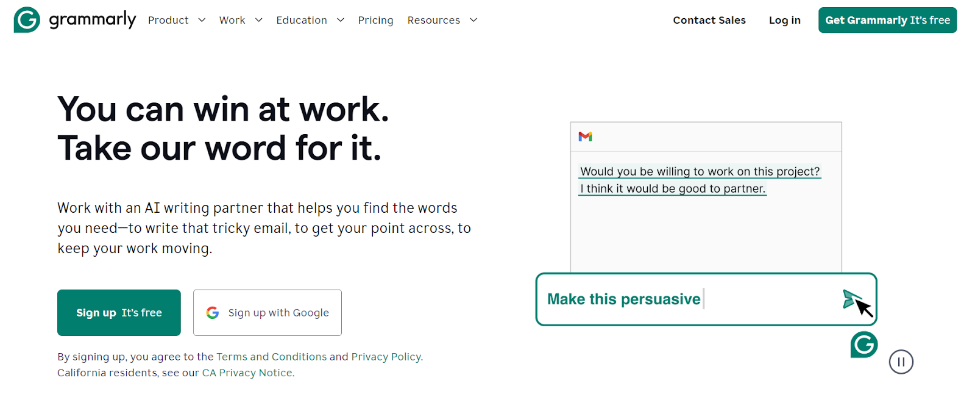
If you’re a student, you’ve most probably heard of Grammarly. It is the most popular grammar and spell-check tool in the market. It detects errors like punctuation, alliteration, comma splices, run-on sentences, etc.
And, if you’re not sure why a mistake is a mistake, don’t worry. Grammarly offers these tiny lessons explaining where you went wrong.
Need a human touch to your writing? With the use of AI, Grammarly offers tips and advice on your writing style. It provides deep insights on improving your writing style and tailoring it to your target audience.
Additionally, it has a plagiarism detector that scans your entire document to maintain originality.
Pros:
- Content score to check quality.
- Accurate grammar error detection.
- Plagiarism checker.
- Tone detector.
- Efficient Chrome extension.
Cons:
- Inaccurate autocorrects.
- The plagiarism tool is not accurate.
Pricing: $12/month
2. ChatGPT-To Generate Texts And Answer Questions
| Ease of Use | Simple, user-friendly |
| Ratings | 4.5/5 |
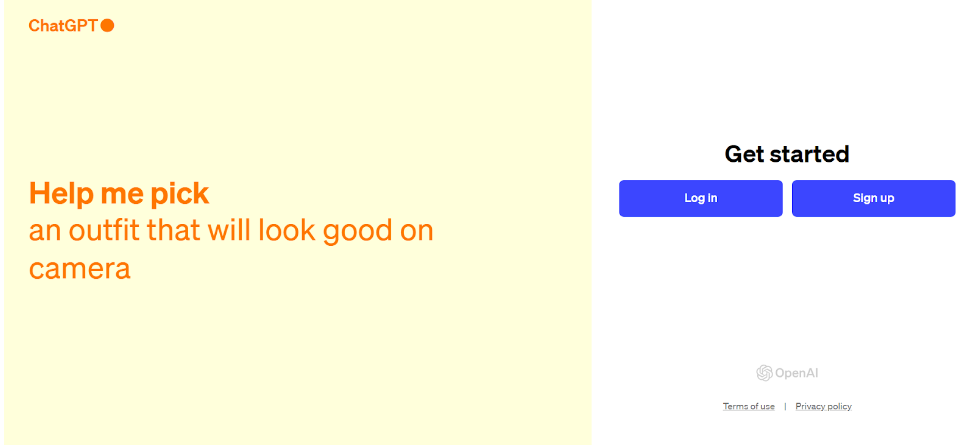
ChatGPT is one of the top trending websites in the world right now. ChatGPT is an AI-powered conversational companion with answers to almost any student question.
With a simple interface, all you need to do is type in your query, and it will provide the answer in seconds. However, it only has data up to 2021. So, make sure you double-check the answers!
Its basic free version is more than enough to reap the benefits of artificial intelligence. However, if you want more than plain text, there’s a premium version too.
For most students, upgrading to ChatGPT Plus is not necessary.
Pros:
- Free version available.
- One of the best AI text generators.
- Very quick responses.
- Helps with coding.
- Collegiate-level writing skills.
Cons:
- Does not give citations.
- Generates somewhat incorrect data.
Pricing: $20/month
3. GradeScope -For Getting Graded And Receiving Feedback
| Ease of Use | Quite easy, but grading is complex |
| Ratings | 4.3/5 |
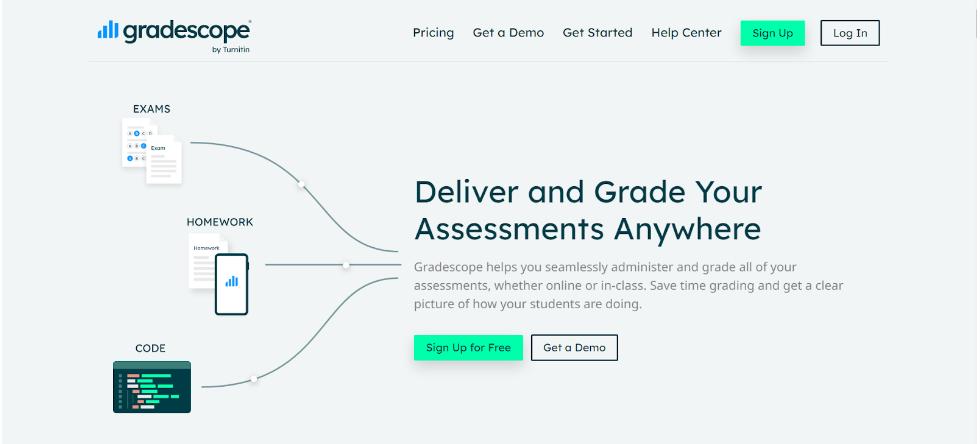
Even though GradeScope is essentially a website for teachers, students also benefit from it. GradeScope streamlines the process of grading papers and assignments and provides the teacher insights on how their students are doing.
Students are able to receive consistent feedback on their school work and see where they have room for improvement.
GradeScope saves time and energy. You can directly submit your assignments on the app and get graded instead of having to wait to get to school. Moreover, the platform uses AI algorithms to automatically grade certain papers, such as MCQs.
Teachers can also assign new homework and regrade papers. The best part about the tool is that everything is in one place.
Pros:
- Grading is easy.
- User-friendly.
- Reduces the possibility of errors.
- Set different deadlines for students.
- Ability to change rubrics.
Cons:
- Only images and PDFs are accepted.
Pricing: Custom pricing for premium plans.
4. Brainly- To Ask And Answer Academic Questions
| Ease of Use | Straightforward interface. |
| Ratings | 4.2/5 |
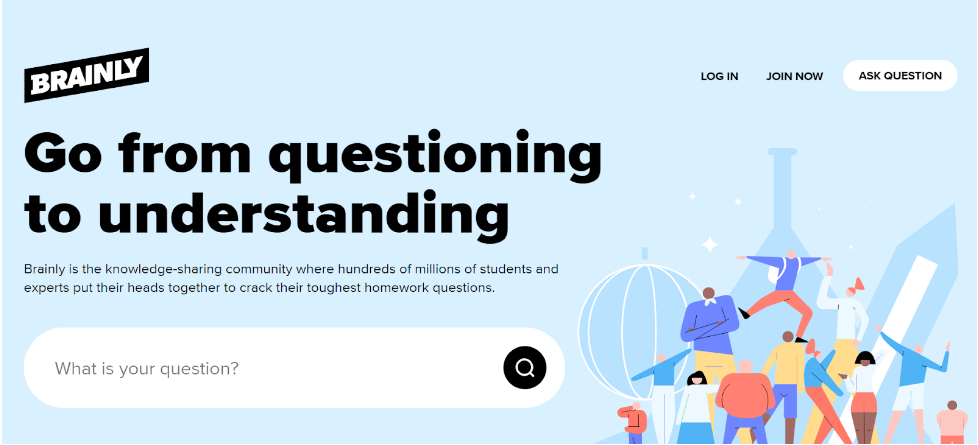
If you love flaunting your knowledge and spreading your wisdom, Brainly is the platform for you.
A community containing hundreds of millions of students, it is a place where people put their heads together to solve the toughest academic questions. It is an easier way to find accurate answers; some may even say it is better than a search engine.
How would you know if an answer is even correct, you may ask? Well, there’s a feature that lets you upvote a correct answer so you can know which one to rely on. Most students love it for finding mathematical answers.
Pros:
- Community learning.
- Answers to a wide range of subjects.
- Quite fast responses.
- User accessibility.
- User-friendly.
Cons:
- May give inaccurate answers.
- The free version has ads.
Pricing: Free to use
5. Otter.ai- To Transcribe Audio
| Ease of Use | Easy, but it may require some adjustments. |
| Ratings | 4.4/5 |
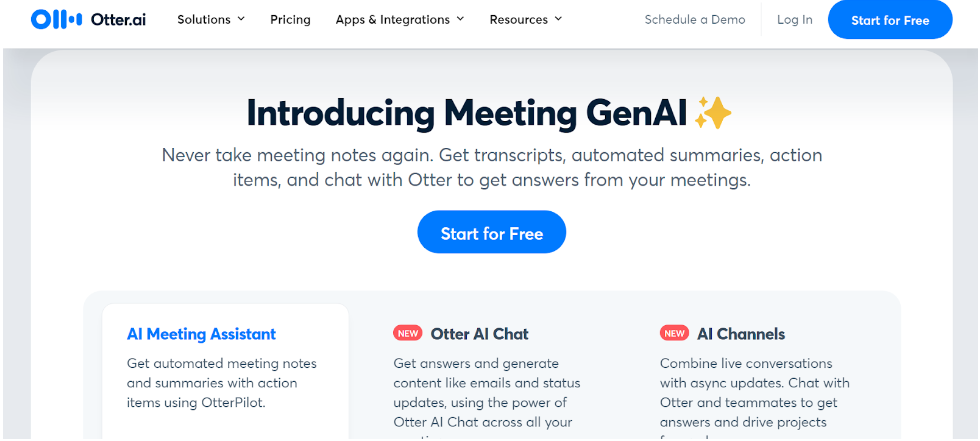
Also simply known as Otter, Otter.ai is a web-based transcription service. It uses AI to transcribe texts from audio, which is helpful in taking notes during class.
Otter is a huge relief for students who are unable to keep up with the teacher’s pace. Is the teacher dictating too fast? No worries; Otter will transcribe the words for you!
Otter used to be generous with its free plan, but it has become less enticing now. Free plan users only get 30 minutes of audio transcription in one day and 300 minutes in a month. Moreover, they can only upload three prerecorded audio or video files in their lifetime.
Pros:
- Best tested transcription service.
- Well-designed interface.
- Integrates easily with other apps.
- Accurate spacing.
- Indexes topics.
Cons:
- Transcripts may have errors.
- Only works for the English language.
Pricing: $10/month
6. Notion- For Task Management And Note-Taking
| Ease of Use | Has a learning curve. |
| Ratings | 4.6/5 |
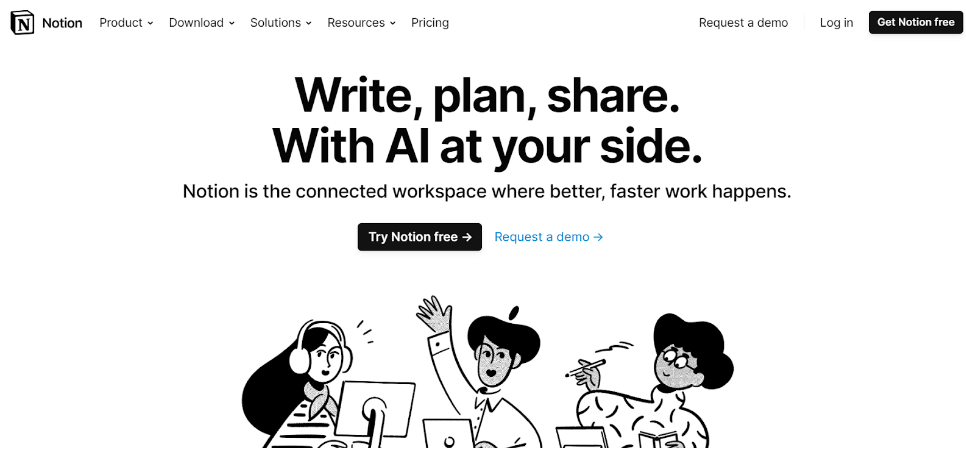
Notion is a note-taking and organizing tool best suited for students or anyone who has a lot on their plate. It may have complicated features and a learning curve, but it all pays off when you get the hang of it.
Apart from note-taking, you can manage your projects using databases. The app primarily runs on the web browser or the desktop.
Notion AI is a distinct feature of this app. It lets you ask questions and find the info in seconds, similar to a conversational chatbot. You can also get help with writing essays and brainstorming ideas all in one place without having to open another tab.
Pros:
- Super customizable.
- Can build custom databases.
- Good for collaboration.
- Can import from Evernote and other apps.
Cons:
- No offline access.
- Overly complex.
Pricing: $8/month
7. SlidesGO -For Making Presentations
| Ease of Use | Easy and simple. |
| Ratings | 4.3/5 |
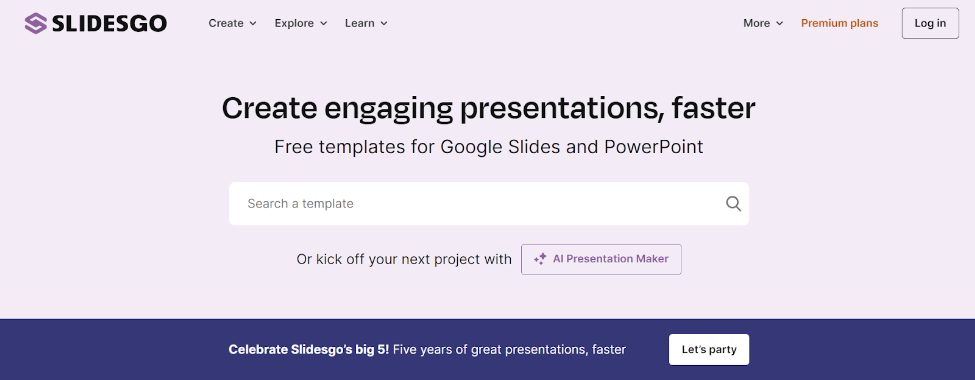
A good presentation makes a good impression, which is important in college. While there are many presentation-making tools out there, SlidesGO stands out.
The platform has many themes, templates, and free stock photos. The best part? AI allows you to exceed your expectations of customization.
For instance, all you need to do is type your topic, select your preferred style, and select a few colors, and you’re done. What you have in your mind, SlidesGO’s AI-powered tools turn into reality.
Finally, you can download the result for free of cost.
Pros:
- Variety of adaptable templates.
- Compatible with Google Slides.
- Designed by experts.
- Useful free version.
- Huge collection of graphics and icons.
Cons:
- Limited templates per month.
Pricing: $5.99/month
8. Pear Deck Tutor- To Find The Right Tutor
| Ease of Use | User-friendly, but a bit complex. |
| Ratings | 4.1/5 |
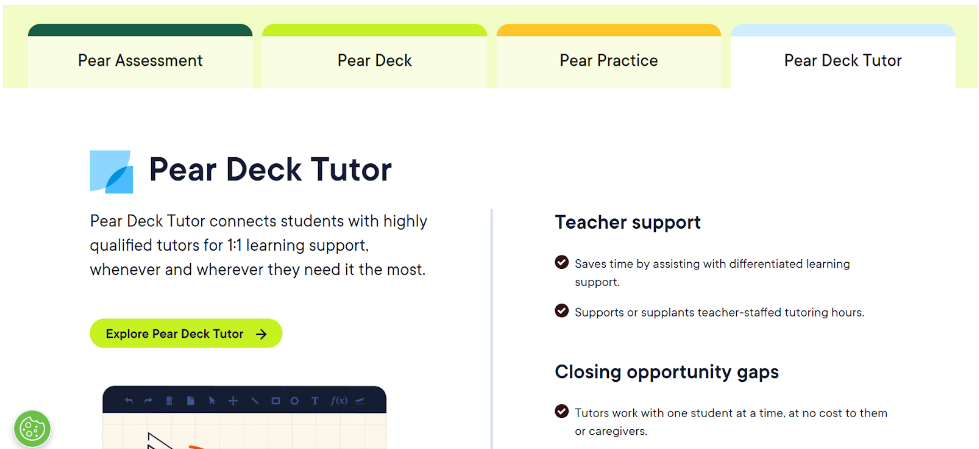
Pear Deck Tutor connects students with highly qualified tutors to receive the learning support they need. Students can meet their tutors one-on-one whenever and wherever they want. It saves your time by assisting students with the perfect tutors.
This way, you won’t have to look for the perfect teacher by Googling “Tutors Near Me” and reviewing a hundred of them individually.
Pear Deck Tutor is very easy to use, both for students and teachers. It offers personalized learning. Students and their matched tutors are made to be perfectly suited to each other with the help of AI.
With 1:1 tutoring, students receive the undivided attention and tailored learning they need.
Pros:
- Find tutors easily.
- Variety of subject teachers.
- User-friendly interface.
Cons:
- The upfront cost is expensive
Pricing: $125/year
9. Google Gemini- To Generate Content and Images
| Ease of Use | Quite user-friendly but slow at times. |
| Ratings | 4/5 |
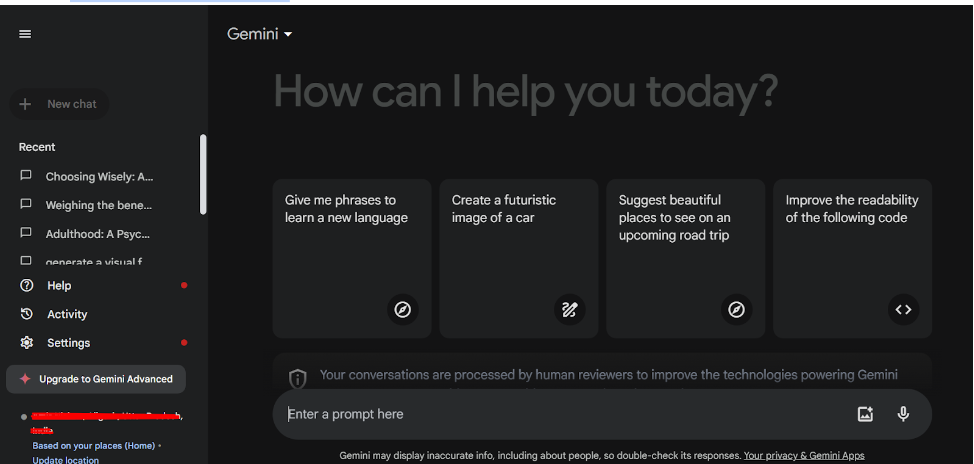
Previously known as Google Bard, Gemini is Google’s latest and most powerful set of AI tools. It is your same-old AI conversational assistant that can help you generate content.
Although similar to ChatGPT, Gemini’s free version allows you to generate pictures as well. That is something you don’t get with ChatGPT.
We tried giving the prompt, “Create a PPT on adulthood for college,” and it did all the work, including the visuals. Although a bit slower than ChatGPT, it did provide quality results. There’s a paid advanced version as well, which does the same things but is better and faster.
Pros:
- Good reasoning abilities.
- More efficient than ChatGPT.
- Resource-friendly.
- Multimodal capabilities.
- No sign-up fee.
Cons:
- Room for improvement.
- May have biased answers.
Pricing: $19.99/month
10. Woot Math
| Ease of Use | Very user-friendly and intuitive. |
| Ratings | 4.3/5 |
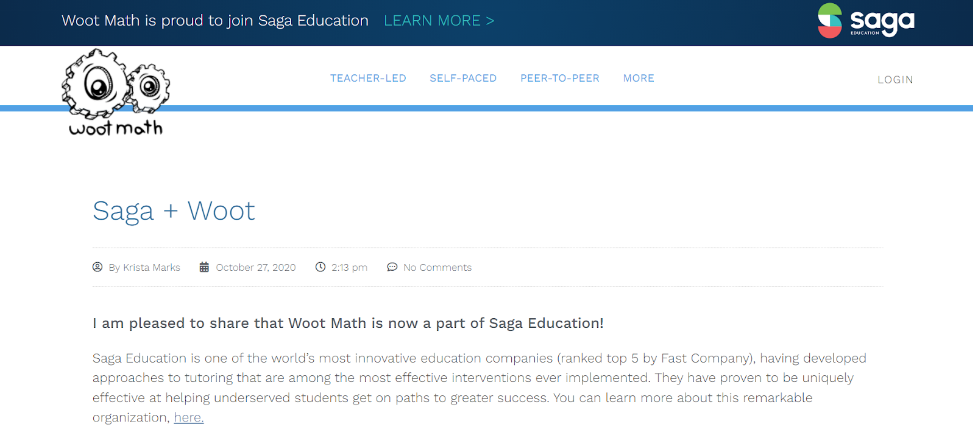
If you’ve always had trouble with maths, Woot Math can be your savior. Woot Math provides engaging and AI-powered tools to help teachers make their students understand mathematics.
It is a hands-on approach to teaching concepts for grades 3-7. So, parents can rest assured that this tool isn’t going to help their kids cheat on their homework.
Woot Match uses adaptive technology to fit every student’s needs. It analyzes where one is falling short and provides personalized instructions.
It also helps students with conceptual understanding rather than status models of fractions. Bars, circles, grids, number lines, etc., enhance the learning experience.
Pros:
- Visual and interactive.
- Motivating features.
- Personalized learning.
- Data-driven insights.
- Free version available.
Cons:
- Limited scope.
- Limited teacher control.
Pricing: $58.95/year
11. AudioPen.Ai
| Ease of Use | Straightforward features. |
| Ratings | 4/5 |
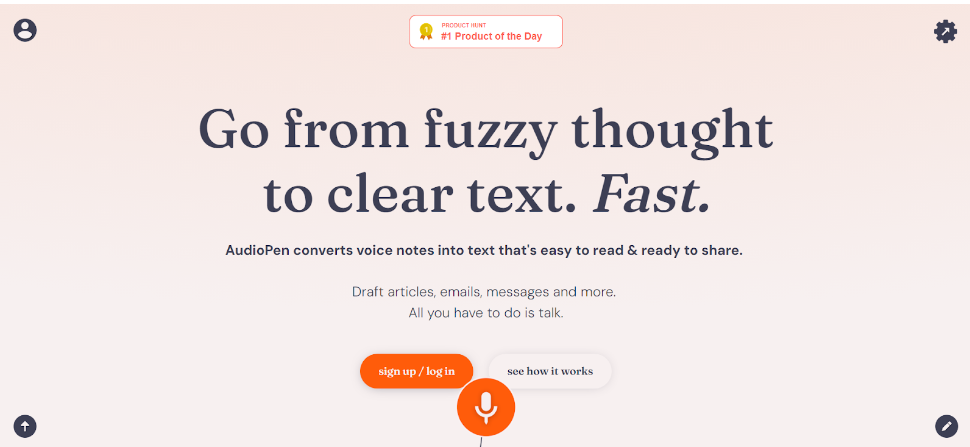
AudioPen is an AI-powered tool that helps you organize unstructured voice notes into clear text. It will be your personal assistant, recording every word in the room for you while you pay attention in the moment.
AudioPen uses advanced machine learning, meaning every word is accurate, eliminating the need to type it all manually.
The sign-up process is simple. All you need to do is enter your email and password, and you can start recording right away. AudioPen also recognizes pauses and full stops.
The best part about the app is that you don’t need to organize your thoughts before talking. Just blurt out your ideas, and it will clean up the mess for you, leaving you with perfectly crafted text.
Pros:
- No complicated setup.
- Removes stutters and repetitions.
- Fast and efficient.
- Generates meeting minutes.
Cons:
- May not catch ideas accurately.
Pricing: $75/year
12. Duolingo -Best For Language Learning
| Ease of Use | Simple and gamified, visually appealing. |
| Ratings | 4/5 |
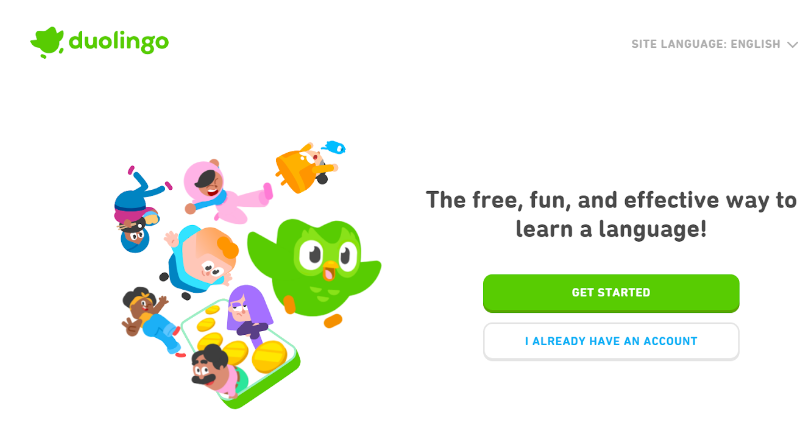
Duolingo is one of the most popular apps for language learning. In fact, it was the first free platform of its kind, while its rivals were all paid. The app has courses in over 30 languages with a gamified approach to learning.
Duolingo uses AI to analyze your performance and assess the level you’re on. For instance, when you first start, they take a placement test to determine your language knowledge.
Therefore, your lessons are perfectly crafted for you based on your strengths and weaknesses. What’s better? You can take more than one course at a time and switch easily whenever possible.
Pros:
- Very useful free version.
- Organized structure of lessons.
- Gamified lessons.
- Low price for the paid plan.
- No limit on courses.
Cons:
- The quantity and quality of lessons may vary by language.
- Grammar lessons could be improved.
Pricing: $12.99/month
Use AI At Its Best: Tips For Students
Artificial Intelligence has transformed the world, and the education sector is no stranger to it. Today, most students have AI tools at their disposal to make learning efficient.
But simply relying on AI to do your homework isn’t going to help. One should know how to use it effectively.
Here are some tips for students to make the best use of AI:
- Understand where you need help. For example, do you need help with math, or do you need time management to practice math every day?
- Make sure your AI tool is updated. For instance, ChatGPT only has information until 2021.
- Explore the features and scope of an AI tool. An AI tool is often more than what seems on the surface. Knowing how to use an app can maximize your learning efficiency.
- Be patient and give the right commands. It may seem like ChatGPT or Gemini isn’t giving you the right answer despite asking repeatedly. AI tools get better at helping you with time. Let the tool understand you.
Related Read:
Best AI Website And Tools For Students Is Grammarly
So, that brings us to the end of the article; I hope this list of AI websites and tools helps you find the right one for yourself.
I have included all the tools that students might find helpful.
Getting help with math, practicing French with Duolingo, checking your essay for grammar errors, getting quick answers on Gemini– there’s a vast sea of AI-powered tools ready.
Here are my top 3 recommendations:
- Grammarly: Best for checking grammar and clear plagiarism.
- Duolingo: Simple but vast tool for learning and practicing languages.
- Otter.ai: Best-tested transcription service at a decent price.
Do not forget to take advantage of the free trials and free versions!