Looking to try Zoom for free? Discover how you can access a full-featured Zoom trial and explore its powerful video conferencing tools.
Zoom has become a go-to platform for video conferencing, offering a range of features that cater to both personal and professional needs.
The free trial is available only for Zoom Rooms, which gives you all the features of Zoom. To help you sign up for this 30-day Zoom trial, I have shared a step-by-step guide below.
So, let’s dive into the details below!
Is There A Zoom Free Trial?
Yes, Zoom is offering its users a 30-day free trial for Zoom Rooms in plans and pricing for Business, which you can claim before purchasing.
Before purchasing the Zoom Rooms plan, going for the free trial will give you a gist of what features they offer and whether it’s worth buying.
Besides, it also offers a free basic plan. Opting for the basic free plan will enable you to test out the features of Zoom before upgrading to Pro to make use of all the features without any limitations.
On the other hand, the Zoom events & webinar plan has a free option but with limited features.
Features You Get With Zoom Free Trial
A 30-day free trial is available on Zoom Rooms, which consists of all features available on Zoom.
Some of the key features include:
- User-friendly interface with one tap join meeting rooms function availability.
- Wireless screen sharing is available.
- A whiteboard is provided.
- You can manage meetings easily.
- Unlimited schedule displays, which showcase the calendar for the room and tell if the room is busy or not, are given in the meetings.
- Supports up to 3 displays (display through 3 devices at a time).
It can be used with third-party apps such as Google Meet, skype, etc.
Steps to Claim Zoom trial
With Zoom, requesting your free Trial is simple and uncomplicated. Here is a detailed process:
Step #1: Visit the Zoom website and select Sign Up Free from the menu in the top right of the page.
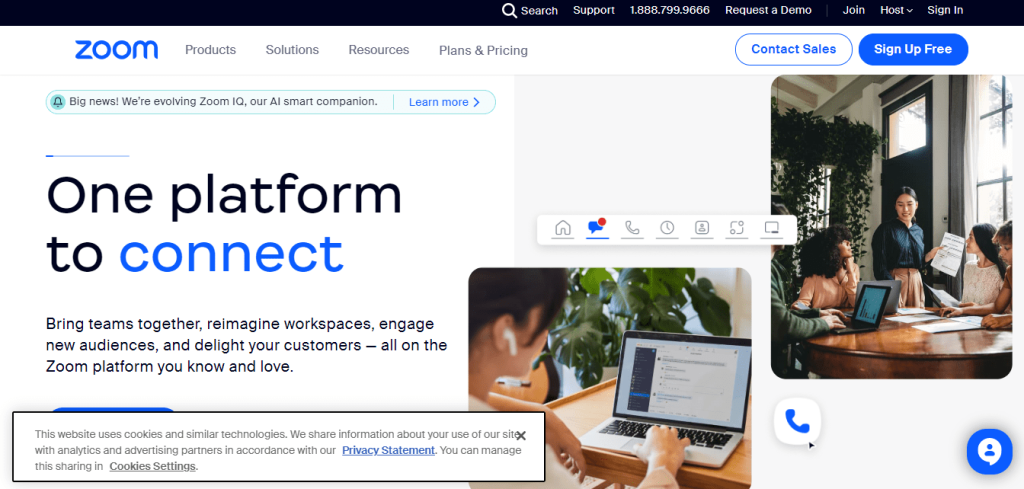
Step #2: Confirm your age, and then select Continue.
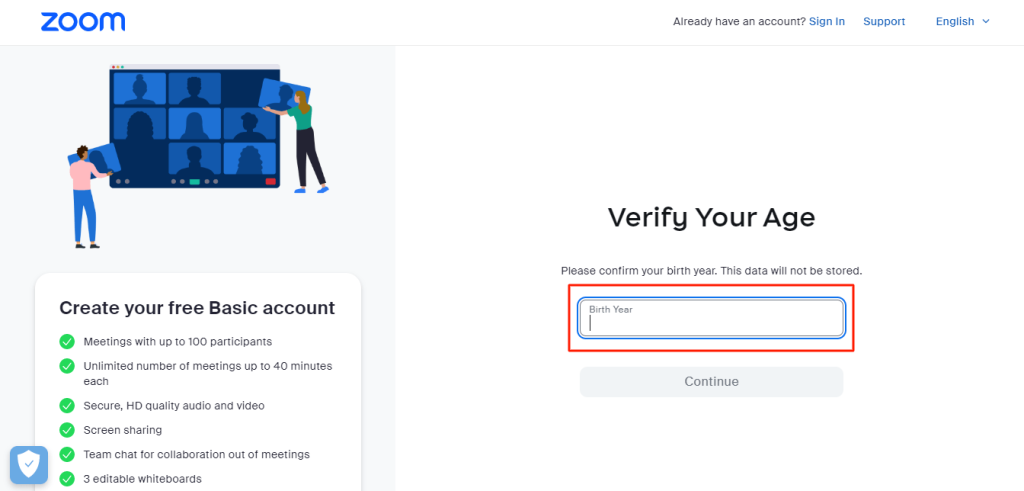
Step #3: Enter your email and then select Continue.
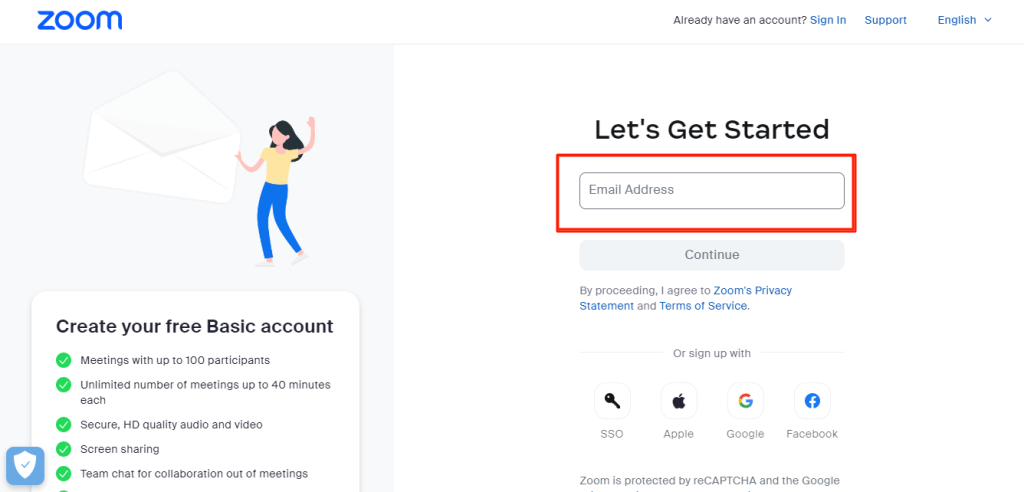
Step #4: A confirmation email with a link to activate your account will be sent to you. To validate your email address, click the link.
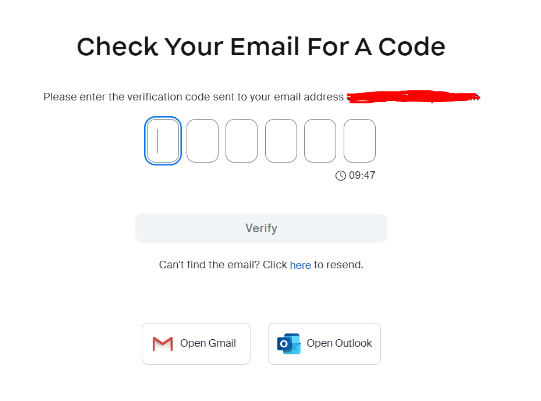
Step #5: After your email has been validated, you will be sent to your Zoom account page. Choose the plan you wish to test out, then click Start 30-day Free Trial.
Step #6: Follow on-screen instructions to add your profile photo, personalize your settings, and invite people to attend your meetings.
Zoom Pro Free Trial
Currently, there is NO Zoom Pro Free Trial available, but you can save up to $41.98 on the Annual Plan.
A monthly subscription will cost you $15.99/ user & if you opt for an Annual plan, it will cost you $149.90 / user. ( $41.98 savings per user)
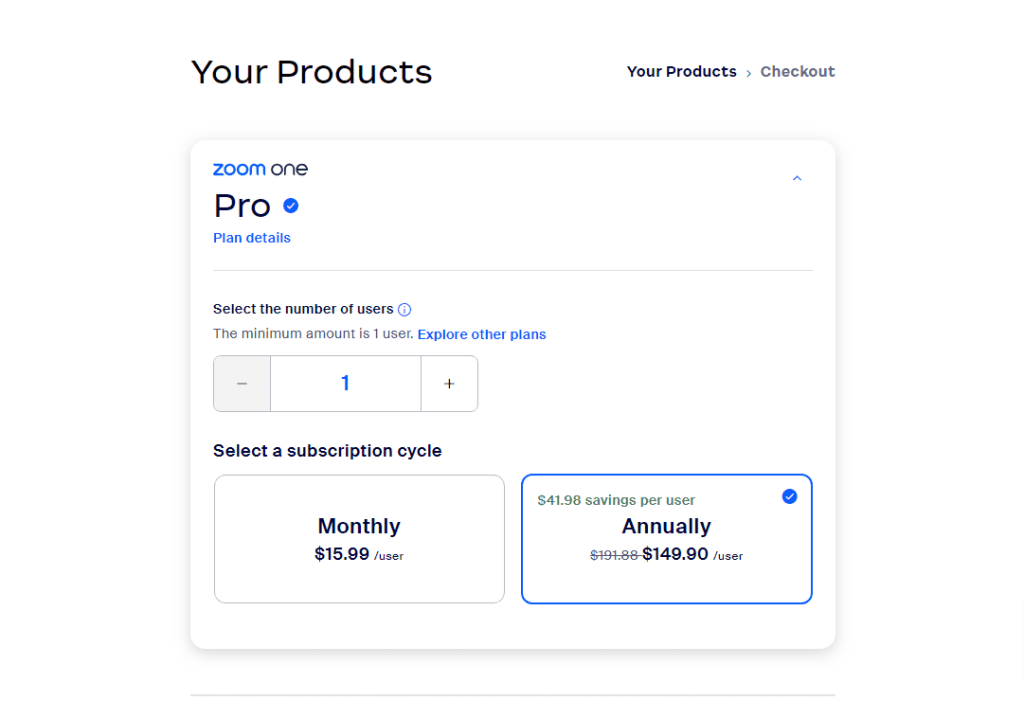
Zoom vs Zoom Pro Features
Zoom vs Zoom Pro have different features. While the basic plan gives you access to all the primary features, Zoom Pro offers some of the advanced features.
Here is a detailed comparison of the features provided in Zoom and Zoom Pro:
| Sr.No. | Features | Zoom (Basic Plan) | Zoom Pro Plan |
|---|---|---|---|
| 1. | The time limit for meeting. | 40 minutes. | 30 hours. |
| 2. | Record and download meetings. | Not available. | 5 GB per License. |
| 3. | AI assistance provided. | ❌ | ✅ |
| 4. | Free premium apps are available. | ❌ | ✅ |
| 5. | Create, edit, and share short clips to enhance audience engagement. | Five included. | Unlimited. |
| 6. | Create question polls and quizzes. | ❌ | ✅ |
| 7. | Co-host & alternate host available. | ❌ | ✅ |
| 8. | Steam live to third-party apps like Facebook, etc. | ❌ | ✅ |
| 9. | Email service provided. | ❌ | ✅ |
| 10. | Overall meeting report. | ❌ | ✅ |
| 11. | Owners can add, delete, and assign roles. | ❌ | ✅ |
| 12. | Calendar for Scheduling meetings | ❌ | ✅ |
Zoom Pricing
Zoom provides several subscription options to select from once your free trial time expires, depending on your needs. The price varies depending on the features and quantity of participants you need.
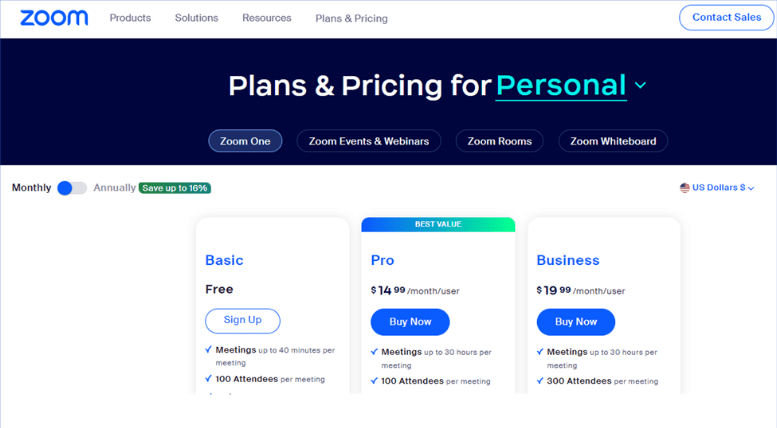
Personal
Zoom One
Let’s take a look at Zoom One Plans
- Basic– Free
- Pro– 14.99 USD per month
- Business– 19.99 USD per month
Zoom Events & Webinars (per 100 users)
Let’s take a look at Zoom Events & Webinars Plans
- Zoom Webinars- Included with Zoom One
- Zoom Sessions– 990 USD per year
- Zoom Events– 1,490 USD per year
Zoom Rooms
49 USD per month
Zoom Whiteboard
Let’s take a look at Zoom Whiteboard
- Whiteboard– 2.49 USD per month
- Whiteboard Plus– 7 USD per month
Business
Zoom One
Let’s take a look at Zoom One (Business) Plans
- Basic– Free
- Pro– 14.99 USD per month
- Business– 19.99 USD per month
- For Business Plus and Enterprise, you may need to contact the Zoom support team directly.
Zoom Phone (For US and Canada regions)
Let’s take a look at Zoom Phone Plans
- Pay as you go- 10 USD per month
- Unlimited Regional Calling– 15 USD per month
Zoom Events & Webinars (per 100 users)
Let’s take a look at Zoom Events & Webinars Plans
- Zoom Webinars- Included with Zoom One
- Zoom Sessions– 990 USD per year
- Zoom Events– 1,490 USD per year
Zoom Rooms
Let’s take a look at Zoom Rooms Plans
- Free 30-day trial
- Zoom Rooms Licenses– 499 USD per year
- Zoom Rooms Enterprise– 499 USD per year
Zoom Whiteboard
Let’s take a look at Zoom Whiteboard Plans
- Whiteboard– 2.49 USD per month
- Whiteboard Plus– 7 USD per month
Related read:
Wrapping Up! Zoom Is Offering a 30-day Free Trial For Zoom Rooms
There is no free trial on Zoom Pro. However, you can go for a 30-day free trial for Zoom Rooms that you can explore. Moreover, you can also go with the annual plan for Zoom Pro if you are looking for an affordable solution.
Besides, the free plan comes with all the basic features that you can check out before going with the paid plan.
Explore Zoom’s free trial today!
FAQs: Zoom Free Trial
Yes, you can discontinue your Zoom trial at any moment before it expires without incurring any fees.
Your Zoom plan can be upgraded or downgraded during the free trial through your account settings.
Yes, you can utilize Zoom for personal and professional needs during the free trial. You may pick between plans offered by Zoom for individuals, small companies, and enterprises based on which one best meets your needs.
No, you won’t lose your data. Your data will be saved if you want to continue with a paid membership. In contrast, if you terminate your trial without exporting or downloading your data before it expires, you can lose access to it.
During the free trial, Zoom can be used on various gadgets, including tablets, smartphones, and laptops.