If “How to repost on TikTok” has been on your mind for a while, I’ve got answers.
TikTok is one of the world’s most popular social media platforms today. According to data, the average user spends about 23 hours monthly, amounting to 282 hours of scrolling per year.
TikTok officially rolled out the repost button feature less than a year ago, and people struggle to understand how to use it. If you’re one of the people who cannot seem to get their way around this button, continue reading the step-by-step guide ahead.
In addition, I have also included a few tips you can follow while reposting to ensure you stay out of trouble!
How to Repost on TikTok (Step-By-Step)
The steps to repost a video on TikTok are very simple. Here they are:
Step 1: Open the TikTok app and find the video you want to repost.
Step 2: Click on the “Share” button (arrow icon) on the right bottom side.
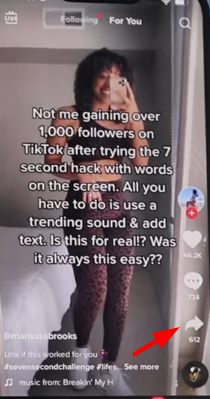
Step 3: You’ll find a repost option. Click on it to repost.
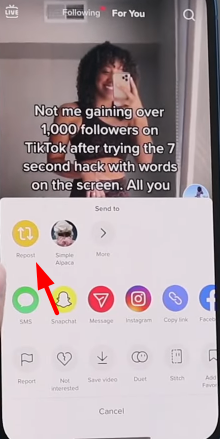
Step 4: Further, you’ll have the option to add your comments or thoughts along with the repost. You can repost it if you don’t wish to write anything.
Congratulations! You have successfully reposted a video on TikTok!
How To Undo Repost on TikTok – Quick Steps
Have you ever accidentally reposted something that caused you to feel embarrassed in front of your friends?
Although many people were initially happy with TikTok’s easy share feature, some complain about unintentionally reposting something they did not intend to share.
It is possible and easy if you want to remove a repost from your TikTok account. Just follow these steps:
Step 1: Open the video that you have reposted.
Step 2: Click on the share button.
Step 3: You’ll find the remove repost option here.
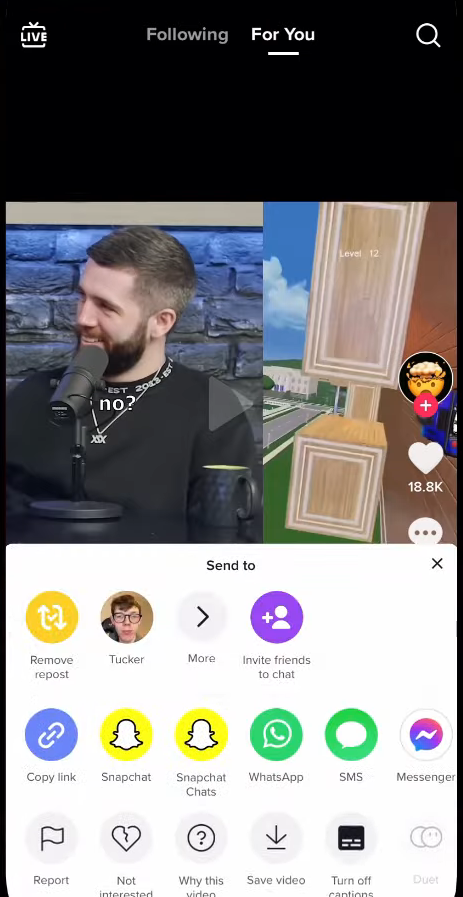
And that’s it. You have successfully removed the repost within seconds.
Tips to Remember When Reposting on TikTok
TikTok’s repost feature allows you to share entertaining and informative content with your followers simultaneously. Instead of DMing them the post or its link, you can directly share it on their feed. Creating new content is not always possible, and reposting lets you keep your account alive.
However, it would help if you kept a few things in mind to reap the benefits of this feature.
- Provide context to your videos: Some posts do not require context. For example, a funny clip of a dog or cat. However, certain reposts may raise questions among your followers, like, “Why did she repost this?” It is important to provide some context.
- Choose the repost account wisely: You may think a few times before choosing a video to repost. However, not many people analyze the account itself. Some accounts may not align with your values and beliefs, even if one of their videos does.
- Repost content that reflects your brand’s values: Do not repost things just because everyone is doing so. Carefully analyze the texts, images, and overall message the content conveys. You could easily lose everything you’ve worked for if they do not align with your brand’s values. We’re all aware of the “Cancel culture.”
Editor’s note: Growing your account on TikTok isn’t difficult. Check out some proven ways to hit 1,000 followers on TikTok and take charge of your account’s growth!
Conclusion: Save Time with Repost!
The repost feature on TikTok has much potential to create more engagement on the platform. Whether it’s to share a popular meme, raise awareness about an important issue, or acknowledge a loyal fan, you can use it in many ways.
TikTok is a place to get creative. So, how do you like to use the repost feature?
Let me know in the comments below!
FAQs
TikTok only lets users repost videos from their For You Page. So, if you’re trying to repost content by specifically looking up somebody’s profile, you may not be able to do so. There could be other reasons, too. The video’s owner may have disabled the repost feature, you may be using an outdated version of the app, or you may have a poor Internet connection.
There is no time limit on how long a repost lasts on TikTok. When you repost a video, it goes to your followers’ For You page for them to see.
Your profile has a repost section where you can find all of your reposted content. Your followers will be able to view it as well.
Your reposts should be visible on your TikTok profile.