Vertical videos have taken center stage in social media, captivating audiences on various platforms. Inspired by the success of Instagram Reels, YouTube Shorts has emerged as a popular format for creating short, engaging videos.
With its growing popularity, it’s important to understand the ideal aspect ratio for YouTube Shorts to ensure your content looks its best and reaches a wider audience.
In this article, we will explore the recommended aspect ratio for YouTube Shorts and a step-by-step guide on creating them effectively.
Understanding YouTube Shorts Length And Resolution
Before diving into the specifics of aspect ratios, it’s essential to understand the parameters YouTube sets for creating Shorts. Currently, YouTube Shorts can be up to 60 seconds in length. However, remember that shorter videos perform better on the platform, capturing viewers’ attention more effectively.
Regarding video resolution, YouTube recommends a minimum resolution of 720p for Shorts. Higher resolutions, such as 1080p or 4K, can provide a more visually appealing experience. However, finding a balance between resolution and file size is important, ensuring your Shorts can be easily uploaded and streamed by users with varying internet speeds.
Best Aspect Ratio For YouTube Shorts
The aspect ratio determines how your YouTube Shorts appear on users’ screens. The ideal aspect ratio for Shorts is 9:16, commonly known as the vertical or portrait orientation. This aspect ratio is optimized for mobile devices, as most users consume Shorts content on smartphones.
By sticking to the 9:16 aspect ratio, you can maximize the screen real estate available to showcase your content and prevent cropping or letterboxing issues. This vertical format ensures your Shorts occupy the entire screen, providing an immersive viewing experience.
Step-By-Step Guide To Creating YouTube Shorts
Now, let’s create YouTube Shorts with the best aspect ratio. Follow these steps to create captivating Shorts that resonate with your audience:
Step 1: Accessing The YouTube Shorts Feature
- Open the YouTube app on your mobile device.
- Tap on the “+” (plus) icon at the bottom center of the screen.
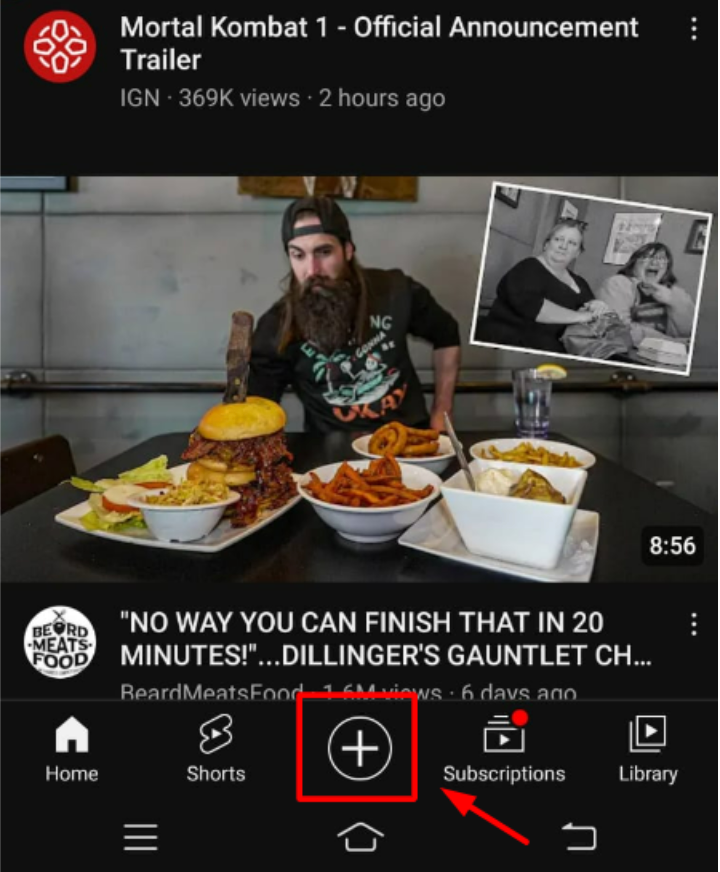
- From the menu that appears, select “Create a Short.”
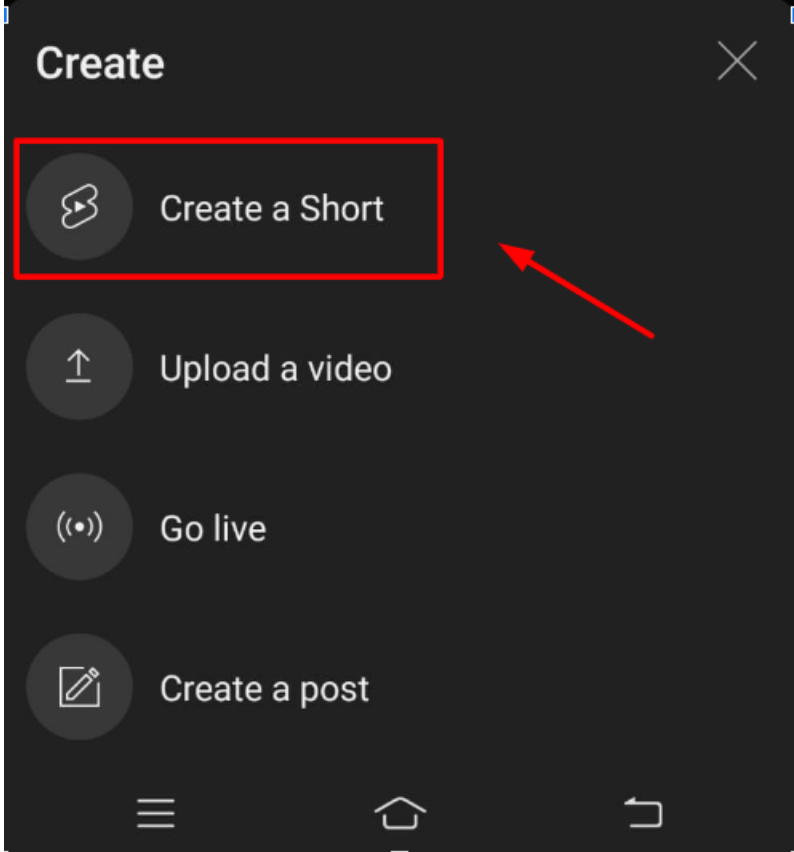
Step 2: Choosing The Video For Your Short
- You can record a new video directly from the YouTube Shorts interface or select an existing one from your device’s gallery.
- If using an existing video, ensure it meets the duration and resolution requirements mentioned earlier.
Step 3: Selecting The Best Aspect Ratio
- Within the Shorts creation interface, you’ll find an option to adjust the aspect ratio.
- Choose the 9:16 aspect ratio for a vertical orientation that maximizes screen space.
Step 4: Editing Your Video For Shorts
- YouTube provides various editing tools to enhance your Shorts. Trim, cut, and arrange your video clips to create a compelling story.
- Experiment with transitions, text overlays, and other effects to make your content more engaging.
Step 5: Adding Captions, Filters, And Music
- Utilize YouTube’s built-in captioning tools to add subtitles to your Shorts, making them accessible to a wider audience.
- Apply filters or adjust the color settings to enhance the visual appeal of your video.
- Include music from YouTube’s vast library to set the mood and make your Shorts more enjoyable.
Step 6: Previewing And Publishing Your YouTube Short
- Before publishing, preview your Short to ensure it meets your expectations.
- Add a catchy title and relevant hashtags to improve discoverability.
- Tap the “Publish” button to make your Short available to the YouTube community.
Does YouTube Recognize and Allow Square YouTube Shorts?
YouTube Shorts is designed specifically for vertical videos with a 9:16 aspect ratio. While square videos are popular on other platforms, such as Instagram, YouTube Shorts focuses on the vertical format to deliver an immersive viewing experience. Creating square videos for Shorts may result in black bars on the sides, reducing the impact of your content.
To better understand the difference between square and vertical aspect ratios, refer to the screenshot below:
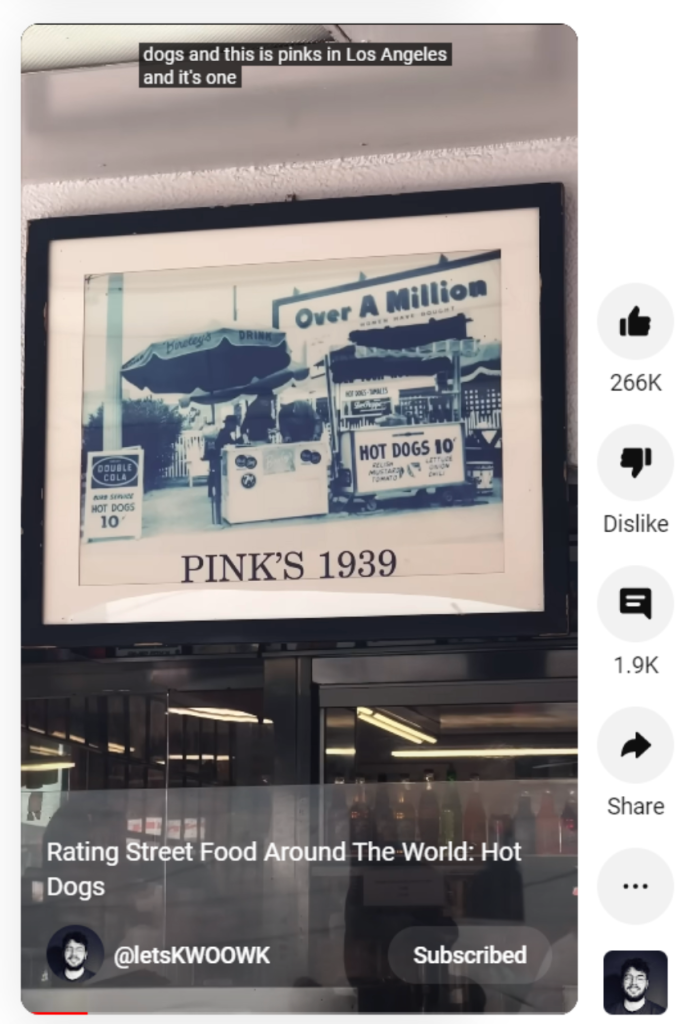
Conclusion:
YouTube Shorts provides a fantastic opportunity to create short, engaging videos that captivate audiences worldwide. Adhering to the recommended 9:16 aspect ratio ensures that your Shorts occupy the entire screen, delivering an immersive viewing experience. With the step-by-step guide provided in this article, you have all the tools necessary to create compelling YouTube Shorts and engage your audience effectively.
Get started today and let your creativity shine through YouTube Shorts!
FAQs
YouTube Shorts creation is primarily supported on mobile devices through the YouTube app. However, you can still view Shorts on the YouTube website.
Yes, YouTube allows you to monetize your Shorts by enabling ads. However, eligibility criteria for monetization apply, so ensure you meet the requirements.
While YouTube provides creative freedom, adhering to its Community Guidelines and copyright policies is crucial. Ensure your content is original, respectful, and compliant with the platform’s rules.
Absolutely! Promoting your YouTube Shorts on other social media platforms, such as Instagram, Twitter, or Facebook, can help increase visibility and attract a wider audience.
YouTube Shorts can be up to 60 seconds long. However, shorter videos tend to perform better, so aim to capture your audience’s attention within the first few seconds.