Midjourney is known for its detailed and artistic AI-image generation. However, not many people are okay with paying $8 monthly, considering its complexity for beginners, Discord-only interface, and image results that are displayed in a public Discord channel.
Especially when there are tons of free-of-cost and open-sourced options in the market. Therefore, this article discusses my top 11 picks for Midjourney Alternatives.
Out of these, my top two recommendations are
- Stabe Diffusion SDXL Turbo
- Adobe Firefly
Although I could not test all the options, I have experimented with most of them. Rest assured, the data for other tools is gathered through many articles and public forums.
Let’s dive into the details of these free Midjourney alternatives!
Top 11 Midjourney Alternatives At Glance (2024)
Before diving deep into the free-of-cost alternatives of Midjourney AI, let’s skimp through its basics. Keep in mind the list is ranked by considering the user ratings!
| Alternative | Free Version | Starting Price | Ratings |
|---|---|---|---|
| Stable Diffusion SDXL Turbo | – | Free-of-cost | 5/5 |
| Adobe Firefly | Available | $4.99/ Month | 4.6/5 |
| Nightcafe | Up to 3 Credits | $0.048 Credits | 4.2/5 |
| Diffusion Art | – | Free-of-cost | Not Available |
| Bing AI Image Generator | 15 Boosted Image Generations | Free-of-cost | 4.2/5 |
| Art Breeder | – | Free-of-cost | 4/5 |
| Blue Willow | 20 Images | $5/ Month | 4/5 |
| DALL-E 3 | For users who join till 6th April 2024. Monthly free credits. | $15 for 115 Credits | 4/5 |
| Jasper Art | 7 Days Free Trial | $34/ Month | Not Available |
| Leonardo AI | 150 free images | $10/ Month | 3.5/5 |
| Lexica | 100 Images Per Month | $8/ Month | 3/5 |
In the table above, we have gone through all the image generators’ basic information, whether they offer any free version and its starting price.
Now, let’s check out more detailed information about these alternatives and see how they differ from Midjourney. In addition, I would give each tool’s five features and what I liked and disliked about them.
Lastly, I would also share with you the compatibility of these Midjourney substitutes.
1. Stable Diffusion SDXL Turbo – Free & Open Source
How is Stable Diffusion SDXL Different Than Midjourney?
The major difference between both AI tools is that Stable Diffusion is an open-sourced model developed by Stability.AI, whereas Midjourney is closed and developed by an independent research lab.
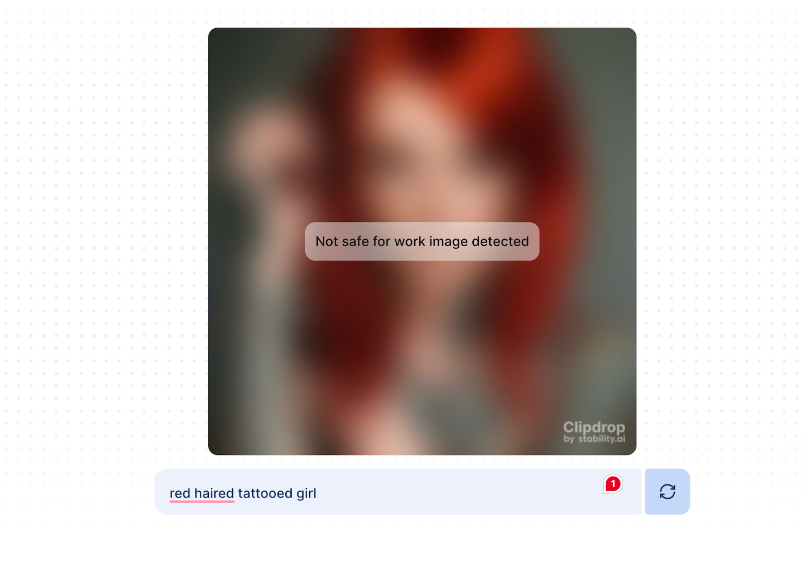
While using Stable Diffusion SDXL is free, Midjourney is a paid tool primarily accessed through Discord commands. In addition, you have more technical freedom while accessing Stable Diffusion SDXL compared to Midjourney.
| Pros | Open Sourced and Free of Cost |
| Cons | It keeps showing “NSFW,” so I can’t see the generated image. The tool cannot render eyes, fingers, and hands, making the portrait slightly abnormal. |
| Device Compatibility | Browser, Android, and iOS |
Stable Diffusion SDXL Key Features –
- Generate images in up to 1-4 steps
- Generate 512 x 512 images in 207 ms in A100 GPU
- You can enable precise image modifications with the help of masks
- You can store and repair images through an impainting feature
- Text conditioning
2. Adobe Firefly – Free For Now – AI
How Is Adobe Firefly Different Than Midjourney?
Anyone already familiar with Adobe, such as special marketing professionals and designers, would love this integrated model. Firefly.
It is best for advanced users with streamlined work to care for. For example, if you are already working on a half-designed project, you can simply ask the tool to generate patterns and give additional prompts to enhance your design.
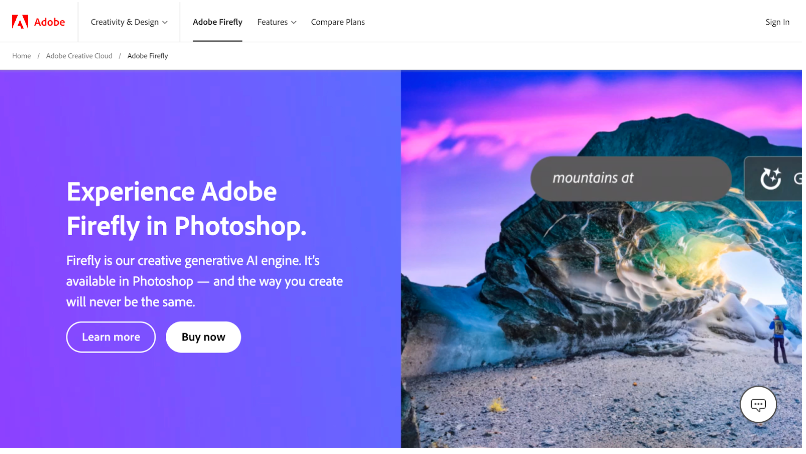
In addition, Adobe Firefly creates designs that you can easily copyright.
| Pros | Free of cost, and the text-to-image is integrated with existing Adobe programs. |
| Cons | Still in development |
| Device Compatibility | Browser |
Adobe Firefly Key Features –
- User-friendly interface yet with a professional creative space
- Part of the Adobe Creative Clould Suite
- Sharing images occurs through communities and forums
- Image expansion
- Sketch to image
3. Nightcafe — Free Up To 3 Credits
How Is Nightcafe Different Than Midjourney?
With Nightcafe, users receive daily free credits that they can use to generate and purchase images. In contrast, Midjourney has a subscription-based usage, starting at $8/ Month.
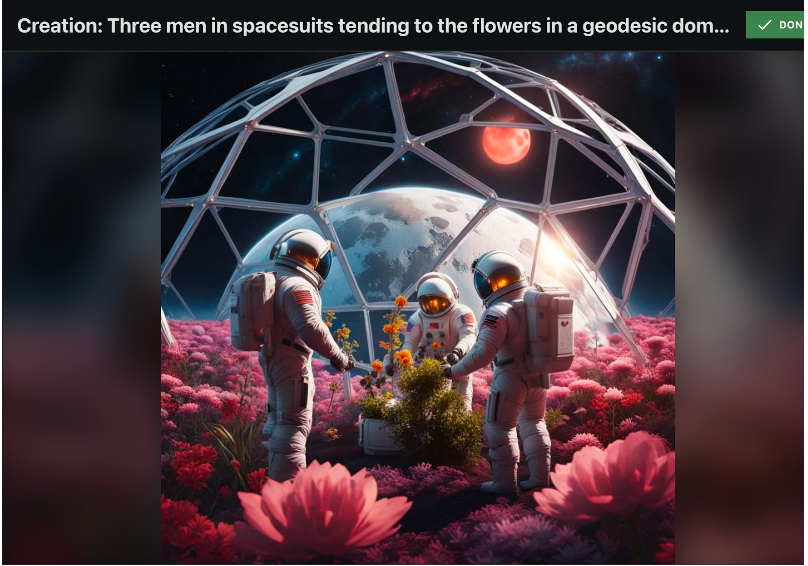
While both tools let you create high-resolution images, when it comes to Nightcafe, you have the flexibility to change the quality of an image.
| Pros | User-friendly interface that does not require any technical background. Flexibility to change the art’s resolution. |
| Cons | Free access to up to 3 credits |
| Device Compatibility | Browser |
Nightcafe Key Features –
- Compatible with DALL-E 2 and Stabble Diffusion
- Text-to-image conversion
- Multiple AI models to choose from.
- Free credits
- Print-on-demand capabilities
- Diverse AI algorithms
4. DiffusionArt.co – Free
How Is Diffusion Art Different Than Midjourney?
Diffusion Art is generally a broad category that generates art using diffusion models. Meanwhile, Midjourney art pieces are created using proprietary models that sometimes use diffusion techniques.
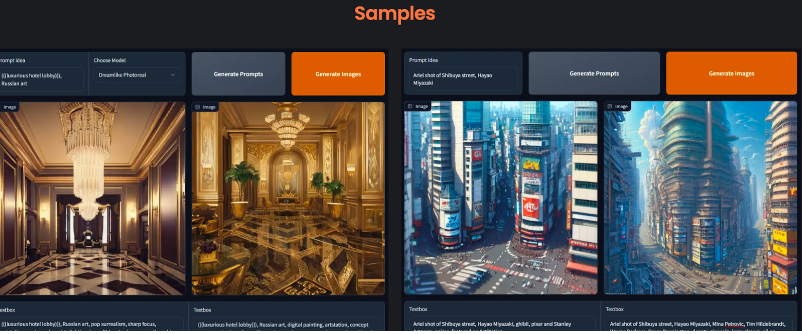
While both tools offer realistic and visually pleasing results, Diffusion Art’s output differs from model to model. Lastly, regarding accessibility, Midjourney heavily relies on Discord and is designed in a way that a wide variety of audiences can access.
However, Diffusion Art is compatible with a series of different models.
So, sometimes, using the tool can require advanced technical knowledge.
| Pros | No signups, no credits, and no upgrades. |
| Cons | The advanced compatible tool requires technical knowledge about AI image generation models to navigate. |
| Device Compatibility | Browser |
Diffusion Art Key Features –
- With the help of a conceptualizer, you can create innovative art.
- Upscale images by using Prompt Tuner
- Generate prompts with Pprompt generator
- Proprietary model
- 100% Free of cost
5. Microsoft Copilot Designer Imagge Creator – Free
How Is Bing Image Generator Different Than Midjourney?
The image generator is well integrated into Microsoft Copilot, which helps users not shift platforms. On the other hand, to generate prompts for Midjourney, you need to access certain Discord channels, which can be inconvenient for all users.
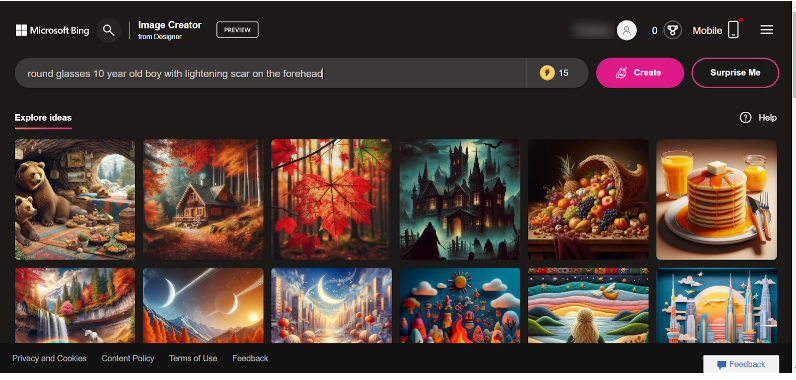
Bing is best used by educators where you gain information and image generation simultaneously. Meanwhile, Midjourney is used mainly by creators, considering its artistic and precise designs.
| Pros | DALL E 3 powered images. |
| Cons | The images, at times, do not align with the generated prompt. |
| Device Compatibility | Browser |
Bing Image Generator Key Features –
- Compatible with different aspect ratios
- Customizable results as per your style and composition choices
- Seed number specification to receive consistent image generation
- The free version delivers 25 customized images per day.
- High-quality images
6. Art Breeder – Free
How is Art Breeder different from Midjourney?
The selling point of Art Breeder is its ability to take two separate images and further blend them together to make an innovative piece of art. You can easily alter the original artwork’s shape, color, and texture without needing any prior knowledge of the tool.
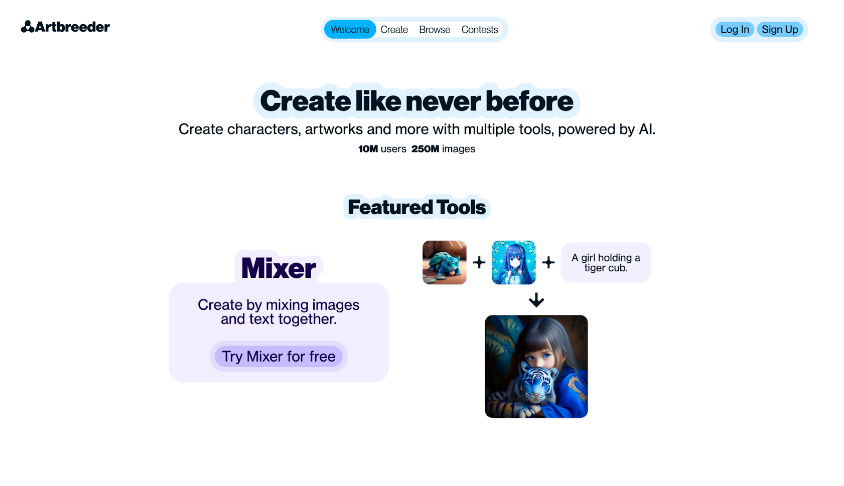
This is why the easy-to-use free model has the upper hand over Midjourney’s detailed output yet Discord-oriented commands. Not many users know Discord’s functioning, so Art Breeder is a much more convenient substitute.
Art Breeder Key Features —
- With the help of Clip Drop, you can generate realistic variants.
- You can erase people, defects, and any object from images.
- You can relight your image and further upscale it.
- Enable the background removal.
- Existing images help you create new ones.
7. Blue Willow By LimeWire – Freemium
Overview: How Is Blue Willow Different Than Midjourney?
Blue Willow is a free-of-cost image generator tool that, unlike Midjourney, may vary in quality. Its prompts are sometimes delayed, making the generation process slower and comparatively inconsistent.
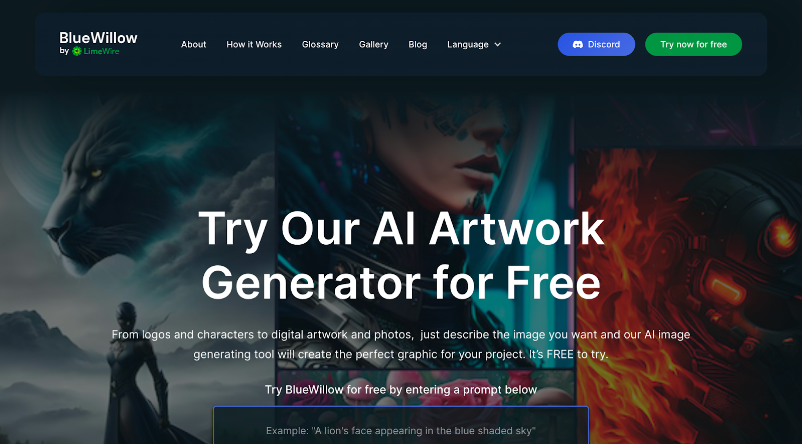
Another factor that distinguishes these two tools is their generational style. For example, Midjourney provides a wide range of styles, whereas Blue Willow is more user-based and delivers sci-fi and landscape themes.
| Pros | You can sign up through Discord or use it on the Browser itself. |
| Cons | The free plan only generates 10 images and cannot produce specific styles. |
| Device Compatibility | Browser, Discord |
Blue Willow Key Features –
- Background Removal
- Output Painting
- Inpainting
- Upscaling
- Generate 20 images in the free plan
8. DALL-E 3– Freemium
Overview: How Is DALL-E 3 Different Than Midjourney?
Users can directly use DALL-E 3 from their ChatGPT Plus, as the model is currently free for smartphone users. The paid plan charges you between $0.040 to $0.080/ picture for a standard image and $0.080 to $0.120/ picture for an HD image.
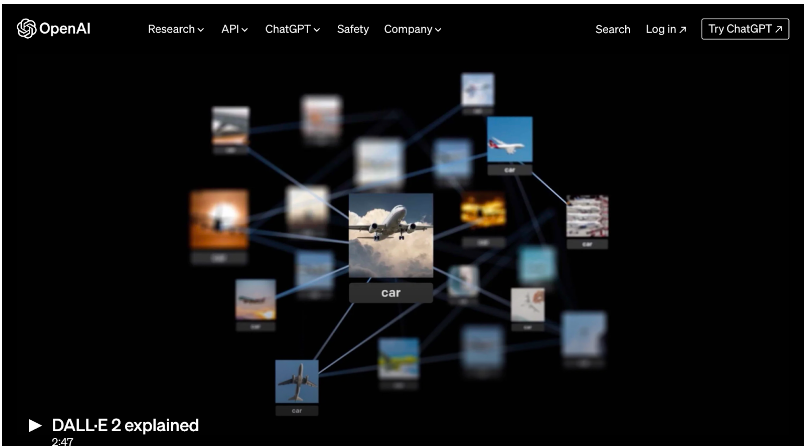
Regarding post-generation editing, DALL-E is better than Midjourney as you have much control over the generation.
Plus, you get access to tools that help you edit and refine prompts. These cause images to expand over original borders or even create multiple variations of the same image.
| Pros | Right over your generated image and better control over customized service than Midjourney. |
| Cons | In case the generation takes too long, the prompts get overlooked. |
| Device Compatibility | Browser |
DALL-E 3 Key Features –
- The generated images can be used for merch, selling, and reprint
- Bing AI is integrated
- Regular updates with the latest features
- NSFW Filter
- Beginner-friendly
9. Jasper Art – Freemium
How Is Jasper Art Different Than Midjourney?
Unlike Midjourney’s no-free trial option, Jasper Art offers its users a 7-day free-of-cost demo where you get an intuitive experience with tons of customizable features such as styles, moods, and mediums.
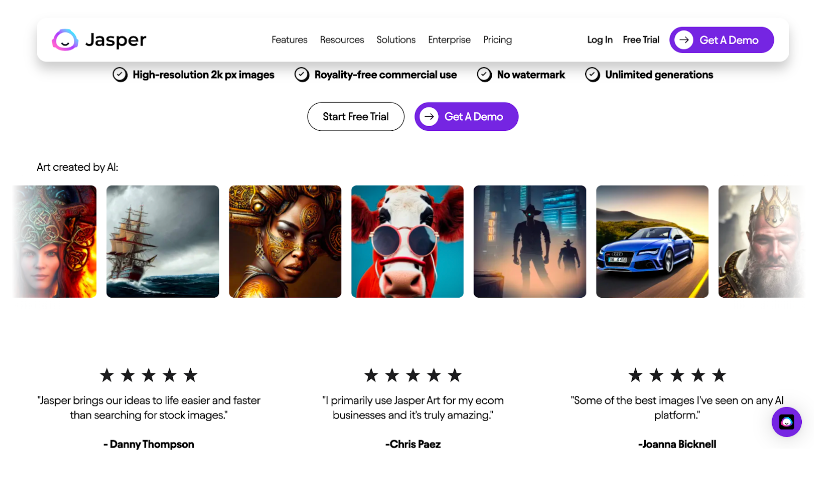
The platform offers a seamless experience with everything present right at your fingertips. Although it is $12 more expensive than Midjourney, you can generate unlimited watermark-free images.
| Pros | 7 days free trial, watermark-free images, and fast image generation. |
| Cons | Image-to-image conversion is restricted. |
| Device Compatibility | Browser |
Jasper Art Key Features –
- 2K resolution without watermark
- Easy-to-use interface
- Image generation is faster and seamless
- You can generate images that feature celebrities
- Depending on your stylistic choices, the results are customizable
10. Leonardo AI – Freemium
How Is Leonardo AI Different Than Midjourney?
Compared to Midjourney’s compelling and distinctive images, Leonardo AI offers fast-paced image generations that consist of a comprehensive yet creativity-driven environment.
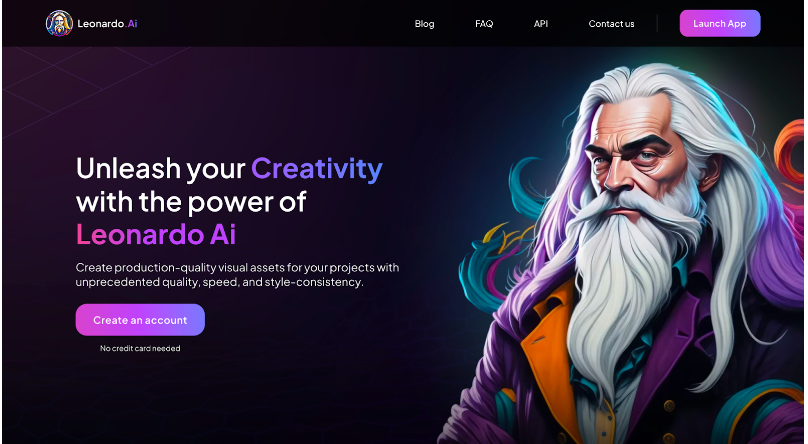
The service is best for professionals who require precise outcomes and integrations. Considering Leonardo AI is integrated with NVIDI’s ecosystem, its price would naturally vary depending on that.
Meanwhile, Midjourney’s subscription plans are fixed, where you get four choices: Basic, Standard, Pro, and Mega.
| Pros | Game Asset and character portrait generations. |
| Cons | 150 free images. After that, you need to subscribe. |
| Device Compatibility | Browser |
Leonardo AI Key Features –
- Generates simultaneous high-resolution images all at once
- Edit and create images in real-time canvas
- Contextualize intelligence
- 3D text generation
- Enter detailed prompts about what you do not want in the image
11. Lexica — 100 Images Free Per Month
How Is Lexica Different Than Midjourney?
Midjourney is a community-based platform that lets the user share their generated images. However, Lexica is different! You do not get any form or collaboration option if you want to share or download the images.
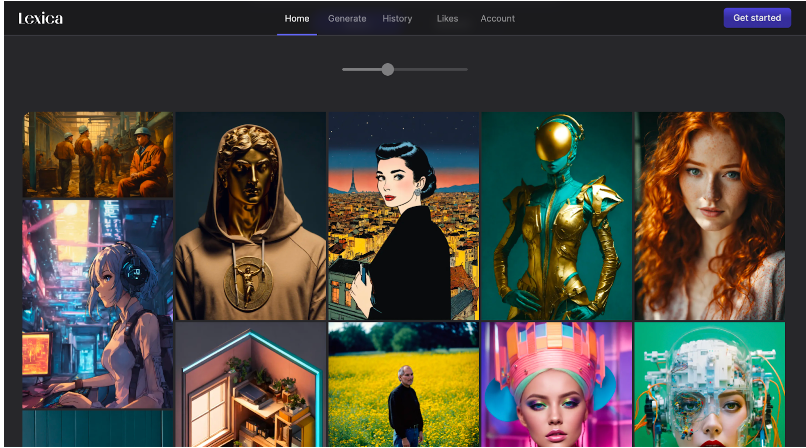
Instead, you have to download/ share the picture immediately.
Since Lexica’s interface is browser-based compared to Midjourney’s Discord-based, the navigation process is comparatively easier. More so because not many users know how Discord works, whereas most know how to use web-based tools.
| Pros | Web-based and Free-of-cost. |
| Cons | No community or collaboration option is available. |
| Device Compatibility | Browser |
Lexica Key Features –
- User-friendly interface
- Access to 3 image-generation models
- 100 free image generations per Month
- High-resolution images
- Compatible with the Stable Diffusion Model
Related Read:
Wrapping Up: Adobe Firefly is my #1 Midjourney alternative For 2024!
Looking for free-of-cost and enhanced versions of Midjourney can be an overwhelming process.
Especially when you do not have enough time to test all the tools and need an instant solution — which is why I have done the hard work for you. So, check out my top 3 recommendations for Midjourney Alternatives:-
- Stable Diffusion SDXL Turbo: It is open-source, free, and compatible with multiple devices.
- Adobe Firefly: Free for a limited period, easy to use, NO copyright, and helps you enhance a half-designed project.
- Nightcafe: Free up to 3 credits and requires no technical background to navigate.
So, without wasting more time, sign up for either platform and start with better, high-quality images!
FAQs
There are plenty of free alternatives for Midjourney. Some free and easy-to-use options are Night Cafe, Diffusion Art, and Art Breeder.
If you are looking for a beginner-friendly, sturdy, and free-of-cost image generator, Bluewillow is surprisingly better than Midjourney.
Midjourney is no longer free and offers 25 image generation during the demo. After that, you can upgrade to the paid subscription at $8/ Month.
As per the Reddit thread, Bing AI, Adobe Firefly, Playground AI, BlueWillow, and Lexica are some of the best FREE alternatives for Midjourney.
Diffusion Art, Jasper Art, and Bing AI are some of the Midjourney AI alternatives that are free of cost, too! However, in the case of the open-source option, you can opt for Stable Diffusion SDXL.