Generative AI tools have transformed the content industry in an entirely new direction. From robotic voice to inaccurate and misleading information—the present-day AI content has too many issues to overlook. It’s no wonder the need for detecting AI-generated content is becoming more prevalent.
The need hit me not long ago and made me look for the best AI detection tools available online. As I slowly discovered, these tools detect AI text across different language models and offer additional features like paraphrasing and plagiarism detection.
This blog summarizes my experience with 11 such AI detection tools. Read it till the end to learn how these tools can help you detect and improve AI-generated content.
Best AI Detection Tools For 2024 (Free & Paid)
No AI tool is 100% accurate. However, I found these 11 AI detection tools more accurate and reliable than other tools in the market. Here’s my summary of these tools:
| Sr. No. | AI Detection Tool | My Accuracy Rating (out of 5) | Free Version | Ratings*(out of 5) |
|---|---|---|---|---|
| 1 | Copyleaks | 4.5 | ✅ | 4.6 |
| 2 | Undetectable AI | 4.5 | ✅ | 4.5 |
| 3 | GPTZero | 4 | ✅ | 5 |
| 4 | Originality AI | 4 | ✅ | 3.5 |
| 5 | ZeroGPT | 4 | ✅ | NA |
| 6 | Winston | 4 | ✅ | 4.5 |
| 7 | Content at Scale | 3.5 | ✅ | NA |
| 8 | Sapling AI Detector | 3 | ✅ | 4.2 |
| 9 | Writer.com | 3 | ✅ | 4.4 |
| 10 | Scribbr | 2.5 | ✅ | NA |
| 11 | GLTR | 2.5 | ✅ | NA |
I tested these tools with AI-generated content, human content, as well as a mix of both. While some tools detected both types of content fairly accurately, others seemed to get things mixed up.
In the following lines, I have jotted down my observations—the good and the bad—about each tool in depth. Read on to learn everything about them.
DISCLAIMER: The accuracy rating for each tool is based on my personal experience with these tools, while all the user ratings have been sourced from G2.
1. Copyleaks
| Accuracy Rating (out of 5) | 4.5 |
| Language Model Supported | GPT-3.5, GPT-4, Gemini, Claude |
| Free Version | ✅ |
| User Ratings | 4.6 |
Copyleaks is one of the most promising AI detection tools available online. It can detect AI content from all leading language models, including GPT-4 and Gemini (formerly Bard).
The best thing about Copyleaks is its accuracy. Copyleaks is one of the most accurate AI detectors. I tested the tool with several content pieces generated from different AI models, such as GPT-3.5, GPT-4, Gemini, and Claude 2.1. Copyleaks correctly detected all pieces as AI content.
That’s not all. I tested the tool with some of my own written pieces. The tool detected them as human text, which they were!
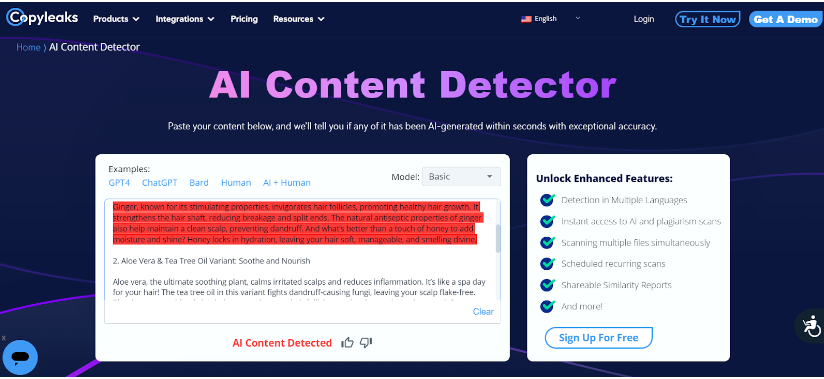
What I Liked About Copyleaks
- Detects AI content in a mix of AI + Human content
- Detects paraphrased or plagiarized AI content
- Customizable pricing plans
What I Did Not Like About Copyleaks
- Slower results than other tools
- The tool lags sometimes
Key Features
- Covers all major AI language models
- Supports 30 languages
- Detects AI-generated source code
- LMS and API integrations available
- Chrome extension available
Pricing
- Free Version: Offers basic AI/Human content detection
- Paid Version: $9.99/month for 100 credits (up to 25000 words) and in-depth evaluation.
2. Undetectable AI
| Accuracy Rating (out of 5) | 4.5 |
| Language Model Supported | GPT-3, GPT-4, Gemini, Claude |
| Free Version | ✅ |
| User Ratings | 4.5 |
Undetectable AI is arguably the coolest AI detector on this list. It is better than most other detectors because it collectively analyzes text from multiple AI detectors.
You only need to paste the text into the text box. The tool scans the text using several AI detection tools like Copyleaks, GPTZero, Sapling, Content at Scale, and others. The final result is a collective result from all these tools!
Thanks to this unique approach, Undetectable AI stood out as a highly accurate tool in my tests. As a cherry on the cake, the tool also lets you humanize AI text to make it undetectable by any AI detector.
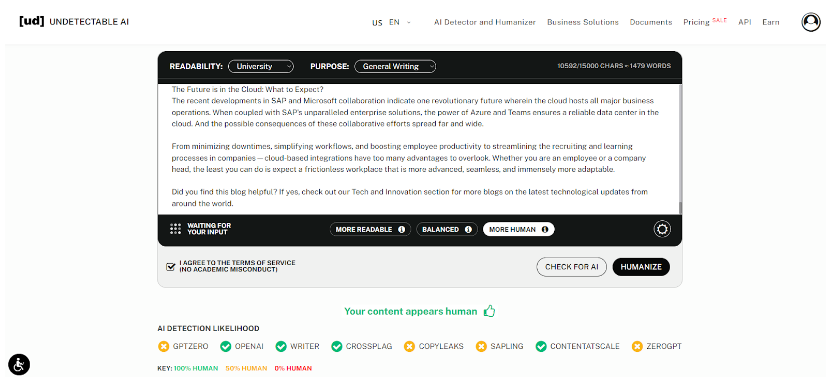
What I Liked About Undetectable AI
- Highly accurate
- Provides fast results
- Analyzes results from different detectors
What I Did Not Like About Undetectable AI
- No sentence-wise analysis
- Pricing plans for humanizing text are high
Key Features
- Detects AI content from all leading LLMs
- Scans 15,000 characters
- Offers API integration
- Humanizes AI text
Pricing
- Free: Scan up to 15,000 characters at once.
- Paid: Variable pricing starting at $14.99/month for 15,000 words.
3. GPTZero
| Accuracy Rating (out of 5) | 4 |
| Language Model Supported | GPT-4, Gemini, Llama 2, & others |
| Free Version | ✅ |
| User Ratings | 5 |
GPTZero is a reliable AI detection tool with an intuitive interface. It classifies scanned text into three categories: human, AI, and a mix of AI and human.
The big question here is whether this classification is accurate. And my answer is YES! I tested the tool with AI texts, human texts, and a mix of both. The tool correctly classified the texts in each case, which is commendable.
The tool gives an uncertainty score with each result. A high uncertainty means more likelihood of an AI text, while a low uncertainty means more likelihood of a human text.
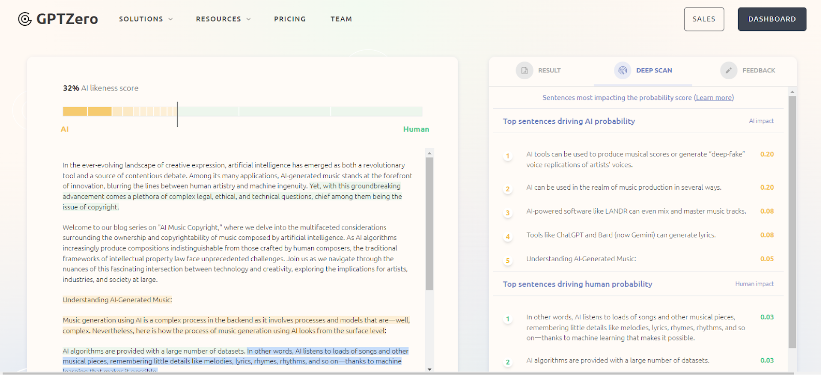
What I Liked About GPTZero
- No signup required
- A pleasing, easy-to-use interface
- Fairly accurate across multiple models
What I Did Not Like About GPTZero
- Lacks additional features
- Occasional false positives
Key Features
- Classifies text as AI, human, and a mix of both
- Highlights texts based on their classification
- Offers Deep Scan with sentence-wise analysis
- Chrome extension available
- API integrations available
Pricing
- Free: Up to 10,000 words/month.
- Essential: $15/month; up to 150,000 words/month
- Premium: $24/month; up to 300,000 words/month
- Professional: $35/month; up to 500,000 words/month
4. Originality AI
| Accuracy Rating (out of 5) | 4 |
| Language Model Supported | GPT-3, GPT-3.5, GPT-4, and Gemini |
| Free Version | ✅ |
| User Ratings | 3.5 |
Originality AI is an efficient AI tool providing multiple AI-powered services. Besides an AI detector, the tool offers plagiarism, fact, and readability checkers.
The tool has a simple copy-paste interface in its free version, which lets you check up to 300 words per query. It can detect AI text generated from GPT-3, GPT-3.5, GPT-4, and Gemini.
Coming to accuracy, Originality AI gave correct results for most of the texts I provided. However, the tool also detected false positives for some human-generated texts.
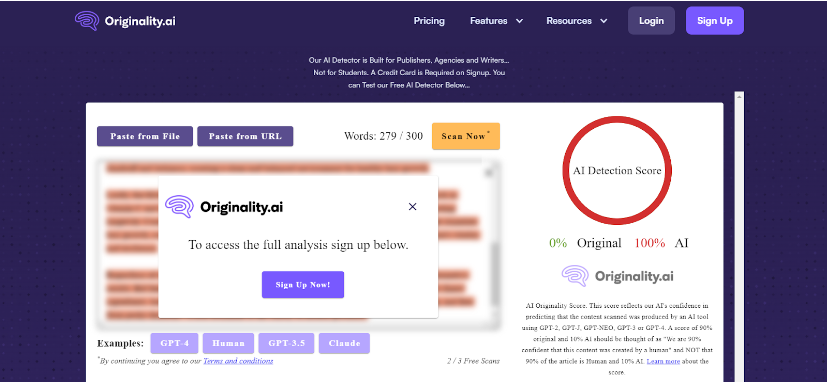
What I Liked About Originality AI
- Sharable reports
- Lets you add team members
- Affordable pricing plans
What I Did Not Like About Originality AI
- Occasional slow and glitchy interface
- Limited capabilities in the free version
- Occasional false positives
Key Features
- Scrapes content from URLs
- Checks plagiarism, facts, and readability
- Chrome extension available
- API integration available
- Supports file uploads
Pricing
- Free: Scan up to 300 words per query
- Monthly plan: $14.95/month for 2000 monthly credits (=200,000 words)
- Pay-as-you-go plan: $30 for 3000 credits (=300,000 words)
5. ZeroGPT
| Accuracy Rating (out of 5) | 4 |
| Language Model Supported | GPT-3, GPT-4, Gemini, LLaMa |
| Free Version | ✅ |
| User Ratings | Not Available |
ZeroGPT is among the simplest and most feature-rich AI tools you may come across. While it sounds similar to GPTZereo, the two tools are quite different in how they work and the features they provide.
ZeroGPT lets you paste up to 15,000 characters per query and supports PDF and DOCX file uploads. Additionally, it provides other services like summarizing, paraphrasing, grammar and spell check, and more—all with free versions!
The best part? I tested the tool with loads of AI and human texts, and it displayed correct results in most cases. In other words, ZeroGPT is highly accurate!
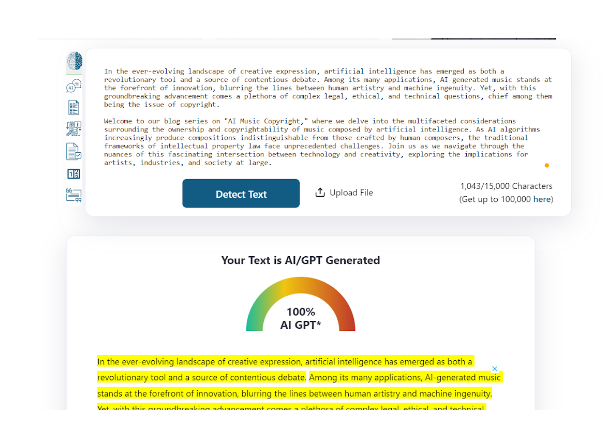
What I Liked About ZeroGPT
- Highly accurate
- Supports batch file uploads
- Provides sentence-wise analysis
What I Did Not Like About ZeroGPT
- The interface lags
- Occasional slow results
Key Features
- Supports multiple LLMs
- Scans up to 15,000 characters per query
- Provides percentage-based AI likelihood scores
- Generates reports for each scan
- Offers API integration
Pricing
- Free: Up to 15,000 characters per query
- Pro: $9.99/month for 100,000 characters per query
- Max: $26.99/month for 100,00 characters per query and other features
6. Winston
| Accuracy Rating (out of 5) | 4 |
| Language Models Supported | GPT-3.5 Turbo, GPT-4, GPT-4 Turbo, Gemini, Claude 1, Claude 2 |
| Free Version | ✅ |
| User Ratings | 4.5 |
Winston AI claims to be “the most trusted AI detector.” It is a dedicated tool solely created for detecting AI-generated text across multiple models, such as GPT-4, Gemini, Claude 1, and Claude 2.
I tested this tool with texts generated from all these models. The tool correctly displayed a Human Score of 0% for several pure AI texts and could also detect a mix of AI and human text.
Winston AI is easy to use and can read texts from PDF and DOCX files. However, the tool also gave a few false Human Scores of below 50% with some human-generated texts.
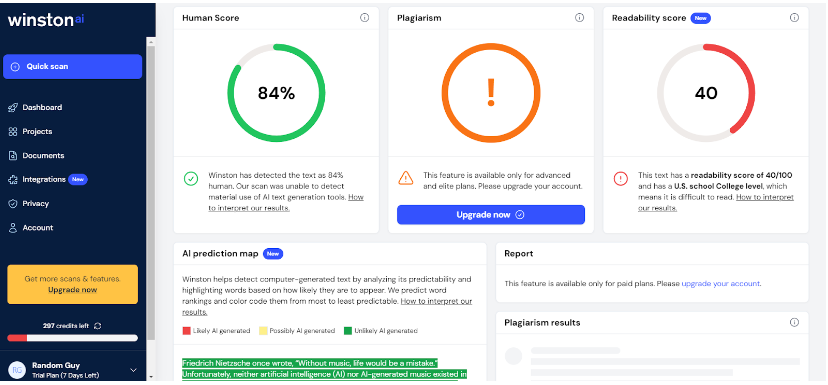
What I Liked About Winston
- Chrome extension available
- Intuitive interface
- Supports multiple LLMs
What I Did Not Like About Winston
- Paid plans are costly
- The free plan only offers a one-time credit of 2,000 words
Key Features
- Easy-to-use interface
- Reads files, scanned documents, and images
- Highlights potentially AI-generated text in red
- Provides Readability Score
- Integrable with Chrome, Zapier, Microsoft Edge, Opera, etc.
Pricing
- Free Plan: 7-day free trial with 2,000 credits (=2,000 words)
- Essential: $18/month for up to 80,000 words.
- Advanced: $29/month for up to 200,000 words and other features.
7. Content at Scale
| Accuracy Rating (out of 5) | 3.5 |
| Language Model Supported | GPT-3, GPT-4, GPT, Gemini, Claude |
| Free Version | ✅ |
| User Ratings | Not Available |
Content at Scale is an AI tool that lets you create content using AI. It doubles up as an AI detection tool that lets you rewrite AI content to make it undetectable.
I scanned a range of blog posts, product descriptions, and cover letters with this tool and found the tool accurate in most cases. The tool color-codes sentences in different colors: red, orange, yellow, and green. Red signifies AI/robotic sentences, while green indicates human text.
However, the tool is not free of blemishes. It incorrectly detects some pieces and also gets confused in some cases. For example, see this example of a purely human text. Content at Scale classifies it as “Hard to tell.”
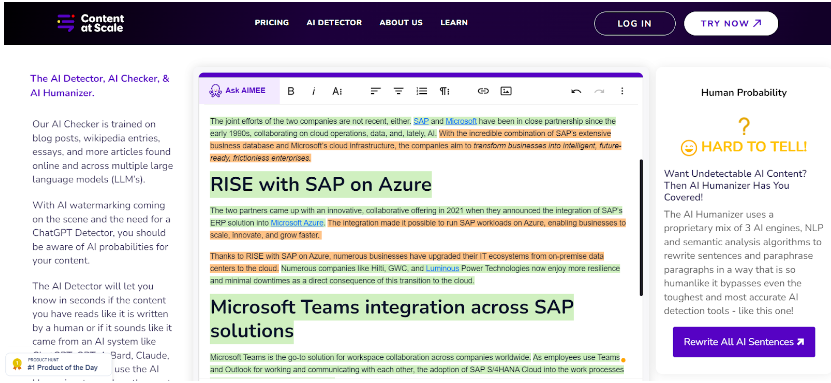
What I Liked About Content At Scale
- No signup required
- Rewrites and paraphrases AI sentences
What I Did Not Like About Content At Scale
- The “Hard to Tell” result is ambiguous
- The paid plan is costly
Key Features
- Color-codes the results
- Provides sentence-wise analysis
- Scans up to 2,500 characters at once
- Interactive editing interface
- 98.3% accuracy rate (self-reported)
Pricing
- Free: Scan up to 2500 characters
- Paid: $49/month for unlimited AI detection
8. Sapling AI Detector
| Accuracy Rating (out of 5) | 3 |
| Language Model Supported | GPT-3.5, GPT-4, Gemini, Claude |
| Free Version | ✅ |
| User Ratings | 4.2 |
Sapling AI primarily provides AI-powered CRM solutions to customer-facing teams. With its AI detection tool, the platform likely aims to increase its reliability among its customers.
The tool does an overall scan and a sentence-wise analysis to calculate the fake probability. A high probability percentage means more likelihood of AI text.
During my tests with the Sapling AI detector, the tool correctly showed over 90% probabilities for AI text from GPT-4, Gemini, and Claude. On the flip side, though, the tool showed high (>50%) fake percentages even for human text.
I suggest going through the “Sentences” section of the results page. This section gives a sentence-wise analysis that is more accurate than the overall analysis.
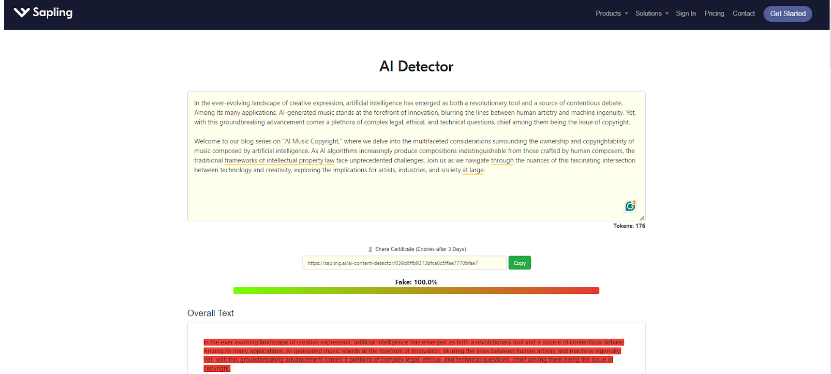
What I Liked About Sapling AI Detector
- A simple copy-paste interface
- Generates an easily accessible link after each scan
What I Did Not Like About Sapling AI Detector
- Too many false positives
- Costly pricing plans unsuitable for individuals
Key Features
- Provides Overall and Sentence-wise analyses
- Scans up to 8,000 characters after signup
- Highlights potential AI text in red
- Chrome extension available
- API integrations available
Pricing
- Free Plan (without signup): Up to 2,000 characters per query
- Free Plan (after signup): Up to 8,000 characters per query
- Pro Plan: $25/month for longer queries
- Enterprise: Custom rates
9. Writer
| Accuracy Rating (out of 5) | 3 |
| Language Model Supported | GPT-4 and GPT-3 |
| Free Version | ✅ |
| User Ratings | 4.4 |
Writer is a popular full-stack platform that provides generative AI solutions to businesses. Its free AI detention tool is a recent addition to its wide range of services.
The tool impressed me with its neat and simple interface. It can scan manually pasted text (up to 1500 characters) and also scrape content via its URL.
When it comes to its efficiency, though, the tool left me with mixed feelings. While it could detect several AI content pieces correctly, it falsely detected some AI-generated pieces as 99% or even 100% human-generated text.
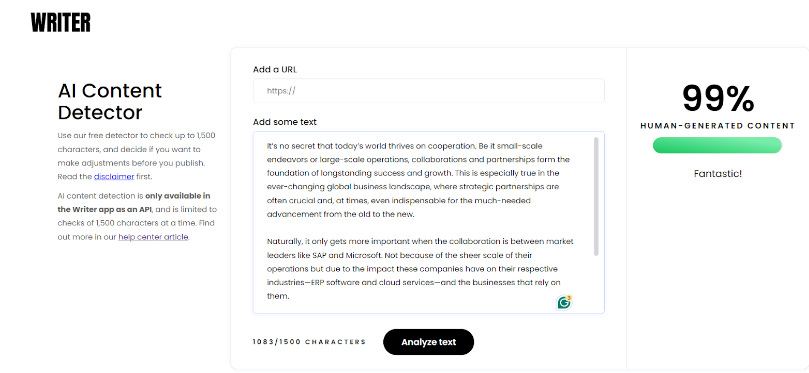
What I Liked About Writer.com
- Very simple interface
- Straightforward percentage-based results
What I Did Not Like About Writer.com
- Longer content detection is only available via API integration
- No color-coded distinction for AI/human content
- Poor accuracy
Key Features
- 100% free to use
- Scans up to 1500 characters at a time
- Scrapes published content using URL
- API integrations available
- No signup required
Pricing
- Writer AI Detector is a free tool. You can check up to 1500 characters (~300 words) at a time.
10. Scribbr
| Accuracy Rating (out of 5) | 2.5 |
| Language Models Supported | GPT-2, GPT-3, GPT-3.5, GPT-4, Gemini |
| Free Version | ✅ |
| User Ratings | Not Available |
Scribbr is popular among students as a full-fledged academic tool. It offers several services besides AI detection, including proofreading, plagiarism detection, and citations.
I am not very satisfied with Scribbr’s performance as an AI detection tool. During my tests, the tool falsely detected a lot of text as human text, even though they were pure AI texts.
The tool works just fine with text from GPT-3 and lower GPT models. However, I won’t recommend using this tool as it is highly inaccurate for newer models.
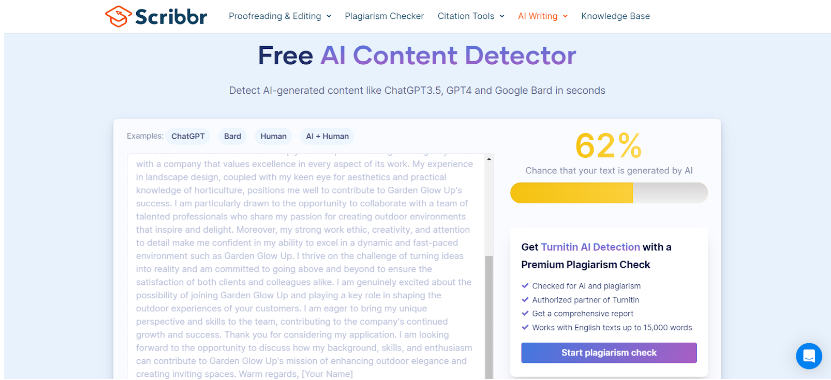
What I Liked About Scribbr
- No signup required
- Unlimited free AI checks
What I Did Not Like About Scribbr
- Highly inaccurate with GPT-4 and other new models
- No color-coding of results
- No sentence-based analysis
Key Features
- Clean copy-paste interface
- Scans up to 500 words per query
- Shows probability percentages for AI text
- Supports multiple LLMs, including GPT-4 and Gemini
- Offers plagiarism checking and citations
Pricing
- Scribbr AI Detector is free to use and offers a limit of 500 words per query.
- Premium Plagiarism Checker starts at $19.95 per document and offers AI detection for GPT-4 content.
11. GLTR
| Accuracy Rating (out of 5) | 2.5 |
| Language Model Supported | GPT-2 |
| Free Version | ✅ |
| User Ratings | Not Available |
GLTR is an open-source AI detection tool based on the GPT-2 language model.
As you paste the desired text into the tool’s text box and hit the Analyze button, the tool displays a color-coded copy of the text.
I liked how the tool analyzes the text. It highlights words in four colors: green, yellow, red, and purple. Green words are most likely AI-generated, followed by yellow, red, and purple words (purple being the least likely).
A lot of green words in a text indicate AI content, whereas a lot of red and purple words indicate human content. The tool works with high accuracy for GPT-2 text. However, the accuracy decreases for newer models like GPT-3.5, GPT-4, Gemini, etc.
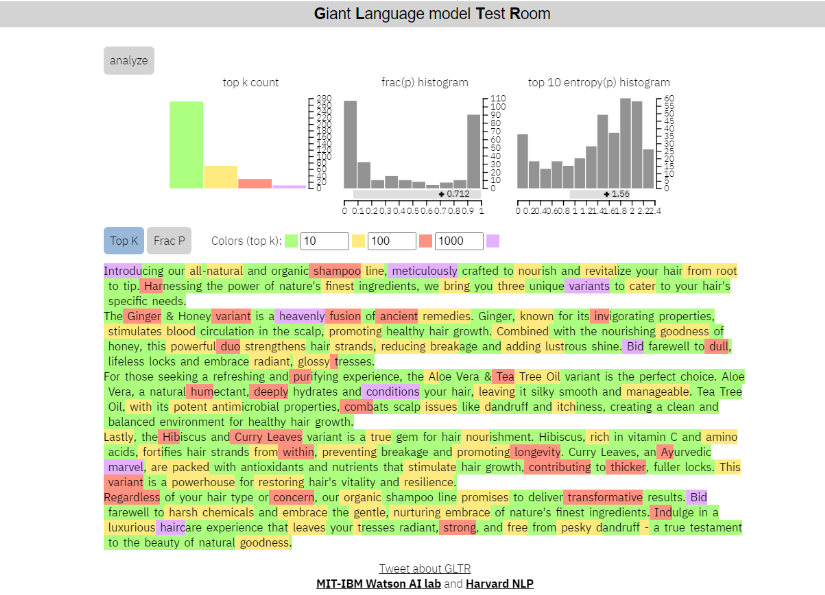
What I Liked About GLTR
- 100% free to use
- Detailed color-coded analysis
- Can detect scientific abstracts and GRE text
What I Did Not Like About GLTR
- Not updated with GPT-3, GPT-4, and other new models
- Understanding results can be tricky
Key Features
- Open-source tool
- Works for GPT-2 text
- Provides detailed forensic analysis of the text
- Predicts AI-generation likelihood from the position of words
- Displays color-coded results
Pricing
- GLTR is free to use.
How To Choose The Best AI Detector?
With so many AI detectors to choose from, deciding which one is the best can be tricky. After all, each tool has its own USPs and downsides that are not always comparable with those of other tools.
A great way to kill this confusion and reach a conclusion is to weigh each tool based on some fixed essential factors. Here are some factors that can help you assess an AI detection tool:
- Accuracy: An AI detector must detect AI-generated text with high accuracy and identify human content just as accurately.
- Multiple LLM support: A good AI tool should detect text generated from multiple language models, especially GPT-3, GPT-3.5, GPT-4, Gemini, and Claude.
- Integrations: The tool should offer integrations with other software and apps, including browser extensions and API integrations.
- In-depth analysis: The AI detector should provide a detailed analysis of the scanned text, such as a sentence-wise assessment.
- Ease of use: While in-depth analysis is important, it should not come at the cost of simplicity.
Look for an AI detection having as many of these features as possible.
More reads:
Conclusion: Copyleaks And Undetectable AI Are Our Top AI Detection Tools!
AI content generators are gaining momentum, and so is the need to detect such content in schools, colleges, and workplaces. This need made me look for the best AI detection tools that claim to detect such AI content with high accuracy.
Based on my experience using these tools, I found three tools the most efficient at detecting AI content:
- Copyleaks: For its high accuracy and multiple-language support
- Undetectable AI: It provides collective results from multiple tools
- GPTZero: For its ease of use and affordable plans
These tools are my favorites as they detect AI and human content most accurately.
Do you know about any other great AI detectors? If yes, drop your recommendations in the comments!