AI tools are among the most rapidly growing phenomena in the world right now. From answering simple questions to solving complex technical queries, these tools rapidly automate the tasks we have been doing manually for years.
So, when I discovered that AI tools for generating YouTube shorts have recently gained momentum, I was barely surprised.
However, I was surprised by the number of tools available and their range of features. Besides creating short videos from longer ones, these AI tools also offer add-on features like auto-captions, editing, AI-powered enhancements, etc.
After weighing the features, pricing, and ease of use, I have curated a list of seven AI tools for YouTube Shorts that best fit your needs. Check out this list to find which one is the best for you!
Our Selection Of The Best AI Tools For YouTube Shorts
Out of all the AI tools I tried, seven of them delivered exactly what they promised. Here’s a tabulated summary of these tools:
| AI Tool For YouTube Shorts | Best For | Free Access | Price |
|---|---|---|---|
| Vizard | End-to-end shorts generation and editing for FREE. | ✅ (300 upload mins/month) | $30/month |
| Quickvid.ai | Generating viral-worthy shorts from existing videos. | ❌ | $20/month |
| Klap | Longer videos, multilingual videos, and advanced editing features. | ❌ | $29/month |
| Munch | Advanced editing features. | ✅ (One-time 30 Upload Minutes) | $49/month |
| Dumme | Generating shorts from podcasts, interviews, webinars, etc. | NA | NA |
| FlexClip | Manual end-to-end editing. | ✅ (Save up to 12 projects online) | $19.99/month |
| Opus Clip | Advanced editing features at affordable pricing. | ✅ (60 mins/month with limited features) | $9/month (7-day free trial available) |
The above table only highlights these tools’ most important offerings and features so you can understand their deliverables and affordability.
Want to know the detailed summary of each of these tools?
Well, that’s exactly what this blog is about! Read on to know everything about these tools’ good and bad aspects.
1. Vizard
I’ll start with my personal favorite. Vizard AI is hands down one of the best, most well-rounded AI-powered video editing tools currently available online. It shines with its diverse advanced features as well as the price at which it offers them.
The features of this tool go far beyond those available in other tools. It cuts your videos into clips and adds captions, titles, and descriptions.
But besides these basic features, it offers a range of editing features that give you complete control over every aspect of the generated clip. You can also integrate your YouTube, TikTok, Instagram, Facebook, LinkedIn, and Twitter accounts into your Vizard account.
However, my favorite thing about this tool is its unmatched affordability. The tool offers all these features, along with its simplistic and intuitive interface, for free. You get 300 upload minutes and 50 exports per month—without any limits on the features!
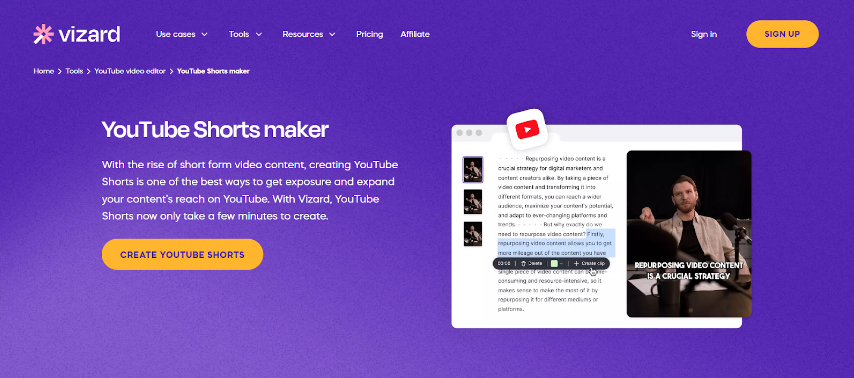
If you are a creator on any leading social platform, you can’t find a better tool than Vizard. The editing tools let you customize everything from the position, size, and fonts to the aspect ratio and duration of the clip.
With all such features, the tool is arguably one of the best bets for video editing.
Vizard Key Features
- A fully-equipped FREE plan
- Supports 18 languages
- Advanced editing tools
- Maximum upload size 8 GB
- Supports multiple upload formats (MP4, MOV, 3GP, etc.)
Pricing
The FREE plan provides all features with a limit of 300 upload minutes and 50 monthly exports. The paid plans come in three tiers for enhanced limits and priority support:
- Creator: $30/month or $192/year
- Pro: $60/month or $384/year
- Custom: Custom Pricing
2. Quickvid.ai
An AI tool’s efficiency depends on how much it simplifies an existing process. Quickvid.ai excels in this aspect by automating almost the entire process of creating, editing, and uploading YouTube shorts.
With this tool, you can cut a video taken from YouTube or your device into shorter clips (<1 minute), which can be uploaded as shorts. It also listens to the video and adds subtitles to the generated shorts. On top of all this, the tool lets you manually edit and trim videos the way you want.
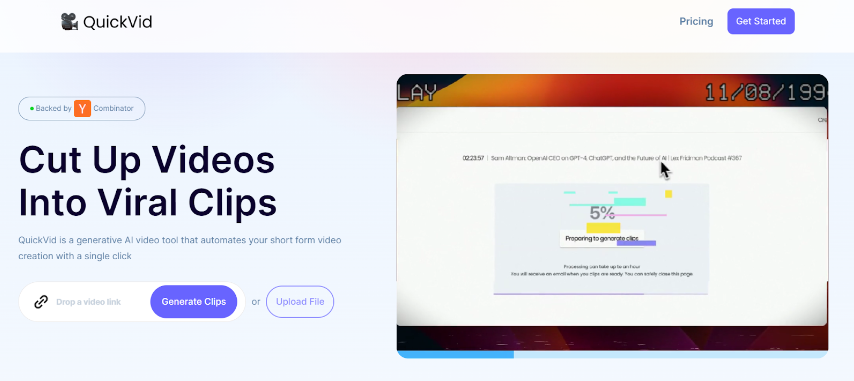
That’s hardly all. Quickvid.ai has more features that I found quite interesting and helpful, especially for YouTube creators.
For example, the tool analyzes your video using AI to find potentially viral parts and assigns a Virality Score (0-100) to each generated clip on this basis. Additionally, it simplifies the uploading process by generating titles and descriptions for each clip.
Quickvid.ai Key Features
- Generates shorts from YouTube videos
- Lets you edit and customize videos
- Generates titles and descriptions
- Generates captions for clips
- Assigns Virality Scores
Pricing
Quickvid.ai has two paid plans:
- Copilot: $20/month or $120/year for AI-assisted content generation, editing, and posting.
- Autopilot: $200/month or $1200/month for 100% automated creation, editing, and posting.
3. Klap
Talk about AI tools, and ChatGPT is among the first names that come to mind. So, when I learned that Klap is powered by OpenAI—the company behind ChatGPT—I was naturally excited. But does Klap live up to the excitement? Let’s see!
Klap is quite similar to Quickvid.ai. It uses AI to generate multiple shorts from an existing video (via YouTube or from your device) and automatically places time-synced captions inside the shorts.
Besides, the editing dashboard has all the tools you need to customize and edit the shorts as you wish!
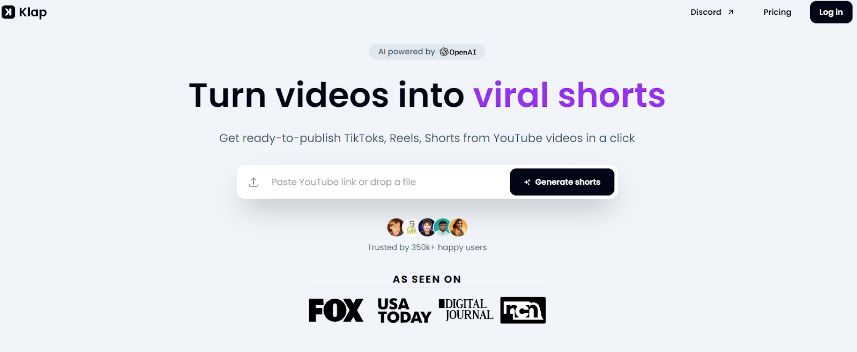
If you value quality and want to save time creating short videos for YouTube, TikTok, Instagram, or any other platform, you can go for Klap. It is noticeably fast and smooth, has an interactive, premium-looking interface, and is backed by OpenAI. What’s more, it works with videos in over 50 languages!
Klap Key Features
- Supports 52 languages
- Supports 4K video exports
- Maximum upload size of 10 GB
- Auto-crops videos to detect faces
- Customizable fonts, colors, and frames
Pricing
While Klap currently doesn’t offer a free version, its plans come in three tiers:
- Klap: $29/month ($278.4/year) for 10 uploads and 100 clips a month.
- Klap Pro: $79/month ($758.4/year) for 30 uploads and 300 clips a month.
- Klap Pro+: $189/month ($1814.4/year) for 100 uploads and 1000 clips a month.
4. Munch
Munch has been used and appreciated by popular creators like Nuseir Yassin (from NasDaily) and brands like Imagen. No wonder it’s one of the most trusted AI video-editing tools, and I had to try it out!
It didn’t take me long to realize that the hype was indeed real. Munch crops your videos into shorter clips, creates captions, and provides all the editing features you need to customize the clips according to your preferences.
And like a cherry on the top, the tool offers integrations with YouTube, TikTok, and Instagram, with a Facebook integration in the works.
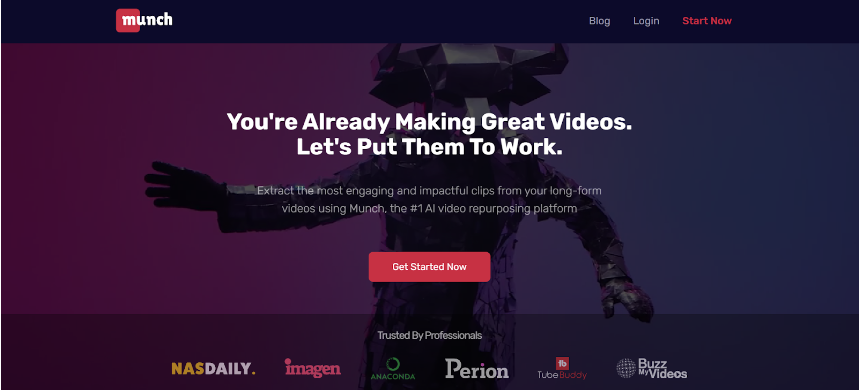
The tool uses GPT, NLP, and other AI capabilities to find potentially trend-worthy content within the video and generates clips tailored to different platforms. These features and integrations make Munch an ideal choice for content creators.
So, whether you create content on YouTube, TikTok, Instagram, or any other network, Munch has your back.
Munch Key Features
- Supports 15+ languages
- Supports 1080p resolution
- Offers integrations (YouTube, TikTok, & Instagram)
- Maximum upload size of 4 GB
- Generates captions
Pricing
- Munch offers a free plan with a one-time exhaustible limit of 30 upload minutes.
- After you exhaust the free limit, you can upgrade to the paid plan at $49/month (or $40.8/month when paid annually).
5. Dumme
Dumme is slightly less popular than many other tools on this list. But the real question is, “Does it do the job?” Well, my answer is YES.
First off, Dumme hasn’t been launched yet. So, you must join the waitlist and wait for an invitation to use the tool. But keeping this bummer aside, it has some interesting features that make it a promising AI video-editing tool.
It accepts videos from not just YouTube but also Spotify, Twitter, Facebook, or any other platform and also supports manual uploads. It scans your video, finds the ideal clip-worthy segments, and generates clips along with captions and titles.
The tool can also be integrated with your social accounts to upload the clips without leaving the interface.
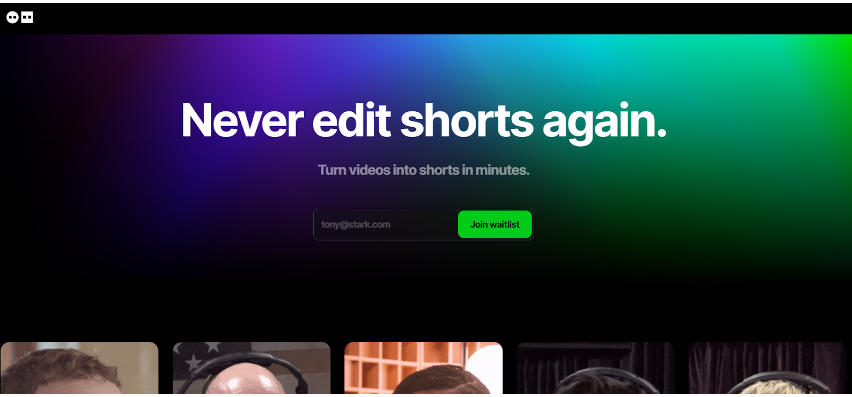
Thanks to these features, I found Dumme quite promising as an AI-powered video editing tool. It can be great for you if you are a YouTube creator, especially if your videos revolve around podcasts, interviews, lectures, or webinars. The tool supports over 20 languages, so language is less likely to be a barrier.
Dumme Key Features
- Supports videos from multiple platforms
- Supports over 20 languages
- Detects engaging segments using AI
- Generates titles and descriptions
- Ideal for videos of lectures, interviews, and podcasts
Pricing
Since Dumme hasn’t launched yet, you have to join the waitlist and wait for an invitation to start using the tool.
6. FlexClip
FlexClip is an online video-editing tool that lets you create and edit videos using templates or from scratch. While it’s not a dedicated YouTube Shorts-generating tool, it lets you create shorts from existing videos, albeit uniquely.
Unlike other tools on the list, FlexClip doesn’t let you upload YouTube videos via a link. You can only upload videos from your device or cloud storage platforms like Google Drive, One Drive, or Dropbox.
Additionally, the tool lets you screen-record a YouTube video. You can then change the aspect ratio of the recording and manually edit the video to convert it into a YouTube Short.
Does this process seem long-winded and tedious? Yes, sure it does, and that’s what I find a bit disappointing.
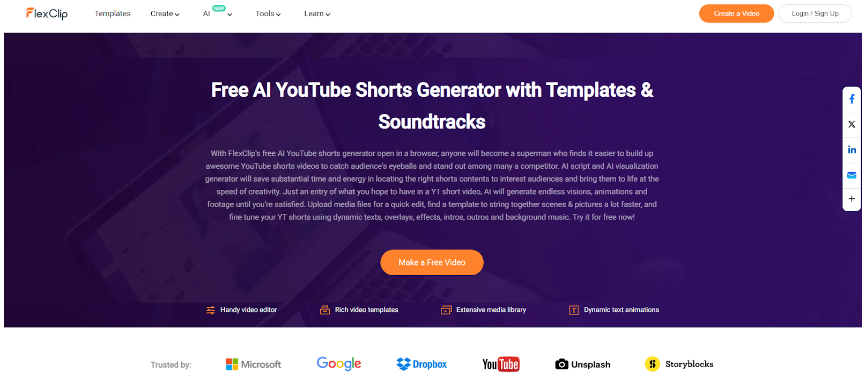
However, the tool finds a place on this list for a reason. In spite of the tedious process, the tool can be a good option if you want to create shorts from scratch. From filters and trimming to the options to add text, photos, music, scenes, and elements—FlexClip has no shortage of advanced editing features.
FlexClip Key Features
- An end-to-end video editing tool
- Creates videos from scratch
- Offers templates for a variety of videos
- Generates videos from text
- Generates videos from blogs
Pricing
There is a free plan with limited features. The paid plans come in two tiers offering greater limits and more features:
- Plus: $19.99/month or $119.98/year
- Business: $29.99/month or $239.88/year
7. Opus Clip
Here is another tool powered by OpenAI. Opus Clip looks similar to Klap in design and interface. And just like Klap, it provides several great features that make it a go-to platform for creating bite-sized clips from longer videos.
However, I found some interesting differences that make Opus Clip stand out. The tool has all the basic features like AI shorts generation and auto-captions. But on top of that, it offers some unique features, such as AI B-rolls that enhance visual appeal.
Moreover, the AI Co-Pilot feature lets you select specific timeframes to get your desired clip, while Virality Score predicts the virality potential of a clip.

As a YouTube creator, you would like a tool that simplifies your content generation process while also giving you full control over the final output. I found Opus Clip shining bright in both aspects. Additionally, the fact that it comes in over 20 languages is another big plus point.
Opus Clip Key Features
- Supports 20+ languages
- Removes filler words
- Offers dynamic layout
- Offers custom fonts and music (paid)
- AI B-rolls to enhance storytelling and visuals
Pricing
- Opus Clip offers a free plan that gives you 60 monthly processing minutes with limited features and no editing options.
- The Starter plan costs $9/month for 150 processing minutes and other features.
- The Pro plan is customizable, with higher pricing for greater limits at the rate of $9.5/pack/month.
Things To Look For In An AI Tool For YouTube Shorts
As is clear from this list, no tool is the same as another. Each of these tools has its unique selling points, pricing plans, and a unique range of features. As such, choosing the best tool is not a matter of mere choice.
You must weigh your specific requirements and budget against the features and pricing of a tool. This approach will help you find your sweet spot and the right tool for your content creation needs!
Nevertheless, some features can make or break AI tools for YouTube Shorts. As a user, you must ensure a tool possesses these necessary features so you don’t regret your decision later.
But what are those features? Let’s find out.
Necessary Features That AI Tools For YouTube Shorts Must Have
- Video-to-Shorts Generation: The tool must let you create a short video from an existing video.
- Auto Captions: To help your shorts reach a wider audience, a tool should let you add captions.
- Metadata: Besides generating captions, a good AI tool should generate titles and descriptions for the shorts it creates.
- Editing Tools: The tool must also provide appropriate editing options to tweak or modify the video.
- Support for multiple languages: Not every piece of content is in English. An AI tool should also be able to detect and understand the language of your videos.
The presence or absence of these features can make or break AI tools for YouTube Shorts.
Related Read:
My Verdict: Vizard Is The Best AI Tool To Create YouTube Shorts
AI tools have forayed into the realm of short videos. They can help you create shorts from long videos and offer over-the-top features like editing, captioning, generating titles, etc.
With such a diverse range of available tools with diverse features, I had difficulty choosing THE BEST tool. Nevertheless, some tools remarkably stood out from the rest. So, here are my top 3 AI tools for YouTube Shorts:
- Vizard: It is offered for free for high-end features and high limits.
- Klap: For its extensive language support, high limits, and intuitive interface.
- Opus Clip: For its advanced editing features and affordable pricing.
These tools are my personal favorites. But you must try the tools yourself to find out the one that’s the right fit for you!
Which of these seven tools will you try first? I’m curious; tell me in the comments!