When OpenAI launched DALL-E in January 2021, it created ripples in the vast ocean of artificial intelligence.
People were fascinated by this latest AI magic that could create images from plain text. As this fascination increased with time, so did the number of AI image-generation tools that followed.
Cut to today. There are tens of DALL-E alternatives that not only create images from text but offer tons of customization features, too.
After using many such tools, I am here to share my experience with 10 of the most capable DALL-E alternatives that stood out the most. Read on to learn all about these tools.
Top 10 DALL-E Alternatives: Key Takeaways (2024)
Dozens of AI image generators have launched since DALL-E’s stormy entry. However, some of them stand out because of their superior image quality, ease of use, and several other striking features they offer.
Here’s my summary of nine such DALL-E alternatives:
| Sr. No. | DALL-E Alternatives | Free Version | Price | Ratings*(Out Of 5) | Link |
|---|---|---|---|---|---|
| 1 | Midjourney | ❌ | $10/month | 4.4 | Here |
| 2 | StarryAI | ✅ | $1.99/week | NA | Here |
| 3 | Simplified | ✅ | $15/month | 4.6 | Here |
| 4 | Stable Diffusion (via DreamStudio) | ✅ | $10/1000 credits | 4.4 | Here |
| 5 | Craiyon | ✅ | $6/month | 4.3 | Here |
| 6 | Microsoft Designer | ✅ | $20/month | 4.6 | Here |
| 7 | NightCafe | ✅ | $5.99/month | 3.0 | Here |
| 8 | Playground AI | ✅ | $15/month | 4.5 | Here |
| 9 | Deep AI | ✅ | $4.99/month | NA | Here |
| 10 | Remaker AI | ✅ | $2.99 For 150 Credits | NA | Here |
DALL-E is OpenAI’s flagship AI text-to-image model that generates images based on the written prompts it receives. The tool is one of the first mainstream AI art generators and among the most capable ones.
The latest DALL-E model, DALL-E 3, is among the most advanced image generation models available online. However, it is accessible only via a ChatGPT Plus subscription that costs $20/month.
That’s where DALL-E alternatives come into the picture. These tools can serve as free or affordable alternatives to a pricey ChatGPT Plus subscription.
Let me tell you about the unique characteristics of each tool one by one.
1. Midjourney
Midjourney is among the most popular AI image generators, albeit with a unique twist. Unlike most tools, it lets you create images on Discord rather than a website.
Once you are on Midjourney’s official Discord server, you can create images by going to one of the “newbies” channels. Just enter your text prompt using the /imagine command. The bot generates four images within a minute.

I loved the quality of the images. Besides, I also like that the tool allows you to enhance or modify the images or create variations within the Discord channel.
However, the tool no longer offers a free version, which is disappointing.
Key Features
- Fast image generation (< 1 minute)
- Ability to customize aspect ratio, image weight, etc.
- Supports images as prompts for generating images
- Lets you blend two images
- Remix Mode to improve images
Pricing
- Basic Plan: $10/month for 3.3 fast GPU hours/month
- Standard Plan: $30/month for 15 fast GPU hours/month
- Pro Plan: $60/month for 30 fast GPU hours/month
- Mega Plan: $120/month for 60 fast GPU hours/month
| Pros | Cons |
|---|---|
| Lets you enhance and modify generated images | No free version available |
| Affordable pricing plans | Messes up with words within generated images |
| Saves generated images in your Midjourney account |
2. Starry AI
Starry AI impressed me with the range of customizations it offers for image generation. But most of all, I liked its clean, clutter-free interface.
The tool provides 5 free daily credits, which can be used to generate images of various styles. You can create images via predefined style clusters, such as Art, Photos, and Illustrations, or even create custom styles.

The quality of the images is quite impressive. There are no watermarks, and you get full ownership of the images!
Key Features
- 1000+ styles available
- Bulk-creates multiple images with a single prompt
- Option to Upscale and Evolve images
- Magic Canvas to create images instantly
- Android and iOS apps available
Pricing
- Free Plan: 5 credits (up to 25 images) refreshed daily
- Starter: $4.99/week for 50 weekly credits
- Unlimited Pro: $11.99/week for 250 weekly credits
- Unlimited Pro Max: $19.99/week for 750 weekly credits
| Pros | Cons |
|---|---|
| Plenty of customization features to create the perfect image | Limited customizations in the free version |
| No watermarks on free images | Some images consume multiple credits |
| Mobile apps available | Slow image generation |
Cons
- Limited customizations in the free version
- Some images consume multiple credits
- Slow image generation
3. Microsoft Designer – Image Creator
Designer—formerly Bing Image Creator—is Microsoft’s premier AI tool that lets you create images stunning images. The tool is powered by DALL-E 3, the latest and most advanced DALL-E model, which makes it a perfect DALL-E alternative.
You can use Designer for free from within the Copilot interface. Simply explain your prompt to the chatbot, and it generates four high-quality images at once.

That’s not all. I also asked Copilot to change some parts of the images, and it made those changes within seconds! You can change styles, blur backgrounds, and use several other advanced editing features on the Designer’s editing interface.
All these features make this tool one of the best DALL-E alternatives currently available!
Key Features
- Powered by DALL-E 3
- Integrated with Copilot
- 4 images per prompt
- 15 fast daily boosts
- Advanced customizations and editing options
Pricing
- Free: 15 boosts per day (1 boost = 1 image generation attempt)
- Copilot Pro: $20/month for 100 boosts per day
| Pros | Cons |
|---|---|
| Extremely convenient to use because of Copilot | Requires a Microsoft account |
| Unlimited image generations | Slower generations after the first 15 daily prompts |
| Available on mobile via the Bing AI app |
4. Stable Diffusion (Via DreamStudio)
Stable Diffusion is one of the most capable image-generation models alongside DALL-E. One of the ways to use this model is by using the DreamStudio website.
Creating an account gives you 25 credits (about 125 image generations). You can choose from various styles and aspect ratios and generate up to 10 images per prompt.

However, my favorite thing about this tool is its range of customizations. The tool offers several functionalities, such as negative prompts, image uploads, and a dedicated image editor.
Key Features
- Powered by SDXL 1.0 and Stable Diffusion 1.6
- Various customization features
- Offers image uploads for reference
- Multiple styles available
- Built-in image editor
Pricing
- Free: 25 one-time credits (about 125 images)
- Pricing: $10 per 1000 credits
| Pros | Cons |
|---|---|
| Offers all features even in the free version | Only 25 free images |
| Offers fast image generations | Potentially confusing interface |
| Generates up to 10 images per prompt |
5. Craiyon
If you are looking for a free DALL-E alternative that lets you generate unlimited images, Craiyon might be just what you need.
Earlier known as DALL-E Mini, Craiyon lets you create unlimited images with 9 images per prompt. Besides, the tool’s Expert Mode features also let you choose the style and negative words.

The tool offers a three-tier pricing structure for faster image generation and watermark-free images. However, the quality is subpar, which is a big downside.
Key Features
- Free to use
- Background remover
- Negative words
- Image generation in three styles: Art, Drawing, and Photo
- Simple interface
Pricing
- Free: Unlimited generations with ads and watermark; no private images
- Supporter: $6/mo for fast generations; no watermarks; private images
- Professional: $24/mo for faster generations and other features
- Enterprise: Custom pricing
| Pros | Cons |
|---|---|
| No signup required | Too many ads |
| Unlimited free images | Subpar image quality |
| Option to upscale image |
6. Simplified
Simplified is more than just another DALL-E alternative. It is a complete AI-powered solution that can create and edit anything from text to videos.
The tool creates images using the Stable Diffusion and DALL-E models. It lets you customize the aspect ratio of the image and even upload a reference image for more precise image generation.

Overall, I was fairly satisfied with the quality of the images I got from Simplified’s AI Image generator. However, a big catch is that the tool only provides 10 free generations.
Key Features
- All-in-one AI tool for texts, images, and videos
- Powered by Stable Diffusion and DALL-E
- Negative prompts to avoid unwanted things
- Option to choose aspect ratio
- Multiple export formats
Pricing
- Free: 10 AI generations (one-time)
- Pro: $15/month for 100 AI generations/month
- Business: $30/month for 250 AI generations/month
| Pros | Cons |
|---|---|
| Lets you edit and upscale images | DALL-E only available to paid subscribers |
| Fast image generation | Too many features can be confusing |
| Generate variations of images |
7. NightCafe
Nightcafe is another great DALL-E alternative based on the Stable Diffusion model. It lets you create images and provides loads of customization options.

The tool particularly stood out to me because of its fast image generation. However, the scope of customization is another striking feature. You can adjust the number of images per prompt, output resolution, aspect ratio, and several other settings.
Besides the default SDXL 1.0 model, the tool also supports DALL-E 3 and several other derived models.
Key Features
- Uses SDXL 1.0 and DALL-E 3, among other models
- A LOT of customization features
- Evolve and Enhance options for images
- Generates up to 16 images per prompt
- Image uploads for extra credits
Pricing
- Free: Unlimited base generations and free daily credits for better images
- AI Beginner: $5.99/month for 100 monthly credits
- AI Hobbyist: $9.99/month for 200 monthly credits
- AI Enthusiast: $19.99/month for 500 monthly credits
- AI Artists: $49.99/month for 1,400 monthly credits
| Pros | Cons |
|---|---|
| High-quality images | DALL-E 3 is only available for PRO users |
| Affordable pricing plans | |
| Lets you modify your prompts |
8. Playground AI
Playground AI is one of the best DALL-E alternatives I have come across. It lets you generate 500 images every day—for free!
The tool also surprised me with its free customization options. It lets you improve your prompts, apply filters, adjust the resolution, and generate up to 16 images per prompt.

You can even change the model used for image generation. Besides, you can create variations, upscale the image, and edit the image with the Canvas feature.
Key Features
- Powered by three models: SDXL, Playground v2 & v2.5
- Image uploads for better generation
- Lets you adjust the image quality and aesthetics
- Canvas for advanced editing options
- Creative upscales and variations available
Pricing
- Free: 500 daily images
- Pro: $15/month for 1,000 daily images
- Turbo: $45/month for 2,000 daily images
| Pros | Cons |
|---|---|
| High-quality images | The interface may feel cluttered and overwhelming |
| High-end editing options | The editing feature Canvas is complex to understand |
| Offers 500 daily generations for free |
9. DeepAI
DeepAI is another free tool, albeit with a lot of ads. The tool offers good-quality image generation with a simple interface and basic options.
Unlike some of the tools we just discussed, Deep AI doesn’t boast a lot of customization features. Nevertheless, it impressed me with its simple interface and just the right blend of essential features.

You can create a standard or HD image, select a style and orientation, and generate an image with your prompt.
Key Features
- Simple interface
- A vast style gallery
- Lets you enhance the image
- Lets you adjust the resolution
- Addon AI chatbot available
Pricing
- Free: Limited access
- PRO: $4.99/month for 500 monthly generations
- Pay-as-you-go: $5 for 100 generations
| Pros | Cons |
|---|---|
| Free to use | Slow image generation |
| Easy to use | The interface lags sometimes |
| Has a gallery of generated images to find inspiration | Standard images lack quality |
10. Remaker AI
Remaker AI is emerging as a top DALL-E alternative for those looking to harness the power of AI in creative content generation. Unlike many AI tools that focus on specific aspects of image creation, Remaker AI offers a broader range of functionalities, including face swapping in both photos and videos, AI-generated portraits, and even voice cloning.
Its web-based platform is designed for ease of use, making it accessible to both novice and professional users. The platform’s versatility allows for the creation of highly personalized and detailed visual content, making it a strong contender in the AI art and visual content space.
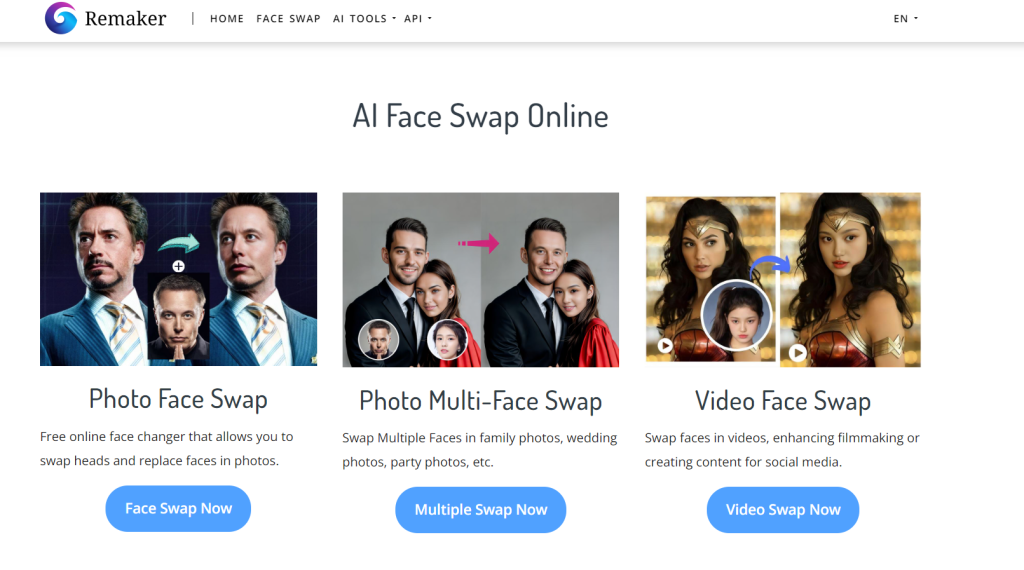
What sets Remaker AI apart is its credit-based system, which allows users to access a variety of tools based on their needs. This flexibility, combined with its advanced AI algorithms, ensures that users can produce high-quality content without requiring extensive technical expertise.
Key Features
- Face swapping in photos and videos
- AI-generated portraits
- Image upscaling
- Voice cloning
- Credit-based usage system
Pricing
- 150 Credits: $2.99
- 530 Credits: $9.99
- 1100 Credits: $19.99
- 3000 Credits: $49.99
- 20,000 Credits: $299
| Pros | Cons |
|---|---|
| User-friendly interface suitable for all skill levels | Credit system may limit usage for high-volume needs |
| Wide range of tools in one platform | May require internet connection for optimal performance |
| High-quality output with advanced AI algorithms | Limited customization options compared to some competitors |
Tips For Choosing The Best DALL-E Alternative
Choosing the best DALL-E alternative is not necessarily about how a tool compares with DALL-E. Moreover, it’s not just about the image quality.
Rather, it’s about the little nuances that add up to the overall usage experience. So, here are a few tips that will help you choose the best DALL-E alternative:
- High-quality images: While image quality is not the only thing that matters, it’s certainly an essential factor.
- User-friendly interface: You should choose a tool with a clean and clutter-free interface so you don’t get confused while using it.
- Customizations: Look for a tool that lets you adjust the basic features of your images, such as aspect ratio, resolution, image quality, art style, etc.
- Post-generation enhancements: You should choose a tool that lets you modify or upscale an image after it has been generated.
- Fast image generation: The faster a tool is at generating images, the better and more convenient it is!
Look for these qualities in an AI image generator, and you will likely find the best DALL-E alternative soon!
Related Read:
Conclusion –Midjourney Is The #1 Dall-E alternative
After testing so many DALL-E alternatives, I have come to an obvious yet important conclusion—no two AI image generators are the same.
Some tools provide great customization features. Some shine because of the sheer quality of their images. Others impressed me with their ease of use.
Here are my 3 favorite DALL-E alternatives that balance these three aspects:
- Midjourney: Creates great images with variations and editing options
- Microsoft Designer: Super-convenient to use with Copilot
- Playground AI: Provides hundreds of daily generations and customizations
It’s your turn now. Try these tools and tell me which ones you find the most interesting. I’m waiting for your comments!