Tumblr has been my go-to platform for sharing quick thoughts, connecting with communities, and indulging in the occasional meme fest for years. But lately, a nagging feeling has settled in – is there something more out there?
What are the top Tumblr alternatives in 2024? So, I did my research for the top alternatives. I began my quest by searching curated lists and diving into online discussions, and thus, I have compiled the best options here.
Hence, if you want a Tumblr alternative for your blogs, this article will take you through popular and underrated blogging platforms.
Top 10 Tumblr Alternatives For 2024 (Editor’s Choice)
While Tumblr is a great blogging platform, it has been over-used by bloggers. Other than that, various platforms offer better interfaces, advanced tools, and greater reach for your content.
I have listed the top 10 Tumblr alternatives here from the trending lot. Plus, I have included the pricing plans, ratings, and best features for quick reference.
| Sr. No. | Tumblr Alternatives | Best For | Price | Ratings |
|---|---|---|---|---|
| 1. | WordPress | SEO | $4 per month | 4.6/5 |
| 2. | Medium | Wider audience | $5 per month | 3.1/5 |
| 3. | LinkedIn Pulse | B2B content | Free | 4/5 |
| 4. | Blogger | Beginners | Free | 4.3/5 |
| 5. | Ghost | Independent publishers | $9 per month | 3.5/5 |
| 6. | Community-driven content | Free | 4.8/5 | |
| 7. | Pillowfort | Niche interests | $1.99 per month | NA |
| 8. | Mastodon | Open-source platform | $5 per month | 4.1/5 |
| 9. | Visual content | Free | 4.7/5 | |
| 10. | Newgrounds | Creative Communities | Free | NA |
Moving forward with the list of Tumblr alternatives, I have discussed each of them briefly further. Moreover, I have added one extra option for you in the list (It’s top 11 now!). All of them are diverse in their utility and cater to different bloggers.
But before trusting me, it’s better that you compare the pros and cons and then go for your best pick.
1. WordPress
WordPress started young and trendy, but don’t let that fool you. Today, it’s a powerful tool for all ages, especially 25+.
It’s an effective and versatile platform that started as a blogging tool and has evolved into a full-fledged content management system (CMS). You can easily build, customize, and manage your blog using this free, open-source platform.
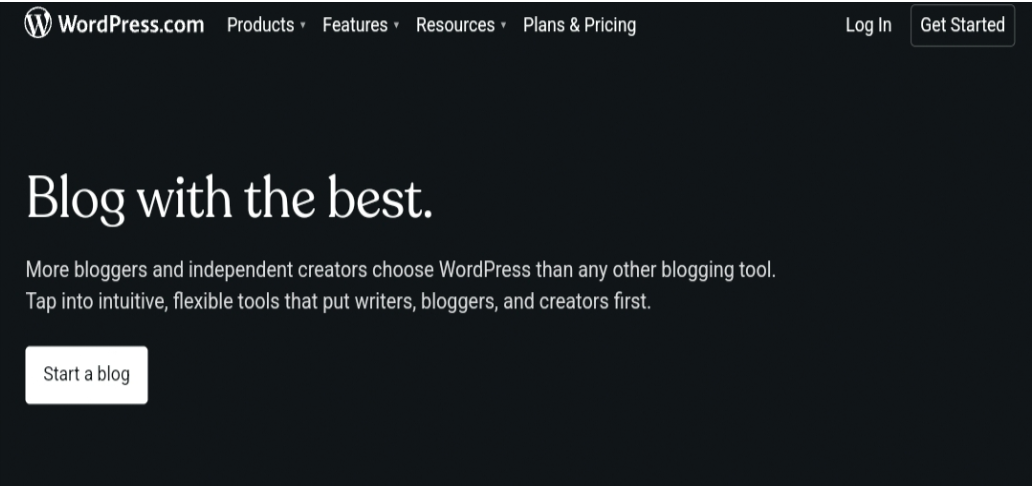
Moreover, you can integrate eCommerce plugins to sell physical or digital products directly from your blog. It also lets you schedule your posts to go live at specific times, saving you time and ensuring consistent content flow.
Whether you are working on a mobile phone or Laptop, WordPress themes are responsive, ensuring your blog looks great and functions smoothly.
Key Features:
- Custom content types
- Full standards compliance
- Built-in comments
- Easy installation and upgrades
Pros
- Diverse Plugin and theme library
- Flexible Storage
- Unmetered bandwidth and traffic
- At-a-glance dashboard for tracking blogs
Cons
- Not beginner-friendly
- High pricing for advanced features
- Technical requirements
2. Medium
Medium is known for its clean, minimalist design and emphasis on thoughtful engagement. Its content skews more towards text, like in-depth articles, essays, and personal narratives on various topics.
The platform’s editor provides a clean and intuitive interface, allowing you to focus solely on your content without distractions. Plus, it supports multiple formats to incorporate images, videos, and embeds into your content.

Even more, some bonus features let you migrate your existing blog content to the platform. Along with it, you get notes and drafts to brainstorm ideas privately before sharing them with the world.
Key Features:
- Embedded content
- Social cards for sharing
- Tags for discovery
- Private notes
Pros
- Built-in audience
- Easy to use
- Supports both private and public posts
- Provide detailed statistics
Cons
- No Google analytics support
- No customization options
- Strict restrictions
- No ownership of your content
3. LinkedIn Pulse
LinkedIn Pulse can be a valuable tool if your goal is professional networking and sharing industry knowledge.
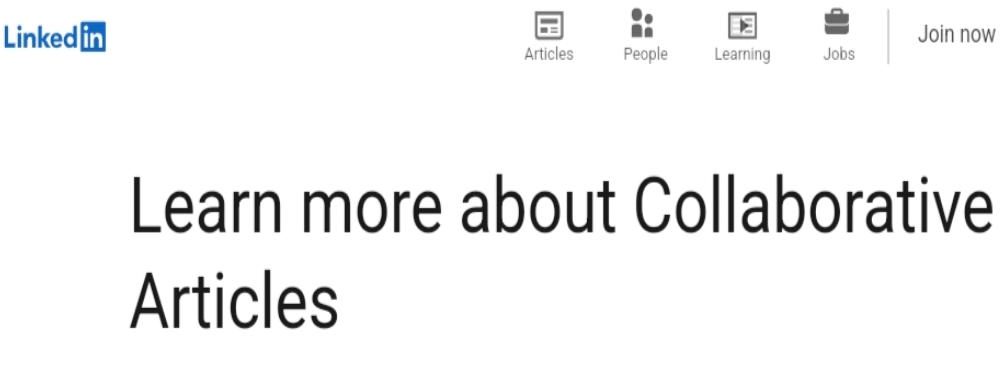
LinkedIn Pulse, while originally a separate app, is now integrated into the main LinkedIn platform. It used to be a content distribution platform where users could create, share, and engage with articles. However, now, this functionality has been merged into LinkedIn’s native article publishing features.
What’s great is that you can leverage your existing LinkedIn connections to kickstart your readership. Plus, it’s user-friendly, allowing you to draft and publish your posts directly on the platform without any technical knowledge.
Key Features:
- Users can track demographics and engagement metrics
- Personalized content recommendations
- Content aggregation from different professionals
- Self-publishing feature
Pros
- Integrates with LinkedIn Profile
- Targeted reach for your content
- Professional Credibility
- Detailed analytics for performance tracking
Cons
- Limited customization
- LinkedIn’s algorithm dependence
- Not ideal for personal blogs
- No direct monetization
4. Blogger
Blogger is easy to navigate and use, even for beginners. No coding is required; just write and publish! It shines for its simplicity, seamless Google integration, and built-in monetization options through AdSense.
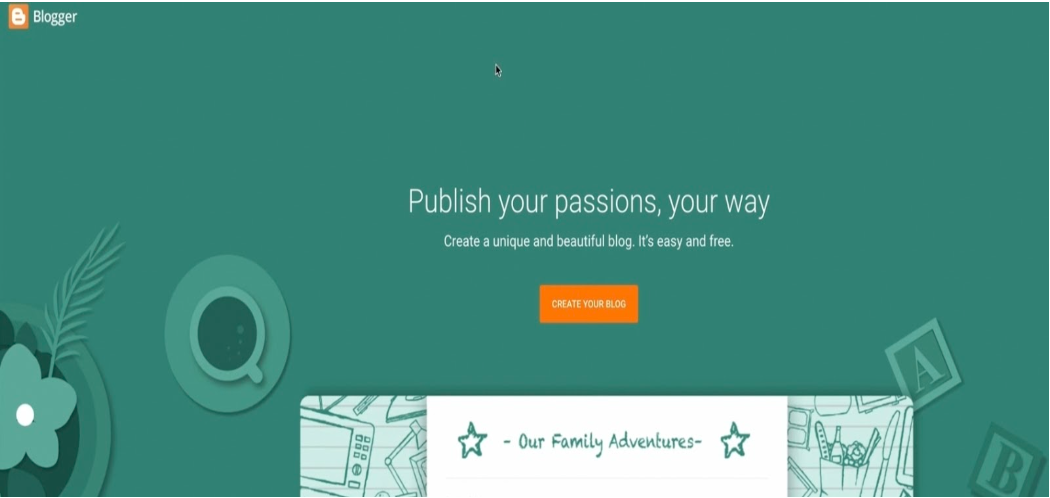
Well, for starters, it’s free. Yes, you read that right – free! It lets you format blog posts with the built-in editor, which offers tools for adding images, videos, and links. With it, you can also easily share your posts on social media platforms like Twitter and Facebook to reach a wider audience.
Key Features:
- Content publishing options
- WYSIWYG Editor
- Image Library
- Collaboration tools
Pros
- Integrated with Google products
- Easy to use
- Revenue via Google AdSense
- Easy to integrate and publish articles
Cons
- Limited plugins
- Branding restrictions
- Not scalable for professional bloggers
- No AMP support
5. Ghost
Ghost offers a great alternative for those seeking a writing-focused platform with a clean aesthetic and complete control.
With Ghost, you can customize themes, control your content, and even explore monetization through subscriptions and memberships.

Even more, Ghost boasts built-in SEO tools, making your content discoverable by search engines. You can also share your posts on social media with a click and engage with your audience through built-in commenting.
Key Features:
- Markdown editor
- Built-in image editor
- Multi-author bylines
- Easy Navigation menu
Pros
- Simple interface
- Good for memberships
- Secure and responsive blogging platform
- Auto-format features
Cons
- Costly hosted plans
- Smaller community and plugin ecosystem
- Limited customization
- Not ideal for CMS
6. Reddit
Reddit, often dubbed the “front page of the internet,” is much more than just a website. It’s a platform filled with communities, content, and conversations on virtually every imaginable topic.
First off, Reddit is a massive community where millions of users gather to share ideas, stories, and content. With it, you can interact with readers in discussions, get feedback, and build a community around your blog.
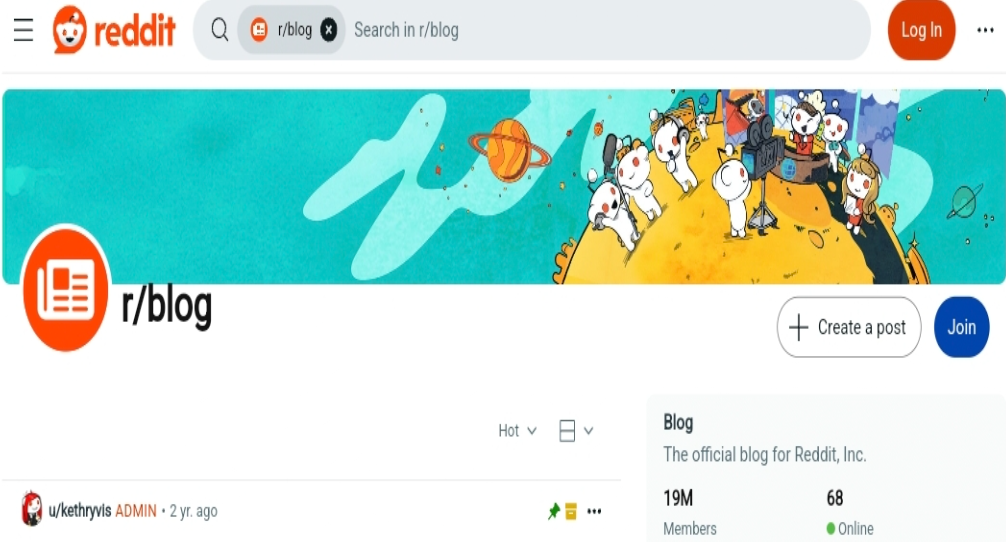
Another great feature of Reddit is its voting system, where users can upvote or downvote posts and comments based on their quality and relevance. So, you get transparent and authentic feedback in no time! This can help your blog posts gain visibility and reach a wider audience.
Key Features:
- One-stop shop for news, entertainment, and discussions
- Targeted advertising through Reddit ads
- Reddit Karma system for content quality
- Access to a special subreddit with Reddit premium
Pros
- Potential for viral reach
- Highly engaged communities
- Free availability
- Open-source platform
Cons
- Not ideal for long-form content
- Spams and irrelevant threads
- Needs an understanding of Reddit culture
- Restricted platform monetization
7. Pillowfort
If you’re looking for a platform with a more open content policy and value creative freedom, Pillowfort could be a good option. It focuses on community building, with features like following other users, reblogging content, and participating in discussions.
It’s like Tumblr’s twin, yet it supports NSFW content, making it a go-to choice for creators seeking a familiar space without content restrictions. It’s particularly appealing if you’re 18-28 and crave a platform that celebrates diverse perspectives without limitations.
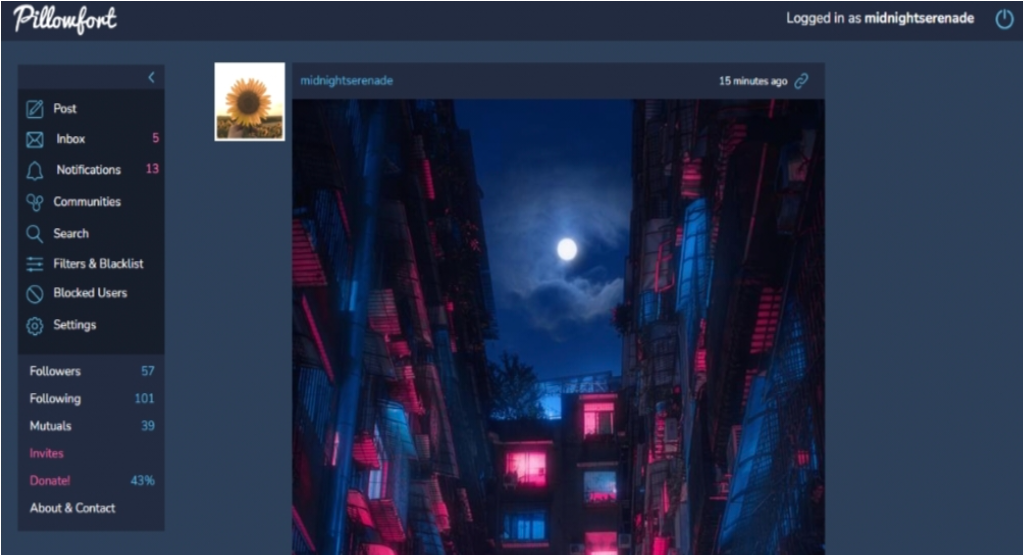
While it’s still in beta, with a $5 one-time registration fee, you can join the fun and start building your community. Share your art, photography, writing, or whatever sparks your passion!
Key Features:
- Open-source platform
- User-control and Privacy
- Built-in blacklisting
- Nested comment threads
Pros
- Community-driven content
- User-friendly platform
- Privacy-oriented
- Customizable profiles
Cons
- Less discoverability than larger platforms
- Demand $5 for creating an account
- NSFW content allowed
- The platform needs bug fixes
8. Mastodon
Mastodon is primarily designed for microblogging, which means sharing short posts of text, images, and videos. The maximum post length is 500 characters, which is similar to Twitter.

However, unlike Twitter, Mastodon puts the control in the hands of its servers. You have the freedom to choose a server that aligns with your values and beliefs.
Mastodon’s interface resembles Twitter, but its communal spirit mirrors Tumblr’s vibe, making it a blend of both worlds. Here, the focus is solely on connecting through content, meaningful interactions, and building a genuine following driven by shared interests.
But the best part is that Mastodon is ad-free, non-profit, and anti-capitalistic. So, if you’re passionate about your blog content and want a platform that prioritizes community over profit, Mastodon is definitely worth exploring.
Key Features:
- Decentralized non-profit platform
- Flexible and Customizable
- Fediverse for interacting with a diverse network
- Ad-free platform with no push profiles
Pros
- Ad-free
- User-owned servers
- Customizable experience
- Supports multiple languages
Cons
- Confusing for beginners
- Smaller user base
- Complex setup
- Irrelevant bugs and platform issues
9. Pinterest
If you focus on visual content and inspiration, Pinterest can be a valuable tool alongside your blog. You can use it to share bite-sized versions of your blog content, like key takeaways, tips, or quotes with beautiful graphics.
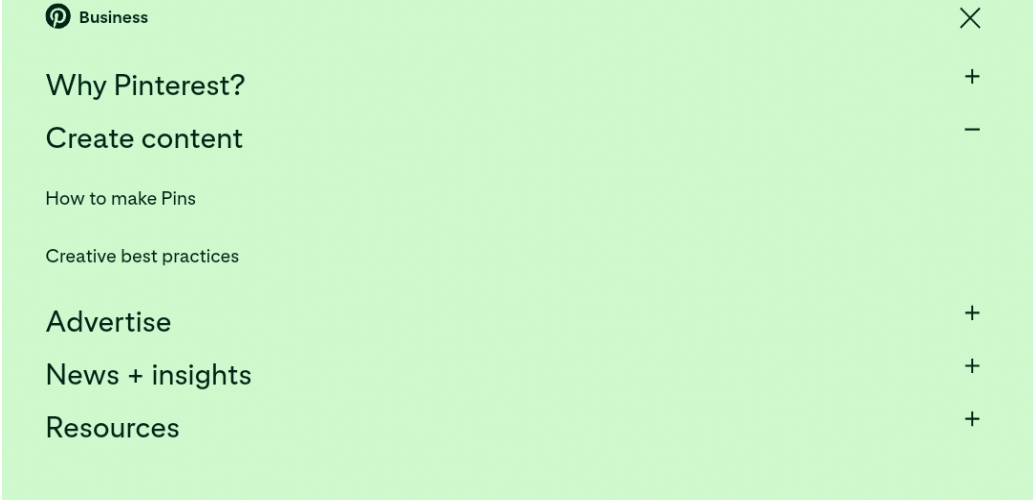
While it may not offer as many bells and whistles as other blogging platforms, its simplicity is its strength. You can post images, videos, or GIFs with links attached, making your content visually appealing and engaging.
When you share something, it becomes a pin, acting like a social bookmark, and if you share someone else’s pin, it’s called a repin. Plus, you can organize your pins into boards, like digital cork boards, making it easy to curate content around specific topics.
Key Features:
- Visual discovery platform
- Smart feed for engaging content
- Shopping-related features for businesses
- Analytics tools for content creators
Pros
- Large user base
- Ideal for marketing
- Highly visual platform
- Traffic-driven content
Cons
- Limited SEO potential
- Not best for text-heavy content
- Privacy concerns
- Limited engagement tools
10. Newgrounds
Founded almost a decade before Tumblr, Newgrounds has a rich history, starting as a fanzine by founder Tom Fulp.
Newgrounds primarily focuses on gaming and animation content. It’s not just about sharing your thoughts; it’s a hub for gamers, meme lovers, movie enthusiasts, artists, and audio creators alike.
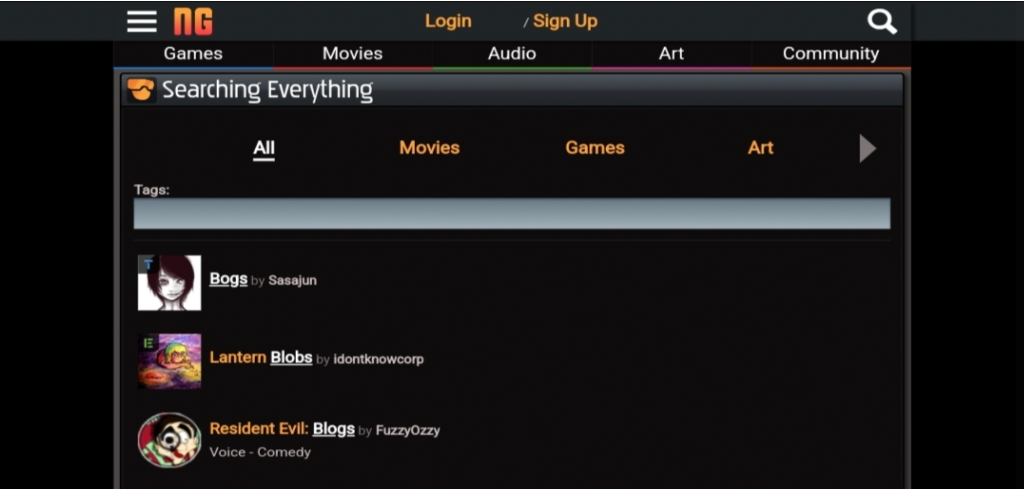
While it doesn’t have a dedicated blogging section, you can utilize its “Blogs” tab to post written content alongside other creative formats like art, music, and games.
Key Features:
- User-generated content
- Newgrounds audio portal for artists
- Newgrounds forum for discussions
- Blam and Protection points for ranking creators
Pros
- Open-source and independent platform
- Promotes creative content
- Dedicated user base
- Sharing tools
Cons
- Bad flash animations
- Limited reach
- Niche audience
- NSFW content support
11. DeviantArt
DeviantArt is primarily an art portfolio and community platform, not a dedicated blogging platform like Tumblr. But still, if your writing is heavily intertwined with your artwork, it is a good option.
If you choose, you can even turn your blog into a source of income. DeviantArt allows selling artwork directly through “commissions” or setting up a shop for physical prints. This can be a great way to support your creative journey while connecting with potential patrons.
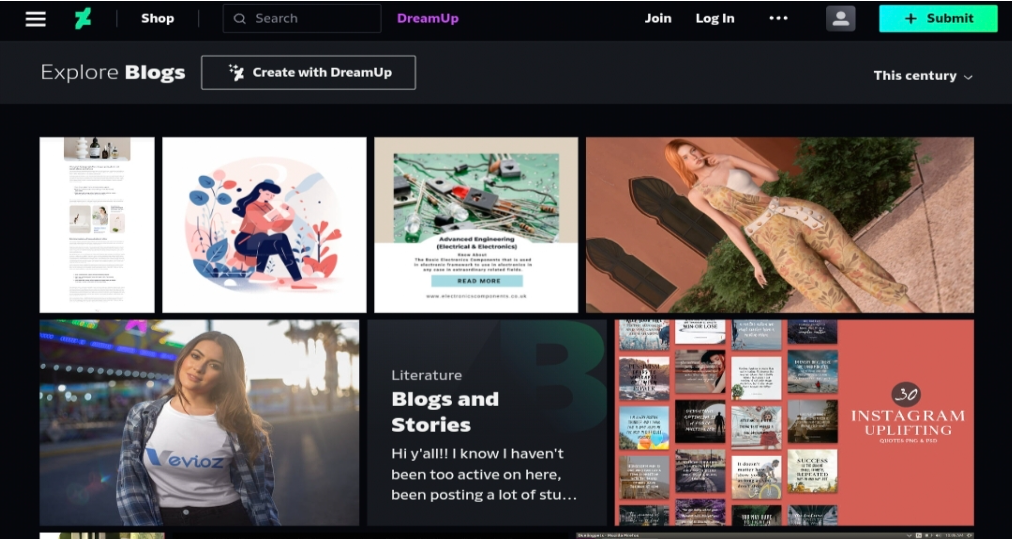
Sign up for free, and if you want an ad-free experience, consider a paid membership!
Key Features:
- dAmn (deviantART Messaging Network)
- Huge stockpile of free images
- Monetization options, including subscriptions and commissions
- Forums for interaction between creators
Pros
- In-built forums
- Creative platform for artists
- Free Membership
- Community-driven content
Cons
- Lack of advanced tools
- Security issues with no censorship
- Limited reach
- Domination of fan art
Related Read:
Conclusion: WordPress Is the Ultimate Tumblr Alternative of All Time
The search for a new blogging platform can be daunting, but with so many options available, you’re sure to find one that fits your needs. However, remember that the ‘best’ platform varies based on your specific goals.
You must consider factors like your budget, technical expertise, target audience, content type, and desired level of customization before making your decision.
Here are the top 3 Tumblr alternatives in 2024:
- WordPress– Best for SEO
- Medium– Best for a wider audience
- LinkedIn Pulse– Best for B2B content
Don’t be afraid to experiment! Happy Blogging!