This year, GoDaddy surprised its users with a New Year sale. New users can use GoDaddy SSL promo codes to purchase SSL certificates at a 50% discount, and existing users can also use these discounts to renew their premium SSL subscription.
In this post, I will discuss all the available GoDaddy promo codes for SSL certificates and include a step-by-step guide for claiming the discount.
Let’s get started.
Available GoDaddy SSL Promo Codes (September 2024)
GoDaddy is offering steep discounts on every SSL certificate plan. Users can save up to 50% using these promo codes.
Here are the available promo codes offered by GoDaddy:
| GoDaddy SSL Plan | Discount | Plan Duration | Savings |
|---|---|---|---|
| DV SSL Certificate | 30% | 3 years | $90 |
| Managed DV SSL Service | 40% | 2 years | $160 |
| OV SSL Certificate | 20% | 3 years | $102 |
| EV SSL Certificate | 50% | 2 years | $250 |
Note: Coupons only apply when you subscribe to a GoDaddy SSL for the long term. Once the discounted plan duration expires, the plan will renew at the regular price. If you want to use SSL from an Indian-based company, then Hostinger is the best. Hostinger Offers 90% OFF on Hosting Plans.
How to Get a GoDaddy SSL Coupon?
You must follow these simple steps to claim your discount on the GoDaddy SSL certificate.
Step 1. Click here to activate your exclusive discount coupon for GoDaddy SSL certificates.
Step 2. The link will redirect to the pricing page, which includes all the above-mentioned discounts in one place. Select your preferred plan and click Add to Cart.
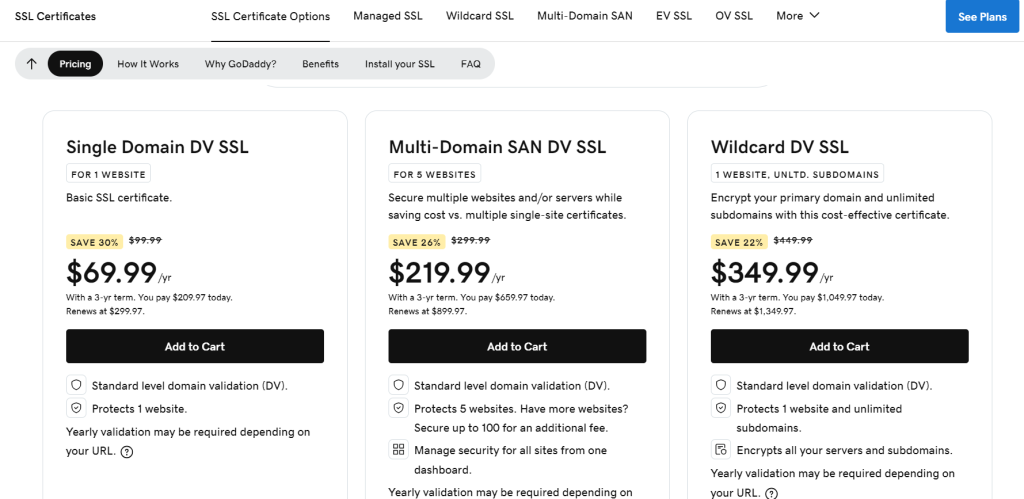
Step 3. Next, it will take you to the checkout page, where you can see the discount percentage and how much you will save. Click “I am Ready to Pay” to move to the next step.
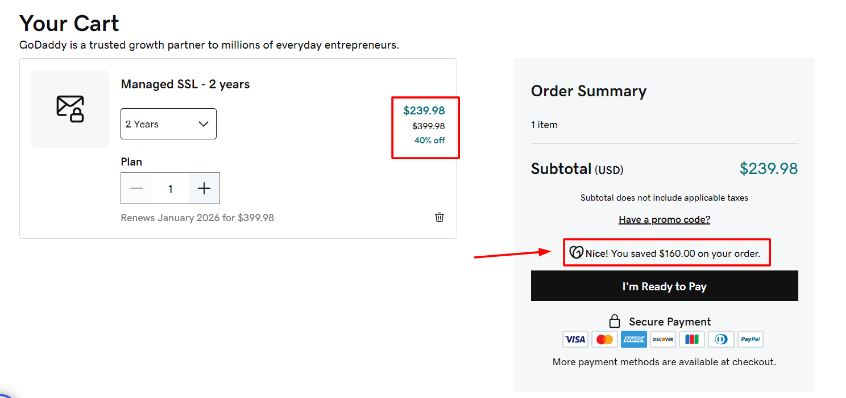
Step 4. Create a new GoDaddy account using your email, Google, or Facebook account. You can sign in to your account if you already have one.
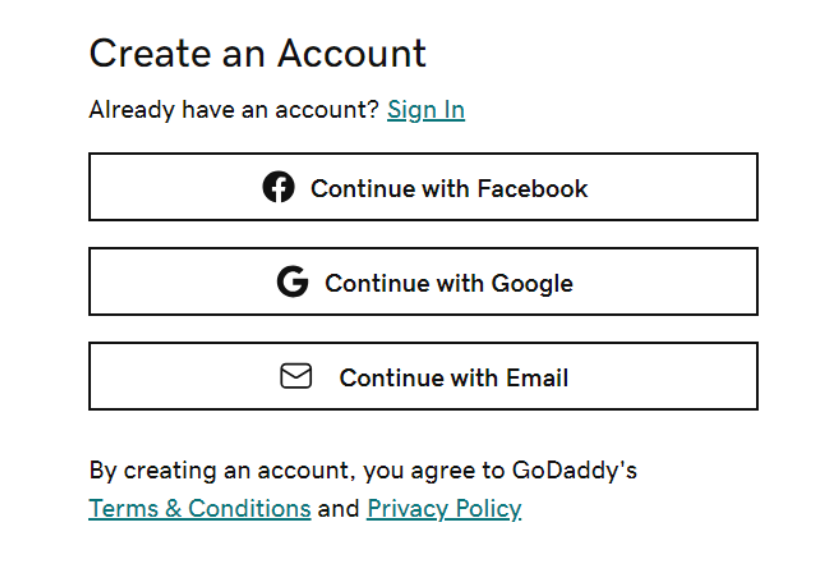
Step 5. Finally, complete the payment process by adding your billing information and payment method. You can pay through PayPal or add credit card details to pay.
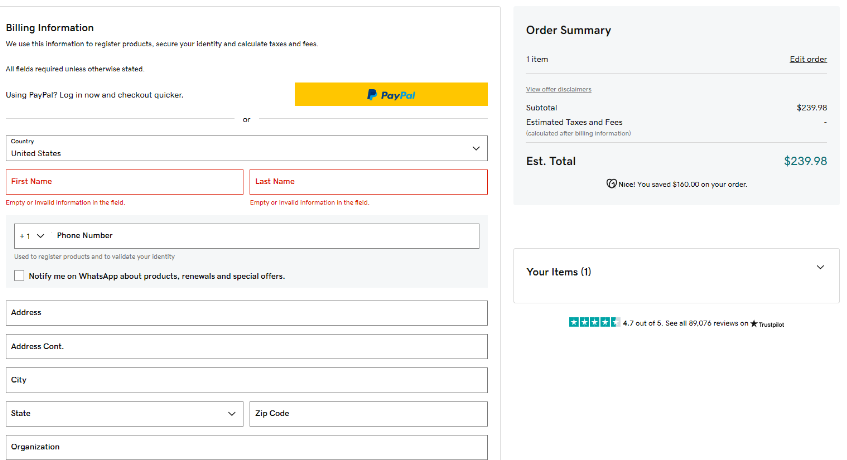
Once the payment is made, you will easily claim the discount offer and receive the downloadable SSL certificate through your registered email.
You can now select the domain name for which you want to install the SSL. The steps are given below.
The verification procedure is determined by certificate type and the website.
- Go to GoDaddy’s product page.
- Select the SSL certificate. Choose Manage to download your certificate.
- Choose a server type under Download Certificate, then click Download Zip File.
- Install the SSL certificate on your web server by selecting the most suitable server for your website.
- Once an SSL certificate has been installed, redirect your website’s visitors to its protected (HTTPS) version.
- Enter your website URL in a browser. Your website should have a padlock next to its URL to indicate that it is safe. Congratulations! Your site is secure since you installed your certificate.
Key Features Of GoDaddy SSL
Here we have listed the key features of GoDaddy SSL. Let’s get inside it.
- Managed standard DV SSL certificate
- Displays trust indicator in the address bar
- Strong SHA -2 and 2048-bit encryption
- Boost your Google ranking
- Multi-domain SAN SSL to protect multiple websites
- Wildcard SSL to protect all subdomains
- The highest level of validation recommended for eCommerce
- Automated validation, ongoing updates, and maintenance
- You can choose the plan below if you want SSL certificates for up to 5 websites.
What Are The Pricing Plans?
GoDaddy offers various pricing plans. Depending on your website’s number, you can choose the most suitable plan.
Currently, GoDaddy is offering 2 Types of SSL plans for website owners.
GoDaddy Managed SSL Pricing –
There are three pricing options available:
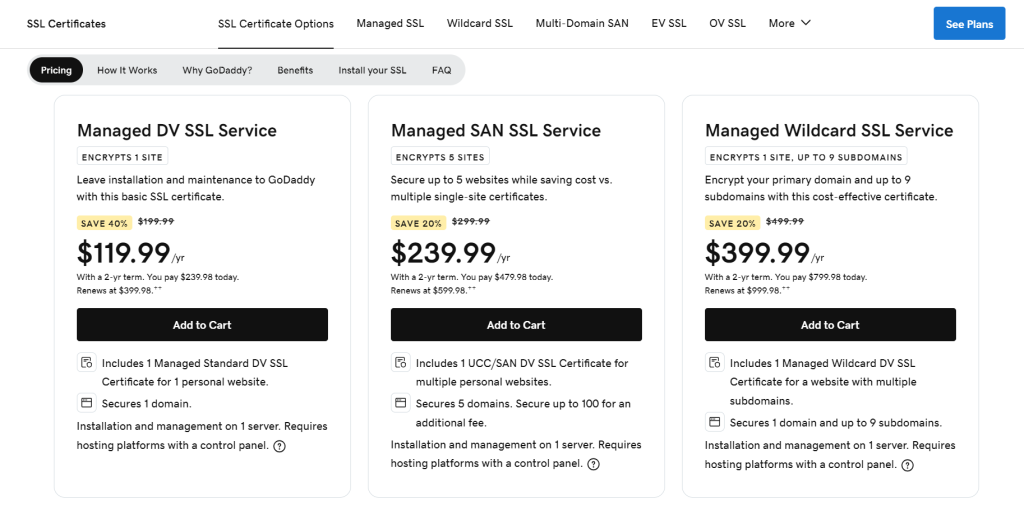
1. Managed DV SSL Certificate – $119.99/year
The usual pricing of this plan is $199.99/year, but with the two-year term, you will only have to pay $239.98 once, and after that, it will change to $399.98 for 2 years.
- 1 Managed Standard DV SSL Certificate For 1 Website
- Secures 1 Domain
2. Managed SAN SSL Service – $239.99/year
The usual pricing of this plan is $299.99/year, but with the two-year term, you will only have to pay $479.98 for the first 2 years, and after that, it will change to $599.98 for 2 years.
- 1 UCC/SAN DV SSL Certificate For Multiple Websites
- Secures 5 Domains, secure upto 100 for an additional fee
3. Managed Wildcard SSL Service – $399.99/year
The usual pricing of this plan is $499.99/year, but with the two-year term, you will only have to pay $799.98 for the first 2 years, and after that, it will change to $799.98 for years.
- 1 Managed Wildcard DV SSL Certificate For 1 website with multiple subdomains
- Secures 1 Domain and Upto 9 Subdomains
GoDaddy Do-It-Yourself SSL Pricing –
There are three pricing options available in this one:
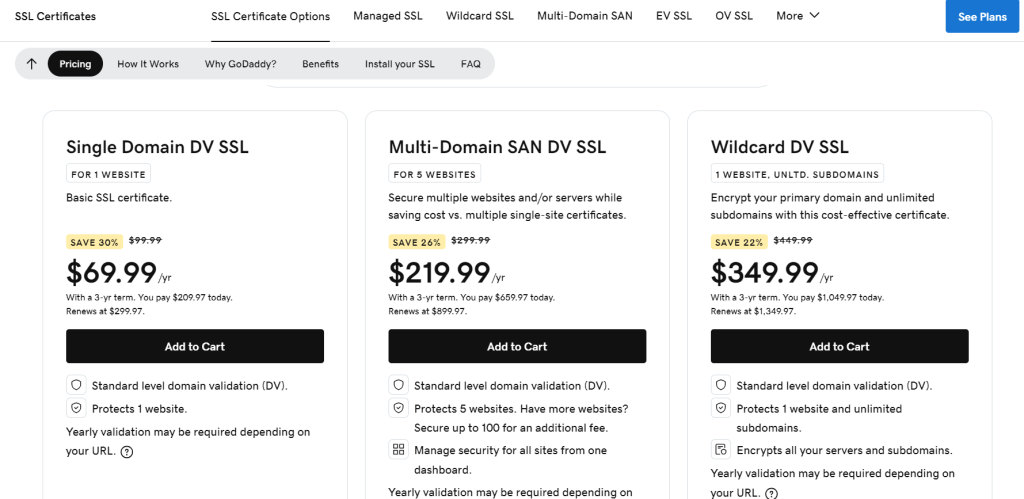
1. Single Domain DV SSL – $69.99/year
The usual pricing of this plan is $99.99/year, but for the first 3 years, you will only have to pay $209.97, and after that, it renews at $299.97 for 2 years.
- Standard Level Domain Validation
- Protection For 1 Website
2. Multi-Domain SAN DV SSL – $219.99/year
The usual pricing of this plan is $299.99/year, but for the first 3 years, you will only have to pay $659.97, and after that, it renews at $899.97 for 3 years.
- Standard Level Domain Validation
- Protection For 5 Websites, Add Upto 100 For Additional Fee
- Manage Security For All Websites From A Single Dashboard
3. Wildcard DV SSL – $349.99/year
The usual pricing of this plan is $449.99/year, but for the first 3 years, you will only have to pay $1049.97, and after that, it renews at 1349.97 for 3 years.
- Standard Level Domain Validation
- Protection For 1 Website With Unlimited Subdomains
- Encrypts All Your Servers And Subdomains
Check out some other deals and promo codes:
Conclusion: Save up to $250 With Our Promo Code!
An SSL (secure socket layer) establishes a safe network connection between your system and the websites you visit. GoDaddy is one of the most trusted websites for purchasing an SSL certificate. Promo codes are the best way to save money on upfront annual purchases.
Follow the steps to claim the discount on your preferred SSL certificate. You can also increase the number of certificates and claim the same discount on those certificates.
Have more questions? Reach out to us!
FAQs
SSL certificate is an electronic or digital certificate that authenticates the identity of a website and encrypts data transferred to the server using Secure Sockets Layer (SSL) technology. You may simply use GoDaddy SSL to add a security check to your website URLs.
GoDaddy, founded in 1997, is a major domain and web hosting registrar. GoDaddy now offers its clients SSL certificates for business and personal usage.
Yes, GoDaddy is well-known for providing low-cost web hosting services worldwide. You should try because they provide versatile and economical web hosting services.
To verify GoDaddy SSL Certificate information, visit here. This will provide information on whether SSL is installed on the server or not, it also displays the IP address, Organization name, server name, validity period, Certificate Authority Name, Location, and Signature Algorithm.
Select Manage SSL Sites to set up and maintain SSL for your HTTPS website. Afterward, select Browse Certificates under Install an SSL Website by scrolling down to that section. Choose the certificate you wish to install.
Only one discount or promotion code may be used per order at GoDaddy SSL. The coupon that gives you the most value and the most savings is one you should utilize.
Depending on how long your web hosting package is, GoDaddy offers a money-back guarantee. Read the little print, therefore. The 30-day money-back guarantee is only available if you purchase their yearly plan.