Looking to claim 30 day Figma Free Trial but not sure how? I’ll tell you how to. Let’s get started. It is a cloud-based design tool that provides a simple and open platform for creating prototypes, user interfaces, and more.
Figma has proven itself as a top option for independent designers, teams of designers, and businesses because of its extensive capabilities and simplicity of use.
Furthermore, it shows a commitment to being at the forefront of the sector by providing frequent changes based on user input and changing design requirements. If you want to know more, Figma offers a free trial to use all its features while learning the app without paying a monthly fee.
Let’s examine the specifics to learn more about what the Figma free trial offers.
Exploring the offers of Figma free trial
You can taste the entire design experience with Figma’s free trial without paying anything upfront. You’ll get full access to all Figma’s features throughout the trial period, including real-time design file creation, editing, and collaboration.
To improve productivity and optimize your workflow, try some of the numerous design plugins, integrations, and design components available in Figma. Designers like Figma because of its wide range of features and advantages. Some of them are:
- Cloud-based design: Using Figma, you can create, modify, and share creations in real-time from any location without the need for any downloads or installs. You can access your work from any computer or device with an internet connection since it’s automatically stored in the cloud.
- Collaborative design: Real-time collaboration capabilities in Figma make it easy for team members to collaborate, enabling numerous designers to collaborate on the same project simultaneously, offer input, and make changes in real-time.
- Exceptional design ability: Figma is a complete design platform for UI/UX, online, and mobile design because it provides various design tools, such as vector editing, design components, prototyping, design handoffs, and libraries.
- Design history and versioning: It’s simple to keep track of changes and communicate effectively with Figma since it automatically preserves the previous versions of your ideas and lets you go back to prior iterations if necessary.
Figma Free Trial: Step By Step Guide
Figma’s free trial is simple and quick to use. To redeem your free trial, follow these easy instructions.
Step #1:
Go to the Get Started option on the Figma website.
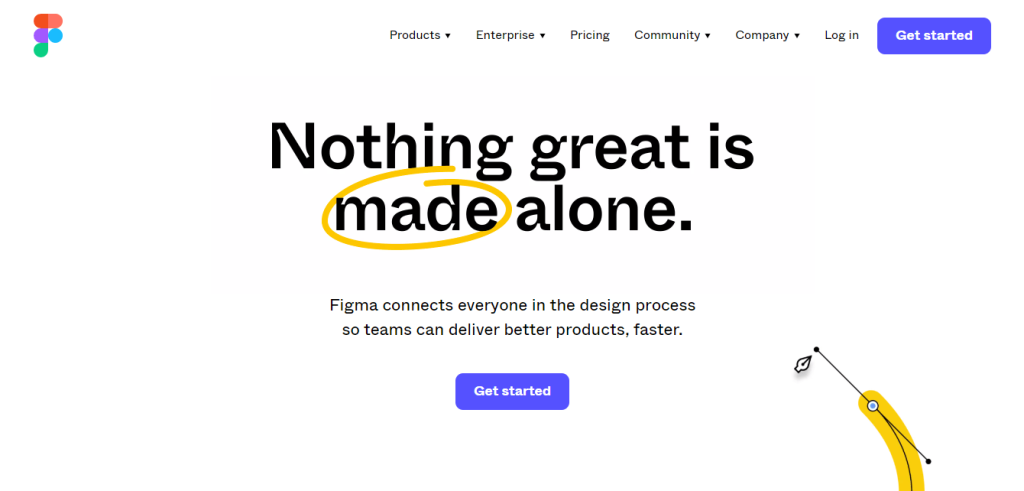
Step #2:
Use your email address or Google account to register for a new account.
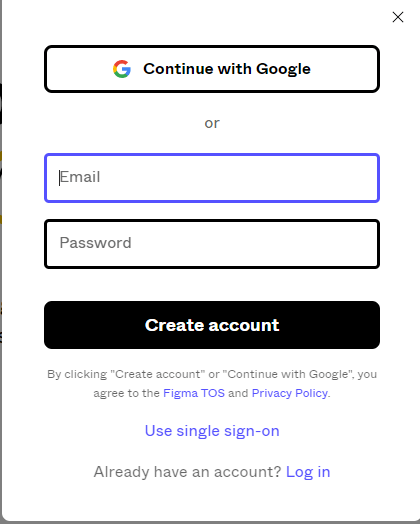
Step #3:
Click Continue after selecting the Starter plan, which is the free trial plan.
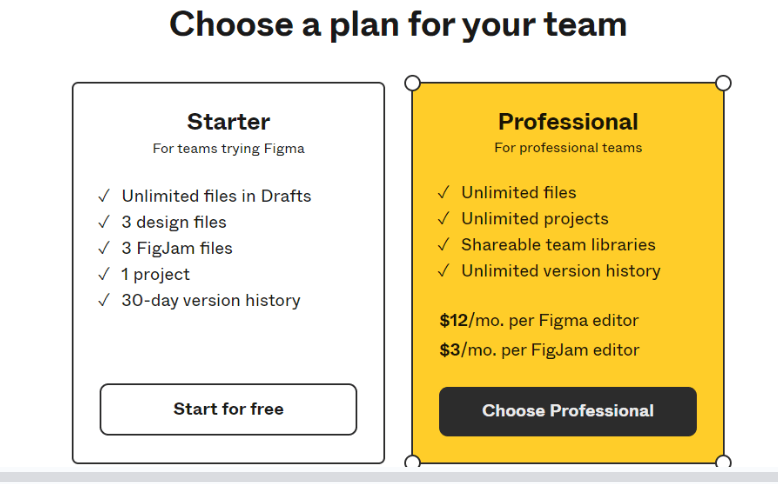
Step #4:
Finish the setup by entering basic details about yourself and your preferred design style.
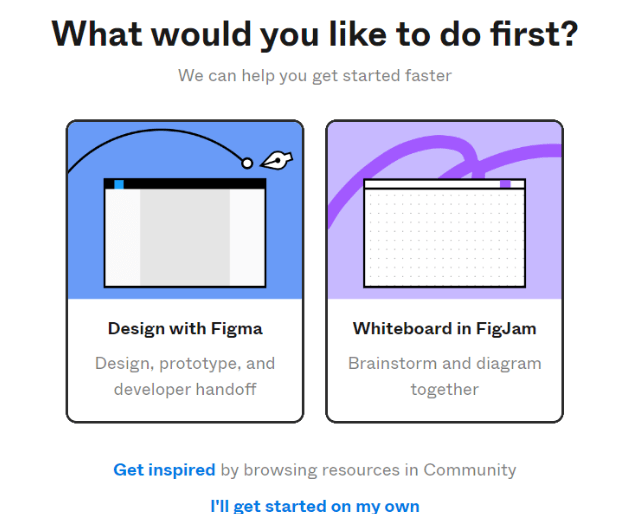
Step #5:
Voila! You can now begin exploring Figma’s features thanks to your access to its free trial.
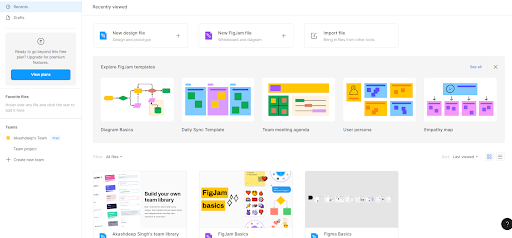
How Much Does Figma Cost?
Figma offers multiple price and plan options to meet different demands. Here is a description of Figma’s Plans and Pricing.
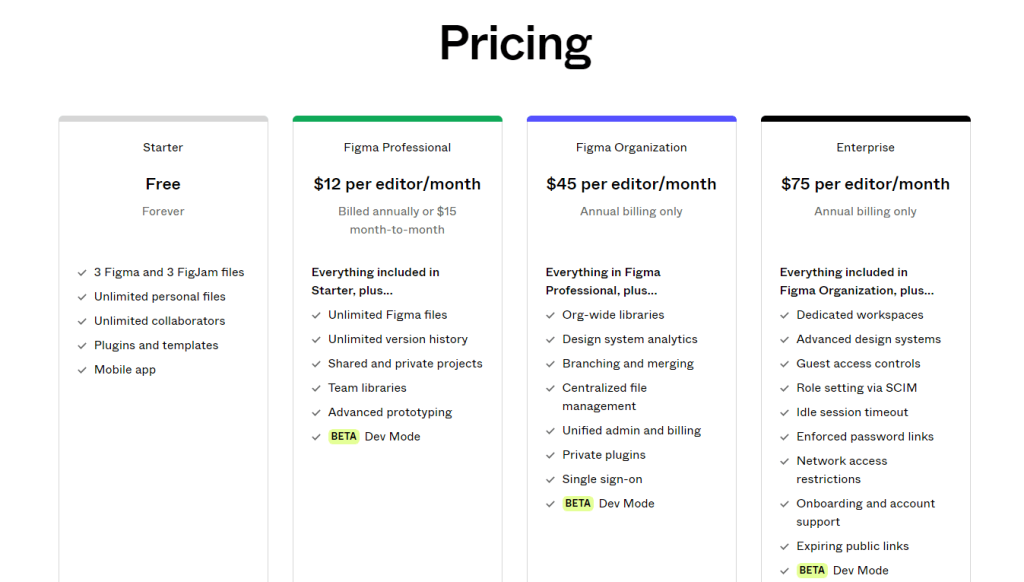
Starter Plan (Free):
This subscription comes with a 30-day free trial and offers unlimited design files, real-time collaboration, design elements, and more. However, certain sophisticated capabilities, such as team libraries and organization-level permissions, are only accessible through subscription plans.
Professional Plan (12 USD per user per month):
This plan contains all the elements of the Starter plan and extra features, including team libraries, version history, design elements, and developer handoff. It’s appropriate for small to medium-sized teams since it enables you to work on infinite projects and teams.
Organization Plan (45 USD per user per month):
With sophisticated features like organization-level rights, design systems, and improved security, this plan is intended for bigger teams and businesses.
Enterprise Plan (12 USD per user per month):
This plan has more features compared to all the other 3 plans. To enroll for this plan you will have to connect the sales team of Figma.
Figma Features: Figma Free Trial Features
Let’s take a look at the table and see what features you will get with Figma Free Trial
| Sr. No. | Figma Free Trial Features |
|---|---|
| 1. | Liveshare |
| 2. | Prototyping |
| 3. | Collaboration |
| 4. | Components |
| 5. | Cloud Storage |
| 6. | Customer Support |
How To Cancel Figma Free Trial?
Let me help you on how to cancel your Figma free trial in 3 simple steps
Step 1:
After going to the “Account Setting” Page, Sign in to your Figma account.
Step 2:
Now you will see a button there labeled as “Cancel”. Click on this button to cancel your free trial.
Step 3:
Next, You will receive an email on your registered email ID about the cancellation of your free plan.
Conclusion: Figma Free Trial (2024)
Designers can try out Figma’s free trial and view this well-liked design tool’s strength and adaptability without paying anything upfront. There are a few important actions you can follow to maximize your Figma free trial experience after you’ve signed up for it:
- Investigate the tools of Figma to build and work together on your creative projects.
- Gain knowledge through the documentation, community resources, and tutorials available for Figma.
- Invite people to participate in your Figma projects to have access to the benefits of real-time feedback, collaboration, and version control.
- Provide your opinions, ideas, and feedback to help Figma develop.
Figma is positioned for a bright future as a cutting-edge tool for collaborative creation that will promote innovation in digital design. You can utilize Figma’s free trial by using its features, comprehending its prices and plans, and using its resources. Figma stands out as a powerful tool in the constantly changing design environment thanks to its creative approach to building prototyping interactions, user interfaces, and involving stakeholders.
FAQs
Yes, Figma has a free version where you can create unlimited projects.
That’s the best part of using Figma. You can use Figma for Free as long as you want.
During the free trial, you get 30 days from the sign-up date to explore and experiment with Figma’s features.
You’ll need to select a subscription plan once your free trial has ended if you want to keep enjoying the features and functionality of Figma. You may still access your projects and designs, but you need to subscribe to a premium subscription to modify or add new designs.
Canva is the best alternative for Figma. It is simple and easy to use and has many useful resources.
Yes, there is a free plan for Student.