Instagram is here with a brand-new feature named Captions. It generates automated text transcriptions of a speech in your video or reel, and this article will give you a step-by-step guide on how to add captions to reels.
I have also mentioned additional tips to use captions on Reels the right way!
So, continue scrolling until the end to know more.
Methods To Add Captions To Reels (Step By Step Guide)
Let’s walk through the tutorials on how to add captions to reels. There are two methods– one using Instagram and the other using third-party apps. Let’s dig in.
Method #1: Using Automated Captions On Instagram
Step 1: Open the Instagram app and click on the plus (+) icon in a box at the bottom of the screen or slide the home feed to the right. Click on “Reels”.
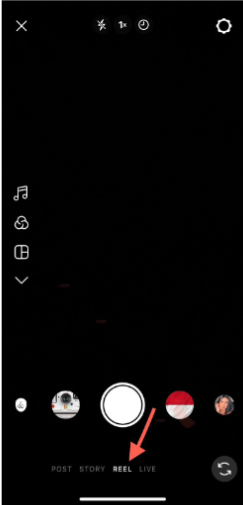
Step 2: Record your reel. You can swipe up to upload one directly from the camera roll if you have already created one.
Step 3: Click on “Next” to edit your video.
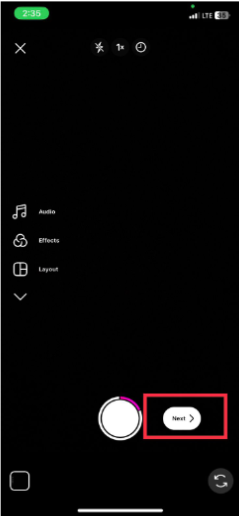
Step 4: You’ll land on the reel editing page. Click on the sticker icon, the one with the smiley face on it.
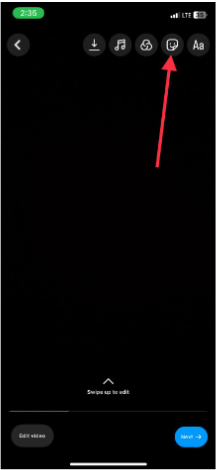
Step 5: You’ll find the “Captions” option here. Click on it.
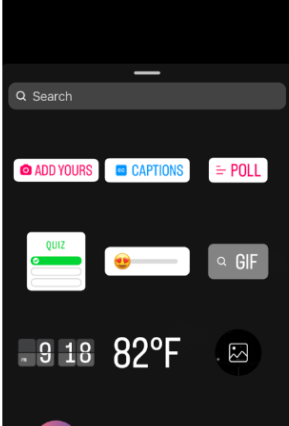
Step 6: It’ll take a few seconds, and you’ll have automatic captions appearing on your video like this.
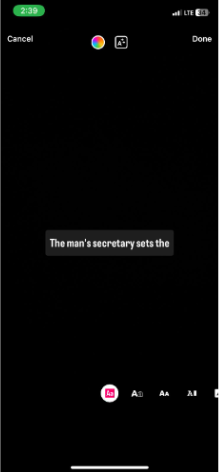
That’s it! Simple and straightforward. You’ll also have options to change the caption style and font on the same page.
Method #2: Third-Party Captioning Tools
Instagram’s caption tool may not always be accurate. So, if it’s not working for you, there are third-party captioning apps you can use.
1. Riverside Transcription
Riverside transcription is an AI-powered captioning tool. It is one of the best in the market. Not only does it streamline the captioning process, but it has various smart features, too. For instance, if you wish to remove certain text from the caption, they automatically remove that part of the clip as well.
Price: Free
2. MixCaptions
Another greatly accurate tool is MixCaptions. It catches pretty much everything said in the video and omits the “um” and “uh.” The captions are timed on the screen, so they aren’t overwhelming to the watcher. Unfortunately, it is available only on the App Store.
Price: Free
Regardless of the tool you use, it is important to ensure they are accurate. Moreover, be careful about which tool you use, as third-party apps are not always trustworthy.
Why Captions On Instagram Reels Might Not Work For You
If you aren’t able to add captions to your Instagram reels, there could be multiple reasons behind it. For instance, the feature is only available on iOS and Android smartphones. So, if you’re trying from the web or desktop, it will not work.
If you’re using Instagram on your phone and you still can’t find the feature, you might be in the wrong country. Instagram has released a tool that is available for select countries and regions only.
The supported languages include:
- English
- Portuguese
- French
- Spanish
- Arabic
- Italian
- Russian
- Vietnamese
- Malay
- German
- Thai
- Russian
- Indonesian
- Urdu
- Tagalog
- Hindi
- Japanese
If you don’t see your local language, it is probably not available in your region/country yet.
Instagram is always updating its existing features and rolling out new ones. Be sure to check our page to be the first to know about them.
Tips For Creating Effective Captions
Good captions are easy to read, concise, and encourage interactions. Here are a few tips to come up with engaging Instagram reel captions.
- Have a captivating opening line. Your viewers are not going to continue reading if the first line is boring. Add something that will intrigue them to know more about the subject being spoken about in the content.
- Know who you’re writing for. Is your target audience Gen Z or millennials? Is your content for teenagers or older adults? Knowing your audience will help you write in a way that compels them to interact with the video.
- Use relevant hashtags and emojis. What makes text content more engaging than emojis? Instead of bombarding your audience with information, turn it into something fun and creative using emojis. Hashtags are also important to ensure your content finds the right people.
- Use strategic caption styles and lengths. You do not always want to go for the same basic default style. There is an array of fonts, styles, and colors available on Instagram. Make sure to take advantage of them.
Why Do Captions Matter For Reels?
Previously, people made use of captioned videos mostly to dub movies or series. However, it is increasingly gaining significance.
Captions are greatly helpful for those with a hearing problem, the deaf, or who process texts better than words. Captioning your videos or reels allows you to reach a wider audience and makes them more accessible.
Additionally, captions are helpful for better comprehension as well. Some people speak too fast or have an accent that others may not understand. It becomes difficult to pick the exact words, and then the video loses meaning. Captioning combats all of these issues.
Moreover, people are more likely to stop scrolling and watch your video when it has captions. Moving texts on a screen are captivating and can be accessed by people who cannot hear the contents of the video.
For example, if someone is traveling on the bus, they probably have their phone volume on mute. Captions make it easy to consume the content in such situations.
A joint study done by Verizon Media and Publicis Media showed that 80% of people were more likely to watch the video from start to finish if it contained captions. It was also found that 85% of the Facebook videos are always viewed on mute.
Related Reads:
Conclusion: Add Captions For Better Reach!
Captions have become a must-add item in video content these days. This is especially true for short videos like Instagram reels.
People have an average attention span of 3 to 4 seconds. This means that you have 3 seconds to capture someone’s attention before they scroll up. Captions are helpful in capturing people’s attention and getting them to stay until the end.
Make sure to follow the steps mentioned above to add captions to your reels easily. If you need help, let me know in the comment section below!