Adobe Podcast AI, the one tool which can change the way to podcast. Yes, you can create high quality podcasts and voice overs.
The booster of creativity – Adobe Podcast is the ultimate tool with an AI-powered tool that makes space for you to create podcasts easily. Its unique features, such as editing and transcription, set it apart from other tools.
In a recent discussion with my friend, who is actively working on his podcast, I got to learn about his experience with the Adobe Podcast. Eventually, I decided to explore the tool in detail with tons of helpful videos, testimonials, etc.
This detailed guide gives you comprehensive insights into how Adobe Podcast works, where it excels, where it can improve, pricing, and its amazing features. Furthermore I also incorporated helpful videos and resources that will help you understand better about the tool and uplift your podcasting journey!
Adobe Podcast AI — What’s NEW?
Adobe Podcast embeds excellent tools and features at your disposal. This application gives your audio the sound as if recorded in a studio with costly equipment and software.
Here is a glimpse of Adobe Podcast with a few parameters:
| Parameters | Adobe Podcast |
|---|---|
| User Interface | Easy |
| Accessibility | Web browsers and mobile |
| Tools | Enhanced Speech Mic Check Studio |
| Pricing | Free Plan Express Premium Plan (price not available) |
| Cost saving | With its free plan and sufficient features |
| Accuracy | Good, with its capability to detect irregularities quickly |
| Security | Good, Adobe gives many features such as secure PDFs, manage digital IDs and more |
| Ratings | 4.3/5 |
What Is Adobe Podcast?
Adobe Podcast Beta is an AI-powered tool that enhances your podcast audio. This extraordinary tool works for beginners as well as for pro audio recorders. Also, the podcasting tool has a pretty easy user interface, which is not complex at all.
Moreover, the Adobe podcast has a number of tools and features that, in turn, enable you to generate your audio at a higher quality. Tools provided in Adobe Podcast are Enhance Speech, Mic Check, and Studio.
Some of the features the audio enhancer provides are editing audio, professional recording, Pre-edited music, and AI audio.
Things I Liked About Adobe Podcast
Adobe Podcast has quite unique features and tools for showcasing their workings and turning your normal audio into smooth-sounding audio.
Let’s take a look at some reasons why I like Adobe Podcast:
- The Enhanced speech quality removes all the unnecessary sounds in the background, which is just fantastic.
- The Mic Check tool is the best way to get started, as it tells you exactly where you’re right and wrong.
- Editing your audio is very easy via transcriptions. You can edit, remove, add, etc, with the help of Adobe Podcast tools and features.
- Collaborate with other artists.
Things I Didn’t Like About Adobe Podcast
With many of its benefits, some disadvantages can still impact your audio work.
Some disadvantages and things I didn’t like about Adobe Podcast:
- The premium version is more costly than other podcast platforms.
- Fewer features are available as compared to other platforms.
- The enhanced speech feature can make your audio sound a bit artificial at times.
However, even with their advantages and drawbacks, you should try Adobe Podcast due to its easy and free plan features.
Adobe Podcast Tools
The Adobe Podcast provides three tools that help make your audio look more professional and clear. Using these tools will at least help you get started on the right foot.
Let’s look at the Adobe Podcast tools with their uses in short:
- Enhance Speech makes it seem like your audios were recorded in a studio.
- Mic Check will give you feedback on areas of improvement.
- Studio will allow you to make changes to the audio on your web browser.
Here’s a video I found that shows perfect step-by-step instructions to record and edit videos:
Features Of The Adobe Podcast
Make use of these features of Adobe Podcast for better audio quality. As the quality of your podcast directly impacts the number of listeners or viewers depending on which platform you’re posting your content.
So, it’s always better to ensure that your content is of good quality before uploading it on social media platforms.
As for which you can take a look at the features of these all-in-one podcast apps:
1. Mic Check – Fix Mic Problems To Sound Your Best
This unique feature quickly fixes mic problems before beginning your recordings. Mic checks that your mic works smoothly without any irregularities. So, you get to record your audio at maximum high-level quality.
Here are the detailed steps on how to get started and use Mic Check:
Step 1: Firstly, click on Adobe Podcast Mic Check. Now, tap on sign up or log in with your existing account. If you’re a new user, you must create an account with email and password. And you can also sign up with Google, Facebook, and Apple.
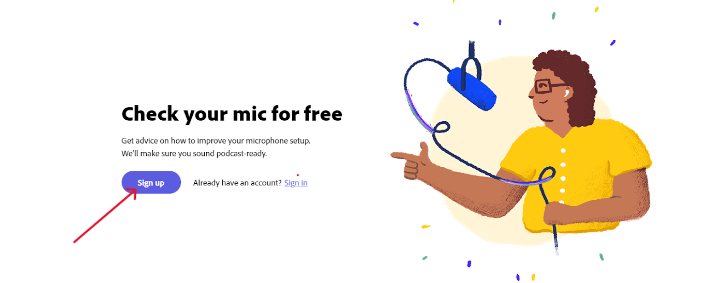
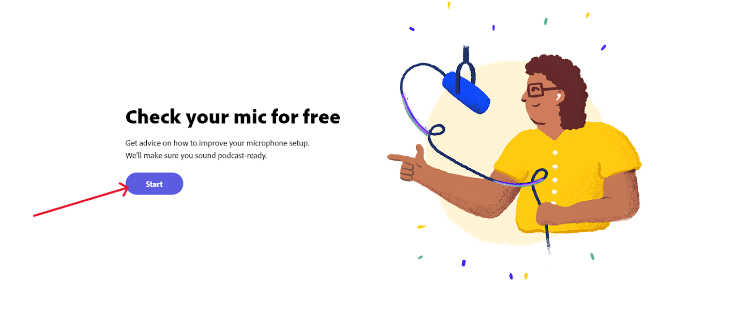
Step 2: Then, Allow your browser to access your microphone.
Step 3: Click on “Test Mic” and then get started.
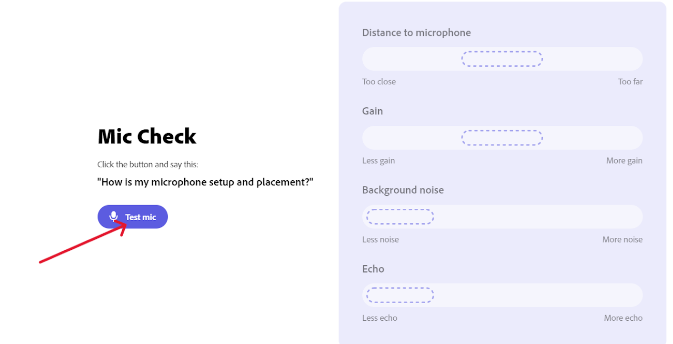
Step 4: Record something. You can record anything from a passage to a song and check out Adobe Mic Check suggestions.
Step 5: Analyze your own sound and check for any irregularities or sound distortions in your audio.
Step 6: Keep testing until you pass all the tests and get started, as this Mic check tool will ensure that your sound is harmonious and proper.
And Voila! Record, record, edit, and more with the usage of Adobe Podcast tools.
After the steps, you can use all of these tools offered by Adobe Podcast, except for the Studio tool, for which you need to be granted access via filling out a form.
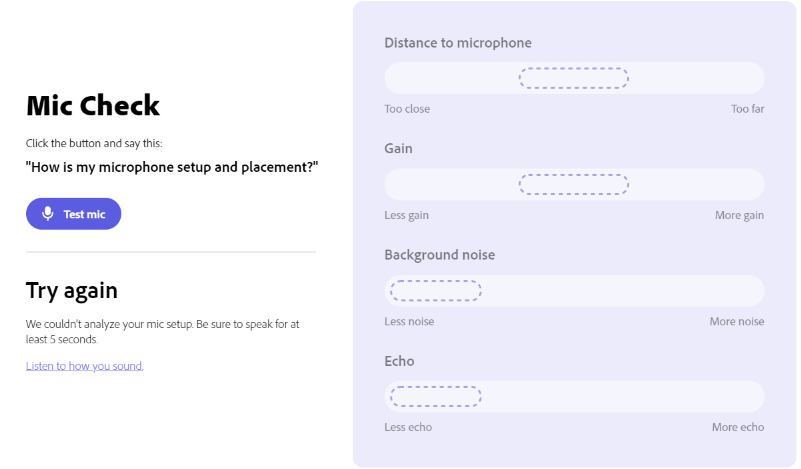
Let’s briefly discuss the analyzing features:
- Distance to Microphone: This feature will suggest being too close or too far from the microphone. This feature will teach you how to get started correctly the first time.
- Gain: Tells you about the voice clarity and irregularity. So, if the gain is low, then the voice is entirely credible, while on the other hand, the high gain suggests that your sound is not clear.
- Background Noise: This feature tells you if your audio has no background noise. So that your listeners can listen to your voice easily.
- Echo: Suggests echo, meaning your voice can heard in the background twice or thrice, which makes it difficult to hear your voice clearly. So take note of the echo suggestions and rerecord your audio if needed.
2. Enhance Speech
As the name suggests, enhanced speech does remove unnecessary echoes or sounds in your recordings. It gives your audio the magic touch that makes it feel like it was recorded in a studio.
Why is enhanced speech needed? This tool cleans your audio thoroughly, making your audio sound crystal clear without any distortions or echoes.
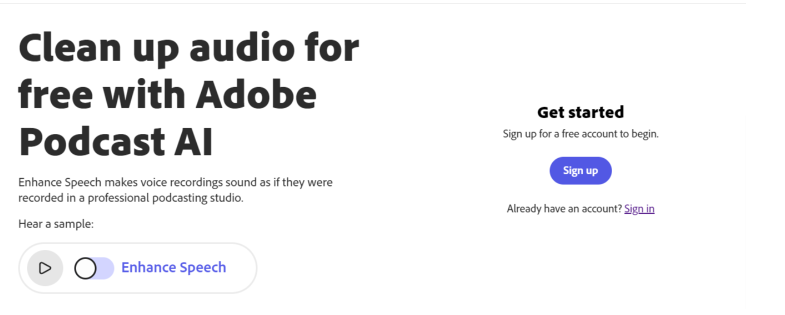
Moreover, you can use these features for free as well as in premium versions. The free plan gives you 1 hour of enhanced speech per day, and the premium plan will give you 4 hours of enhanced speech per day.
Try out the tool by clicking here: Enhance Speech.
3. Studio: Record, Edit, And Enhance In Your Browser
The Studio tool has multiple excellent features you can carry out in your browser. This immaculate tool lets you record, edit, and even enhance your audio in your browser.
The tool will make your audio sound professional, making it feel like it was recorded in a studio. You can try out the studio feature, as it allows other people to participate as well.
Here are some of the features provided in Studio:
- Upload: Allows you to record or upload your music on the platform directly.
- Music: You can also select music from the studio or upload your music.
- Placeholder: You get to edit and mark spaces where you need changes or want to add something.
- Filters: Lastly, activate the “Enhance Speech” option for better results.
4. AI-Powered Edits And Transcriptions
The AI-powered transcriptions and edits will enable you to edit your audio with Adobe Podcast Studios transcriptions.
These transcriptions will let you cut, copy, edit, and paste your audio without hassle. This process is as simple as making edits on a doc. Furthermore, these AI-powered edits and transcriptions will help you save a lot of time.
For instance, you can edit the wrong parts by selecting them and then make changes accordingly.
5. Professional-Grade Recording
Adobe Podcast will let you record all audio as single tracks with 16-bit 48K WAV even when someone’s internet is not good.
The professional-grade recording works as an excellent audio recorder, allowing you to manage snippets and collaborate with others while editing.
6. Pre-Edited Royalty-Free Music
Get pre-edited royalty-free music for your intros, outros, background, and more. This pre-edited music gives your audio the perfect finishing touch and is available in Adobe’s library.
All the more, you can also make changes in music with options such as fade in, fade out, set as background, transcribe, or delete.
Furthermore, you can also upload audio in bulk, give them more natural sounds, and even upload files like mp4, mov, and m4v.
The main benefit is that this feature will save you money and time.
7. AI-Powered Audio APIs
You can also utilize AI-powered audio APIs that provide advanced enhancement, generation, and analysis. To use this API, you must submit a form with personal details.
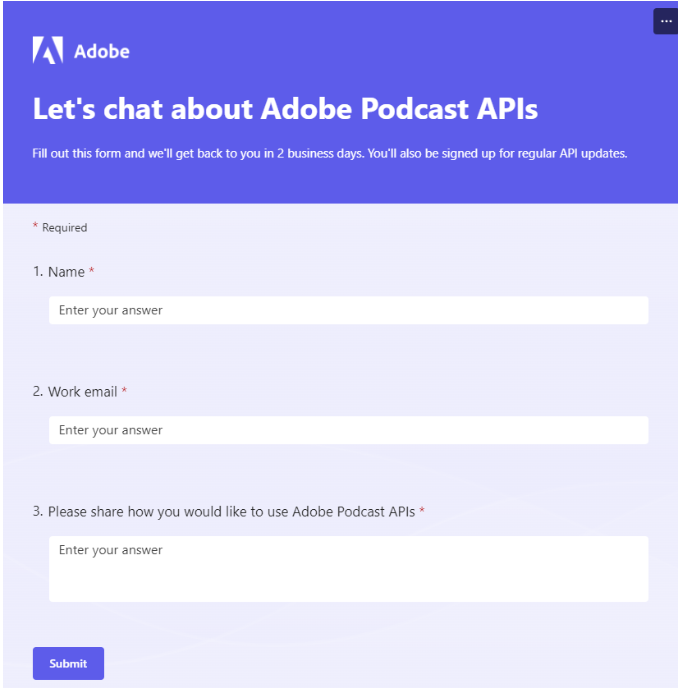
However, they might take a few days to get back to you. Once they’ve responded, you can get started with the Adobe Podcast APIs.
Check out the Adobe Podcast AI-powered APIs here, for which you have to fill out the form, and then the Adobe team will get back to you within a few days: Adobe Podcast.
Who Can Use Adobe Podcast?
Get started to use Adobe Podcast’s exquisite tools and features that allow you to create super-quality audio with more credibility and enhancement.
Here is a short list of who can utilize this impressive application:
- Educators.
- Singers.
- Content creators of any social media platform.
- Podcasters.
- Business Presentations.
- Audiobook narrators for storytelling.
Adobe Podcast Pricing: Is Adobe Free?
Adobe’s Podcast pricing is divided into two plans: free and express premium, which consists of designer features of Adobe Express.
The Free Plan is suitable for someone who is a beginner or to test out the tools offered before buying the premium plan. However, limitations such as no bulk uploads, 500 MB file size, 30 minutes duration, and only 1 hour of enhanced speech per day received.
Meanwhile, the Express Premium Plan costs $9.99 per month and is good for a pro who wants their work done efficiently and with more features. The premium plan has all the features available, with 1 GB file size, 2 hours’ duration, and 4 hours’ audio enhancement.
Check out the pricing by clicking here: Adobe Express Premium.
Adobe Free Trial
You can get a 30-day free trial on the express premium plan, which you can opt for just to test the features. You can cancel your subscription 14 days before the trial ends to avoid getting charged.
Tips On How to Start an Adobe Podcast
With Adobe Podcast features, you can make your audio sound even more astounding. You still need some tips on how to get in motion to start a podcast.
So, here are some personalized tips to get started with Adobe Podcast:
- You must plan what you need to do in order to get started. For that, you will have to pick a niche > format > plan > name it.
- Bring in the required software or equipment. In the Adobe podcast case, you just need a microphone, a laptop, or a mobile.
- You can now get started and record anything you like.
- Edit and enhance your audio with Adobe Podcast tools and features.
- Finalize your recordings and start promoting them on your social media platforms.
The main thing is that you must try to understand the basics to get started, as once you get the gist of how to use the tools, you eventually get better. Also, staying consistent and time management are a must.
Related Read:
Conclusion – Now Start Your Own Podcast with Adobe AI
Starting your own podcast is not that difficult with the availability of such useful tools and features presented by Adobe Podcast. The tools provided ensure that your podcast is high quality and has a professional studio feel.
Key Takeaways: Take a look at the main benefits of Adobe Podcast.
- The AI-powered tool lets you edit your audio with the help of transcriptions, just like we do in docs.
- The studio features let you record, edit, and upload music for your audio.
- The Mic check tool will allow you to record your audio clearly.
So, go ahead and start using Adobe Podcast without having to waste time and money on expensive equipment, tools, and studios.
Click here to get started with Adobe Podcast for free!
FAQs:
Adobe Firefly is a free generative AI that generates high-quality results. You can remove objects, generate images from text, apply text effects, give colors, generate images from 3D, move objects, and much more.
To enhance the audio in Adobe Podcast, you can utilize multiple tools such as enhanced speech, mic check, and more to clarify your audio, making it sound professional.
Adobe Audio Enhancer is an Adobe Podcast tool used to record harmonious audio. Such Adobe Audio Enhancer can be used by professionals, tutors, singers, audio story narrators, and more.
Adobe Podcast APK means nothing but the application utility on Android phones. This means you can use Adobe Podcast on your mobile device with all the features available.
Adobe Podcast is free with limited features. However, the free plan is still helpful for beginners getting started and testing the tools before purchasing the express premium plan.