Even if Calendly is a popular tool, it might not suit your scheduling style and needs. I used to rely on Calendly for months. However, I came across a lot of alternatives with amazing features.
In this article, I have curated a list of top-rated Alternatives to Calendly that can save you more time and offer you more features than Calendly. Moreover, I have included plenty of free and paid options you can choose from.
So, if you are looking for the best Calendly alternative to streamline your tasks, here are the options to consider.
11 Best Calendly Alternatives – Key Takeaway
Here is a quick glance at the top 10 Calendly alternatives, along with their pricing.
| Alternative | Free Version | Price | Rating | Link |
| Sprintful | No | $9/month | 4/5 | Here |
| Doodle | Yes | $6.95/month | 4.5/5 | Here |
| Acuity Scheduling | No | $16/month | 4.8/5 | Here |
| Vocus.io | No | $5/month | 4.3/5 | Here |
| Jotform | Yes | $34/month | 4.6/5 | Here |
| YouCanBookMe | Yes | $10.80/month | 4.7/5 | Here |
| TimeTap | No | $28.45/month | 4.5/5 | Here |
| Sign In Scheduling | No | $460/year | 4.6/5 | Here |
| MixMax | Yes | $29/month | 4.6/5 | Here |
| SimplyBook.me | Yes | $8.25/month | 5/5 | Here |
If Calendly doesn’t quite meet your scheduling needs, let’s explore top alternatives that suit your requirements better.
1. Sprintful
| Ease of use | 5/5 |
| Features | 4/5 |
| Free trial | 7 days trial period |
| Price | $9/month |
| Best for | Customization and branding |
If you’re looking for a simple yet all-in-one scheduling tool, Sprintful is the one. To set up a meeting, all you need to do is choose the duration, how many people can join, and if you’ll be charging them. Further, you can connect your calenders and configure rules for availability, short notice, etc.
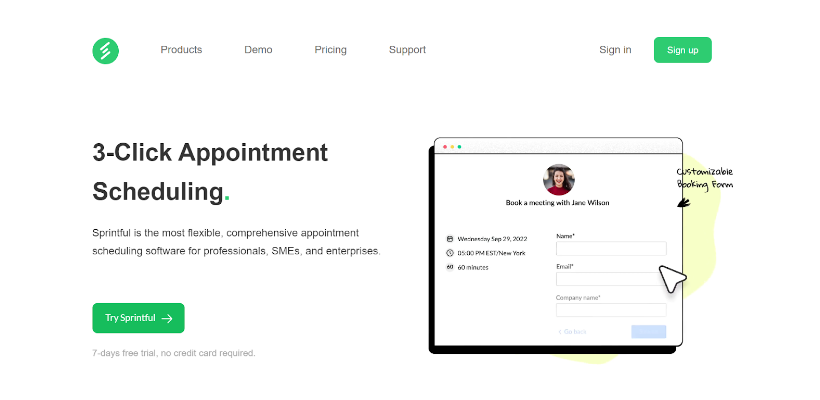
Sprintful supports various meeting types, including one-on-one, group, and business conferences. With useful integrations, custom branding, and time zone support, you’re bound to provide a seamless experience to your clients.
Key Features
- Send customized notifications.
- Custom domain name.
- Custom branding and CSS.
- Automated scheduling.
- Seamless and flexible.
Limitations of Sprintful
- Learning curve.
- It can be overwhelming to learn at first.
Sprintful User Testimonial:
“Help clients schedule a meeting, book a seat in one of the upcoming sessions, and book a service with us.” –Rushikesh D.
(Source: G2)
2. Doodle
| Ease of use | 5/5 |
| Features | 3.5/5 |
| Free trial | No |
| Price | $6.95/month |
| Best for | Time management |
Doodle is a professional meeting-scheduling tool, just like Calendly. However, it stands out in the market for the capability of fitting 1000 people in a single conference.
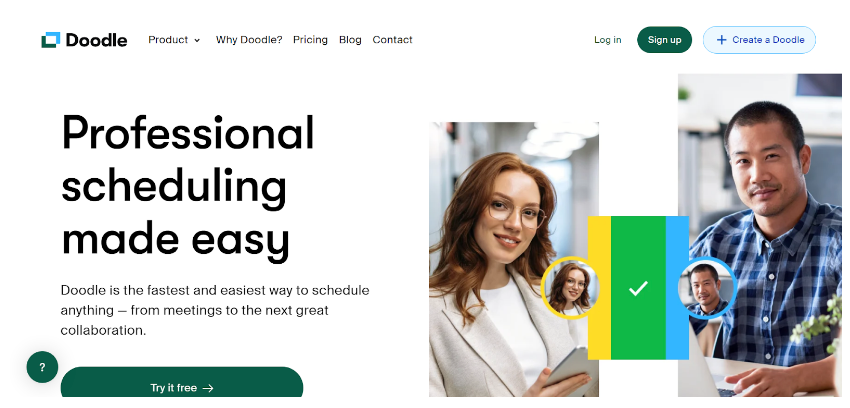
During the meeting, attendees can propose different meeting dates and times. You can organize polls to decide which time works best for most people. Moreover, the poll results are displayed in an easy and engaging visual.
Key Features
- Proposed meeting times.
- Unlimited meetings, polls, invitations, etc.
- Personalization.
- Meeting preparation tools.
- Attendee management tools.
Limitations of Doodle
- Limited integrations.
- No custom domain and CSS.
Doodle User Testimonial:
“Even for users who don’t have an account, I love how accessible Doodle is. It’s great to be able to quickly post a variety of time options in our group chat so that everyone can easily see which days work best and pick one that works perfectly for everyone. Doodle has certainly made it a lot easier to plan ahead.” –Michelle B.
(Source: G2)
3. Acuity Scheduling
| Ease of use | 3/5 |
| Features | 5/5 |
| Free trial | 7 days trial period |
| Price | $16/month |
| Best for | Businesses and professionals |
Acuity Scheduling is among the most well-known alternatives to Calendly. It is the most-opted choice for service-based businesses, such as salons, clinics, gyms, etc. It has an excellent interface; even having so many features does not complicate things.
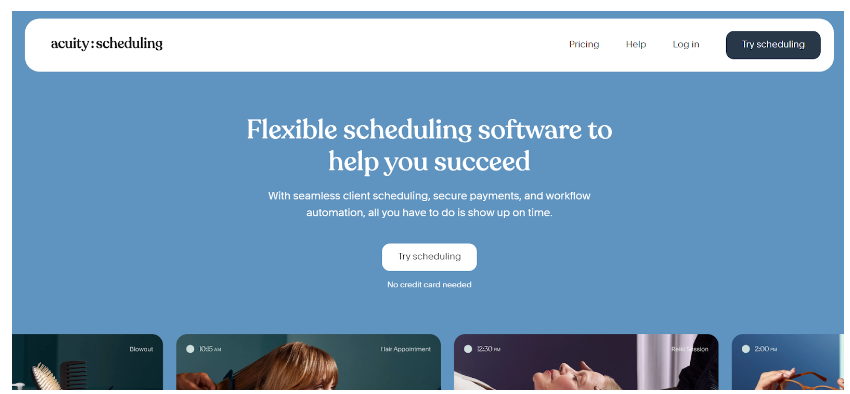
Businesses mostly love Acuity more because of how friendly it is for their clients. Features like gift certificates, packages, group classes, and memberships make it more attractive.
Key Features
- Client self-scheduling.
- Unlimited services and appointments.
- Confirmations, reminders, and follow-ups.
- Automatic time zone conversion.
- Advanced meeting analytics and reports.
Limitations of Acuity Scheduling
- Interface is tricky.
- Reminders disappear quickly.
Acuity Scheduling User Testimonial:
“Hands down, the integration with other software is the best feature here! The ease of use and user-friendly interface is a close second. It makes your life easier if you are a customer-facing business that relies on a schedule to operate. We really love this product! We use this tool for our everyday client booking, business meetings, and online scheduling through our website.”
–Michelle M.
(Source: G2)
4. Vocus.io
| Ease of use | 4.5/5 |
| Features | 4.5/5 |
| Free trial | 30 days trial period |
| Price | $5/month |
| Best for | Email communication |
Vocus.io is an email productivity tool. If your team heavily relies on email communication, this is the perfect app for you. With email tracking, you can see when messages were opened and clicked.
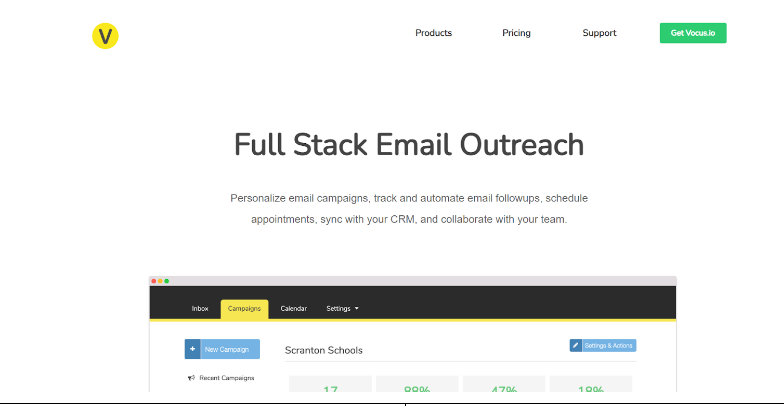
You can send out hundreds of emails at once and save time. If you wish to send an email at a time when your device won’t be with you, there is email scheduling.
Not only that, but with CRM integration, you can manage your clients and contacts more effectively.
Key Features
- Unlimited email tracking.
- Customizable and automated reminders.
- Salesforce and CRM integrations.
- Personalized email campaigns.
- Custom URLs.
Limitations of Vocus.io
- Learning curve.
- Privacy concerns with email tracking.
Vocus.io User Testimonial:
“It’s so easy to import a spreadsheet of contacts and send out email pitches for my PR agency clients. And Vocus has ways to tailor each email to address the contact by name, which makes it more personal but doesn’t take me a lot of time.” – Lauren S.
(Source: G2)
5. Jotform
| Ease of use | 5/5 |
| Features | 4.6/5 |
| Free trial | No |
| Price | $34/month |
| Best for | Creating quick and easy forms. |
With Jotform, it is easy to create forms and edit them. You can seamlessly sync your calendars and have your clients schedule their appointments. Don’t feel like creating a form from scratch? Jotform has got you covered. They have free appointment form templates for you to use.
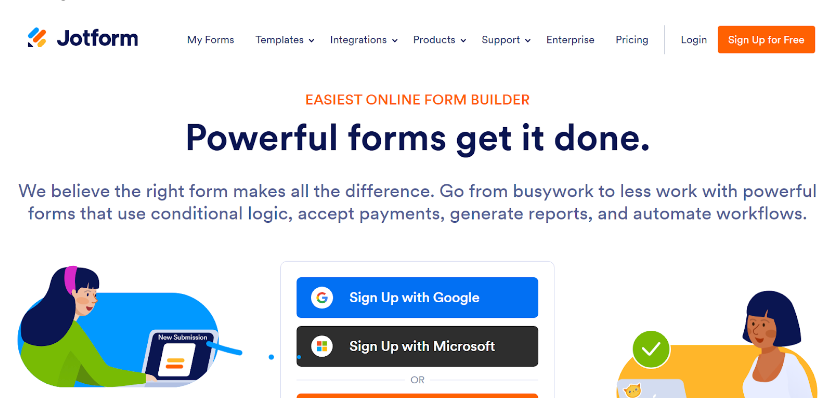
The autoresponder makes it easy to reach your customers/clients. They will receive a confirmation email immediately when they sign up for a time slot.
Key Features
- Professional Form Builder.
- 150+ integrations.
- Customizable form templates.
- Form translations.
- Embed forms with zero coding.
Limitations of Jotform
- Limited free version.
- The mobile interface is tricky.
Jotform User Testimonial:
“I love how easy it is to generate a customized form for my company or my clients that I can integrate into my processes. I switched over from TypeForm after struggling with the formatting limitations over there and couldn’t be happier about making the switch. I am using these forms every single day and look forward to continuing to find more ways to implement them for myself and my clients.” –Rhi M.
(Source: G2)
6. YouCanBookMe
| Ease of use | 4/5 |
| Features | 4.5/5 |
| Free trial | 14-day trial period |
| Price | $10.80/month |
| Best for | To manage client appointments. |
Designed to make scheduling simple, YouCanBookMe is one of the simplest tools. To know your availability, all you need to do is sync your Google or Outlook calendars.
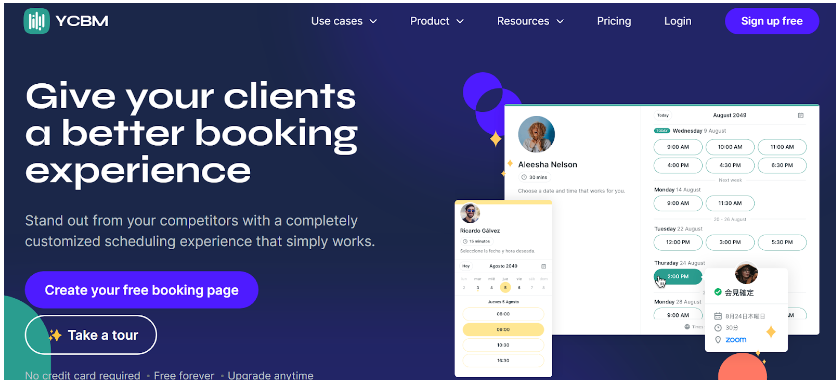
Once you create your booking page, you can share the link with your clients to make appointments. As soon as they book, your new event will show on the calendar.
Key Features
- Keeps a booking record.
- Add padding before and after appointments.
- Export data.
- Flexible booking options.
- Limit bookings per day.
Limitations of YouCanBookMe
- Integrations could be improved.
- Slow loading at times.
7. TimeTap
| Ease of use | 4/5 |
| Features | 4.5/5 |
| Free trial | 14-day trial period |
| Price | $28.45 |
| Best for | Seamless appointment scheduling. |
TimeTap is considered the most enterprise-ready scheduling platform available. The interface works greatly on both computers and smartphones.
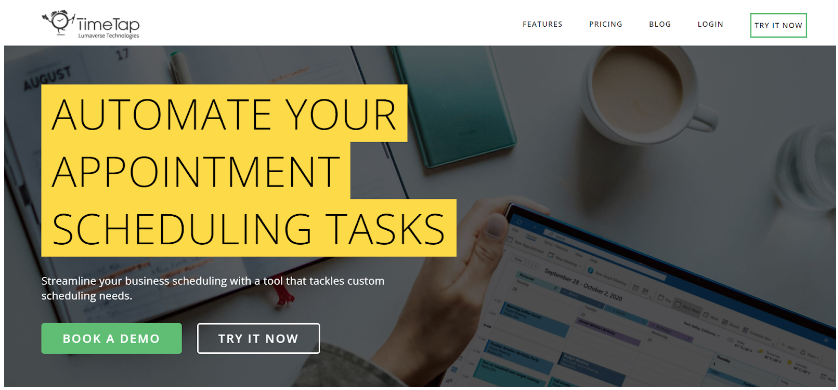
Launched in 2010, it offers multiple plans for businesses and smaller teams. It has safe payment gateways, keeping your data secure.
Key Features
- Custom booking sites and reports.
- Client management tools.
- Build custom forms.
- Send invoices and collect payments.
- Insert screening questions.
Limitations of TimeTap
- Lack of customization.
- Technical issues.
8. Sign In Scheduling (Formerly 10to8)
| Ease of use | 3/5 |
| Features | 4.6/5 |
| Free trial | No |
| Price | $460/year |
| Best for | Efficiency and security. |
Sign In Scheduling is a great alternative to Calendly and is mostly used by large teams. It is excellent for professional booking and management.
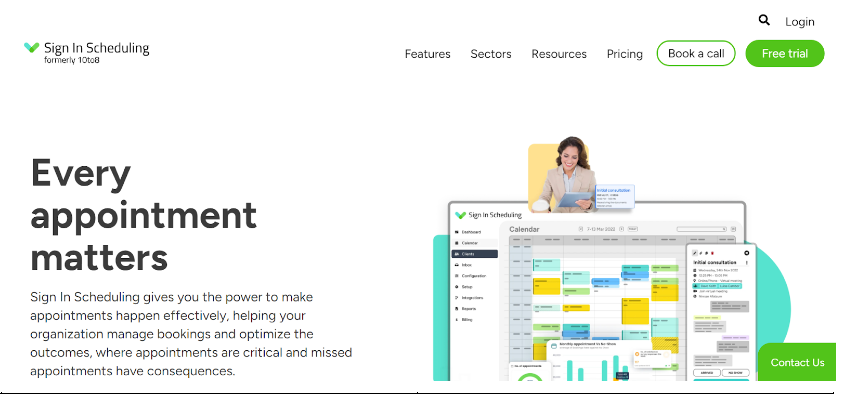
The app helps you communicate more efficiently via SMS and email reminders. It also tells you if the client has opened your messages.
Key Features
- Customizable online booking pages.
- Multiple locations and time zones.
- Allows client RSVP.
- Automatically fill empty slots upon cancellation.
- Integrate with Google, Office365, and Exchange.
Limitations of Sign In Scheduling
- Issues with email.
- Limited customization.
9. MixMax
| Ease of use | 3.5/5 |
| Features | 4.6/5 |
| Free trial | No |
| Price | $29/month |
| Best for | Email marketing. |
Mixmax is an email tracking and marketing automation tool. It lets you send emails from your Gmail and G Suite accounts.
It is helpful for SaaS business owners and sales teams to track their email campaigns. Email tracking analytics provide valuable insights about your recipient engagement.
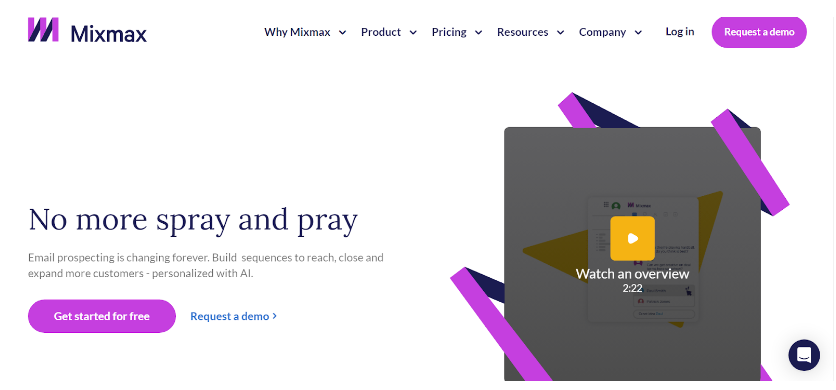
MixMax can track things such as clicks, email open rates, downloads, and much more. However, the basic plan lacks personalization. Therefore, if you’re looking for custom branding, you’ll need the premium plan.
Key Features
- Embed polls within emails.
- Save best-performing emails as templates.
- Email tracking.
- AI-powered email writer.
- Reporting dashboard.
Limitations of MixMax
- Limited CRM integration.
- Lack of prospect data.
10. SimplyBook.me
| Ease of use | 4/5 |
| Features | 5/5 |
| Free trial | 14-day trial period. |
| Price | $8.25/month |
| Best for | Appointments in service-based industries. |
SimplyBook.me offers scheduling solutions that work best for service-based industries. It allows your clients to book appointments through social media, their website, or through a booking site. It has a user-friendly interface and a generous free plan.
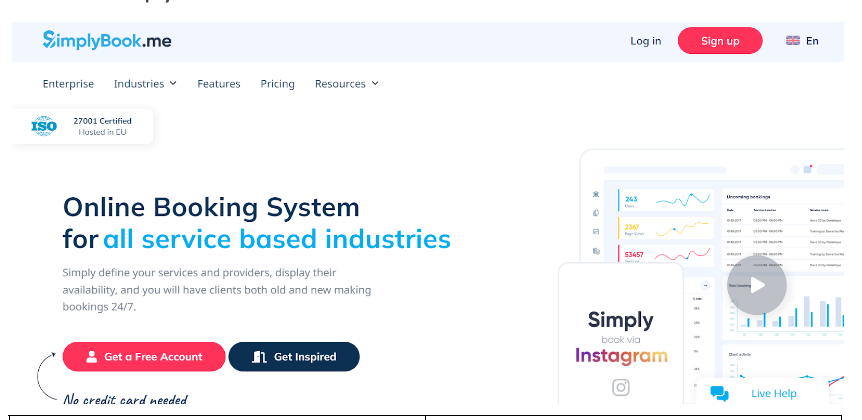
SimplyBook.me has realistic features, including buffer time between meetings for unforeseen delays. One thing that sets the app apart is its customization features. With more than 60 features, you can tailor the app to your needs.
Key Features
- 60+ customization options.
- Sync with Google and Outlook calendars.
- Send confirmations, reminders, and notifications.
- Helpful integrations.
- Easy payment processes.
Limitations of SimplyBook.me
- Limited bookings.
- Custom features are add-ons.
11. OnceHub
| Ease of use | 3/5 |
| Features | 3.5/5 |
| Free trial | 14-day trial period. |
| Price | $10/seat/month |
| Best for | Integrations. |
If you’re looking to find your best prospects, OnceHub can help you with it. This scheduling software connects sales teams with high-quality prospects.
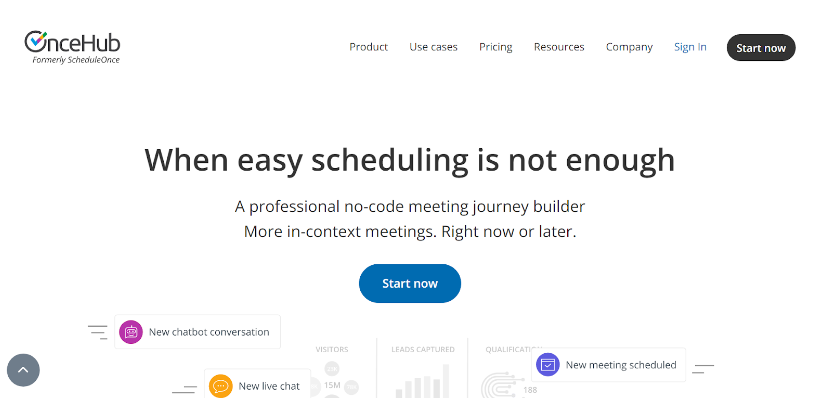
Once you create a booking page and connect it with your calendar, your clients can book their appointments during your free time.
The best part is that every communication with your clients can be customized. There is a myriad of customization options, from custom templates to language translations. Furthermore, its automated features like chatbots, live chats, and booking forms make work easier.
Key Features
- Automated reminders and follow-ups.
- Custom branding.
- No-code builder.
- Reporting and analytics.
- Live engagement notifications.
Limitations of OnceHub
- Expensive.
- Some may find the interface boring.
Conclusion: Sprintful & Doodle Are The Top Alternatives
All the Calendly alternatives I have mentioned above work perfectly and cater to different user needs.
However, to help you with the selection, here are my top picks:
- SimplyBook.me – Comprehensive features tailored for service-based industries.
- Acuity Scheduling – Client-friendly and robust.
- Doodle – This simple tool accommodates a large group.
Since most of them offer free trials, you can opt for them and test them out to narrow down your pick. Additionally, the free trial option is perfect if you want to test the tools out before making a commitment.
Which alternative are you choosing? Let me know in the comments below!