Are you looking for a Semrush Free Trial?
TechTipsWithTea visitors get a 14-day free trial on Semrush. We also have a quick and easy guide to help you claim the offer in 3 easy steps.
Note: Semrush stopped offering a 30-day free trial recently. Instead, you can claim 14 days of free GURU & PRO plan trial.
Check the complete guide to unlock all the great SEO possibilities with 14 days of Free Semrush! If you like it, Keep it!
So, without further talks, let us take you straight to what you came for.
TechtipWithTea Exclusive Semrush 14 Days Offer
Yes, the Semrush free trial is available; the regular Semrush free trial is available for one week (7 days)
With TechTipsWithTea’s partnership with Semrush, you can unlock the Semrush free trial for two weeks (14 days). To unlock the Semrush 14-day free trial, click on this exclusive Link.
How to Claim Semrush 14-day Free trial (Step-by-Step)
In this section, I will take you through a step-by-step process of claiming the Semrush free trial in 2024. Get 14 days of the best SEO tool in the market with us. Follow Along!
Step #1: Visit The Official Semrush Website
Click to get redirected to the Semrush 14-day Free trial. This will also activate the offer for you.
Once on the page, click the “Activate Now For Free” Button to initiate the claiming process.

Step #2: Create a Semrush Account
It’s important to note that this free trial only applies to new users. So, to claim the offer, you must create a new account.
You get a couple of options to sign up through a Google account or a different mail service.
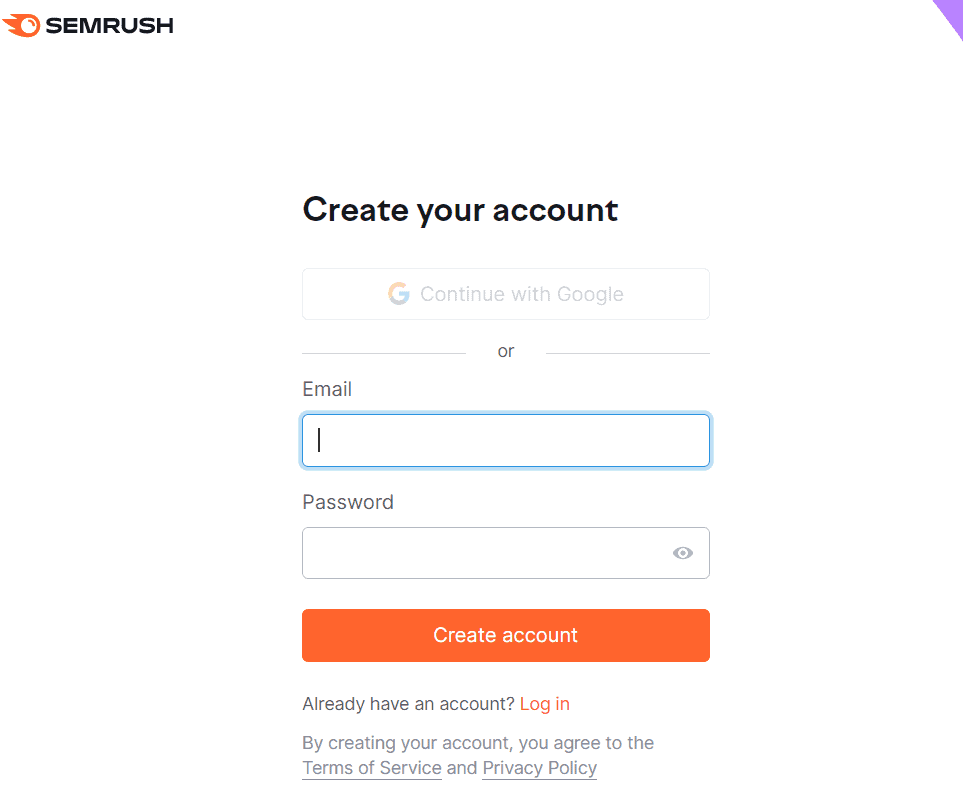
Choose whichever option suits you best and fill in the required information to continue.
After successfully creating your account, you will receive an email with an activation code. Verify your account using that code and move forward.
Step #3: Checkout With Your Free Trial Offer!
The final step is to checkout.
You can view the pricing on this page, which will be $0.00 because you used our exclusive link to unlock the Free trial.
Semrush will need your credit card details not to charge you immediately but to renew your subscription after the free trial ends.
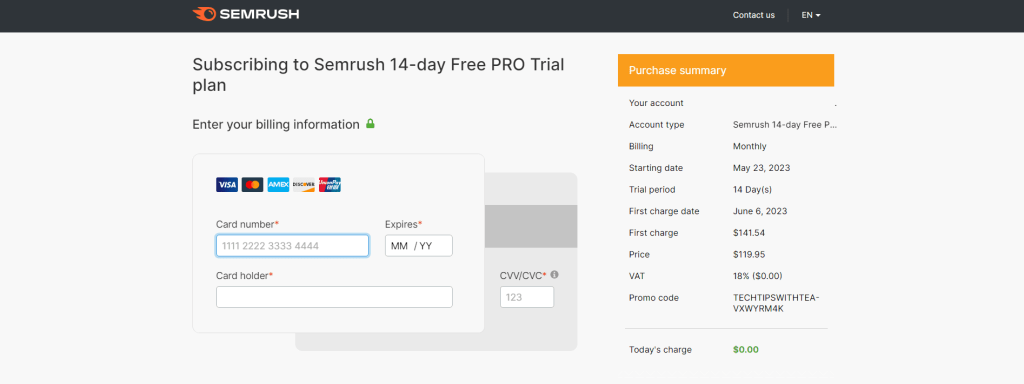
The purchase summary on the right-hand side of the page will have details like the start and end dates of your free trial.
Lastly, fill in the required billing address information and click “Place The Order.”
That’s it; you have unlocked the 14-day free trial.
How To Cancel Semrush Subscription (Step-By-Step Guide)
This guide will teach you how to cancel your Semrush free trial before it ends to avoid getting charged post-expiry. There are a couple of ways to do it. Let us look at both of them quickly.
1. Canceling Semrush Free Trial
Visit the Semrush website and log into your account. Please fill out the cancellation form and submit it.
Once done, expect a mail from Semrush support within a few hours. When you receive the mail, ask them to cancel your free trial.
2. Cancel Semrush Free Trial
Visit Semrush’s official website > Log in to your account > Subscriptions > activate > disable recurring payments.
Contact Semrush customer support and ask them to cancel your free trial.
Semrush Free Trial Features Availbility
Semrush offers over 50 features for all kinds of marketing needs. Let us look at Semrush’s key features at a glance.
1. Semrush Keyword Research:
Find the best keywords to take your digital marketing campaign to another level. Sort keywords based on search volume, Cost Per Click, keyword difficulty, number of results, SERP Features, intent, competition level, and much more.
2. On-page SEO:
With Semrush’s on-page SEO tools like site audit, log file analyzer, and on-page SEO checker, you can check your website’s health and crawlability.
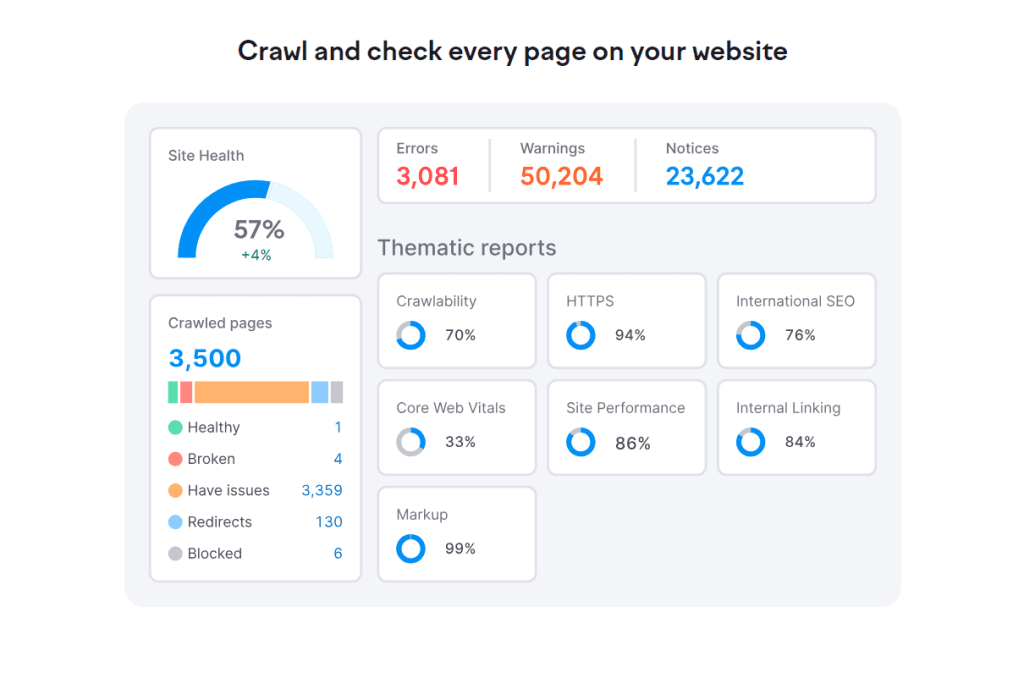
3. Semrush Competitor Analysis:
Using tools like social media tracker, traffic analytics, advertising research, and organic research, you can discover what your competitors are up to.

4. Semrush Link Building:
Get access to 43+ trillion backlinks with Semrush. Make use of backlink analytics and generate a powerful backlink profile.
5. Domain Overview:
Analyze domains with this feature. Metrics like authority score, organic search traffic, backlinks, and more are represented in graphical form.
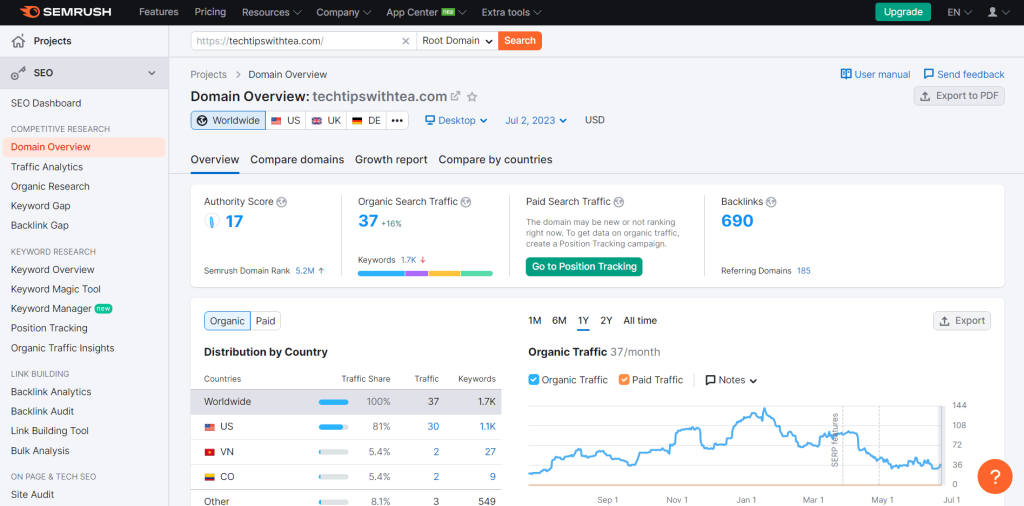
6. Semrush Content Marketing:
Create a successful marketing campaign with tools like topic research, SEO writing assistance, SEO content templates, post tracking, the post-audit marketing calendar, and more.
7. Local SEO:
Carve a local SEO strategy that gets the masses to know about your offerings, boosts your site’s traffic, and attracts more customers. Tools like position tracking and listing management are two of the many tools available for this job.
Let’s see where Semrush Helps in
- Website Monetization
- Content optimization
- Competitor PR Monitoring
- Social Media Management, and much more.
Semrush Pricing After Free Trial
Semrush offers three plans to choose from. Let me take you through all three of them so that you get a better understanding of each one.
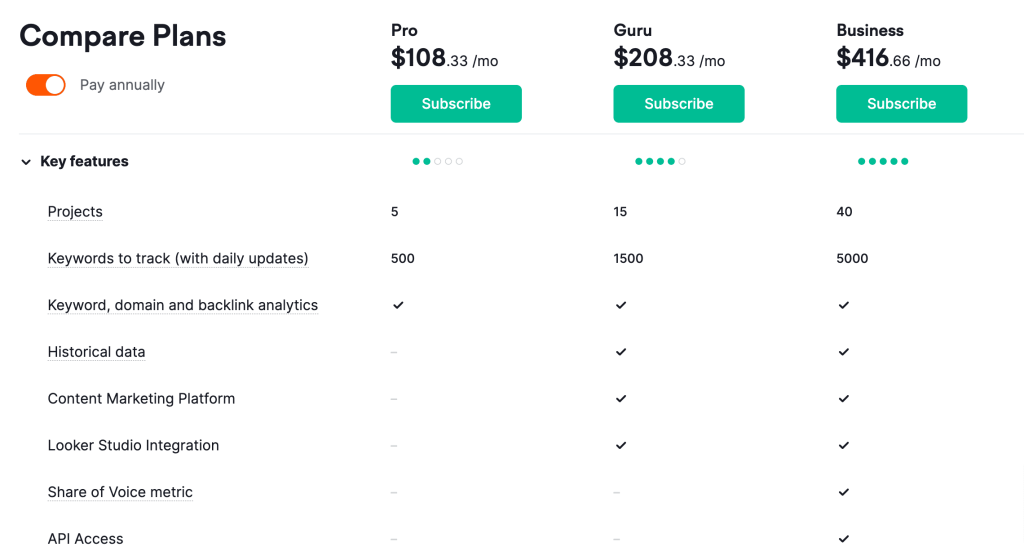
Semrush Pro Plan:
Pro Plan Insights:
- Ideal for – Marketing newbies.
- Costs – $129.95/month and $1299.96/year
- Features – track up to 5 projects, 500 keywords, and more.
Semrush Guru Plan:
Guru Plan Insights:
- Ideal for – Small and Medium-sized businesses, growing agencies, and marketing consultants.
- Costs – $249.95/month and $2499.96/year
- Features – track up to 15 projects, up to 1500 keywords, access to Google Data Studio integration, historical data, content marketing platform, and more.
Semrush Business Plan:
Business Plan Insights:
- Ideal for – Large scale agencies and Enterprises.
- Costs – $499.95/month and $4999.92/year
- Features – track up to 40 projects, 5000 keywords, access to a content marketing platform, access to Google Data Studio integration, historical data, access to API, and much more.
By Paying Annually, you will end up saving 17%
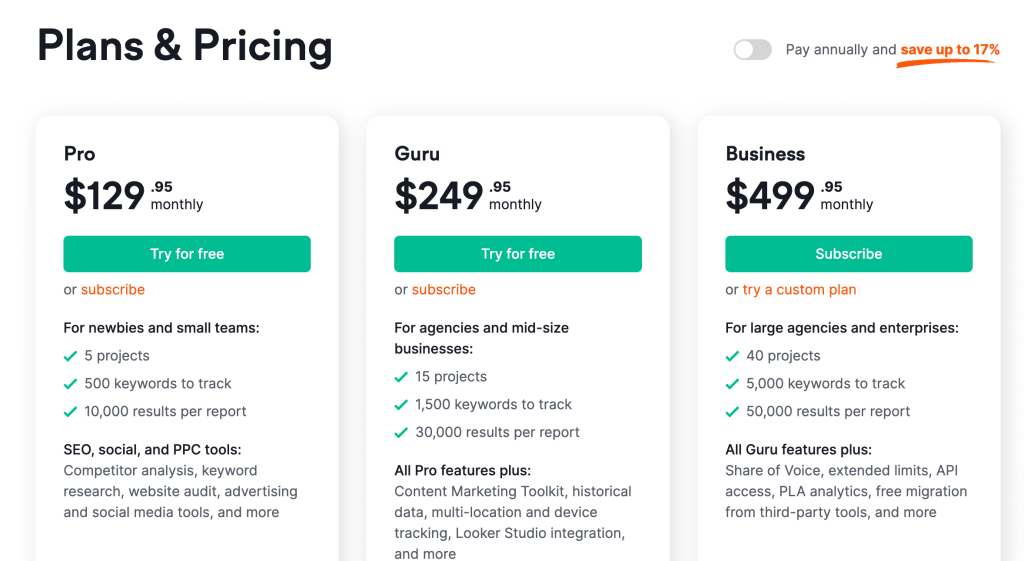
Is it possible to get the Semrush Pro plan for free?
There is no way to get the Semrush Pro plan for free forever. However, you can unlock a above. If you cancel the free trial before it ends, you will not be charged for the renewal.
Semrush Pro vs Guru Plan: Which Free Trial To Signup?
Semrush offers free trials on both plans, so which one should you pick?
To make it easier for you, we have compared both plans below. Look at all the features these plans offer to make an informed decision.
Let’s compare some of the important features of Semrush:
| Sr.No. | Features Comparison | Semrush Pro Plan | Semrush Guru Trial |
| 1. | Projects | 5 | 15 |
| 2. | Keywords you can track | 500 | 1500 |
| 3. | Results per Report | 10,000 | 30,000 |
| 4. | Best For | For new & Small Agencies | Big Agencies and Organisation |
Semrush Pro Plan:
Let’s look at the Key features of Pro Plan.
1. Competitor Analysis:
You can closely monitor your competitor’s actions, take out the rights, and implement them for better results.
2. Keyword Research:
With the right keywords, you will have the right traffic on your website, which will help it grow and rank better.
3. Advertising & Social Media:
Reach new heights with the right tools with effective results. Manage Campaigns, Monitor your Content, Publish, and much more.
Semrush Guru Plan Features:
Let’s look at the Key features of the Guru Plan.
1. Content Marketing:
Create your content strategy and execute it for the right audience and their needs.
2. Historical Data:
It will help you perform research on keywords & domains.
3. Multi-Location & Device Tracking:
It will help users to track any website’s visibility across various devices.
| Features | Pro Plan | Guru Plan |
|---|---|---|
| Pricing | $129.95/month | $249.95/month |
| Additional User | + $45/month per user | + $80/month per user |
| Ideal For | Beginners | SMEs |
| Keyword Research | ✅ | ✅ |
| Historical Data | ❌ | ✅ |
| Content Marketing | ❌ | ✅ |
| Mobile Rankings | ✅ | ✅ |
| Multi-Targeting | ✅ | ✅ |
| Report Sharing | ✅ | ✅ |
| Keyword Tracking | ✅ | ✅ |
| Branded Reports | ❌ | ✅ |
| API Access | ❌ | ✅ |
10 Things You Can Do With Semrush Free Trial
Let’s take a quick look at the things you can do with Semrush Free Trial
| Sr. No. | Things You Can Do With Semrush Free Trial |
|---|---|
| 1. | Keyword Research |
| 2. | Analyze Competitors |
| 3. | Track Keyword Rankings |
| 4. | Website Audit |
| 5. | Monitoring Local Listings |
| 6. | Content Optimization |
| 7. | Create Optimized and User-Friendly Content |
| 8. | Ideas on How to Improve On-Page SEO |
| 9. | Posting on Social Media Platforms |
| 10. | Social Media Analysis |
Conclusion: Get Semrush 14 Days Free With US
Unlock Semrush’s free trial with our links and get access to billions of keywords, trillions of backlinks, and endless opportunities to take your digital marketing campaign to the next level. If you are happy with the free trial, you can go ahead and subscribe to them; if not, you can easily cancel the subscription.
I hope I solved your quest for a Semrush free trial. I have more amazing topics on my blog, and I’d be very happy if you could check them. It motivates me to create more content for you guys.
Frequently Asked Questions About Semrush Free Trial
Semrush accepts three types of payment methods:
1. All types of credit cards – Visa, MasterCard, Union Pay, Discover.
2. Money Order or Check – (For U.S or upon request)
3. Wire Transfer – (On request)
You can get a flat 17% discount on subscribing to any Semrush annual plan.
You can cancel your free trial anytime before the free trial period ends.
Yes, you get 7 days of a refund policy on Semrush, so you have 7 days to try this tool and get familiar with its features.
Semrush stopped offering 30 days free trial on the Guru and the Pro plans. As of now, you can claim a 14 days free trial Guru and Pro plan without a hassle.