Telegram is currently making headlines following the arrest of the CEO. Additionally, Telegram is also under investigation for unable to control criminal activity on the platform.
All these things have hinted towards a potential ban on Telegram in India. Considering the huge number of Telegram users, this created panic, and eventually, people are looking for Telegram alternatives.
Irrespective of your reason to switch from the platform, I have created a list of 11+ alternatives to Telegram that you can try and most of them are free to use.
Let’s start with a quick overview of the top Telegram alternatives:
| Telegram Alternative | Price | Link |
|---|---|---|
| Signal | Free | Signal |
| Free | ||
| Mattermost | Free, paid plans are available for $10/user/month | Mattermost |
| Viber | Free | Viber |
| Threema | $3.99 (one-time purchase) | Threema |
| Slack | Free, with paid plans available from $7.25/month | Slack |
| Flock | Free, with paid plans available from $4.50/user/month | Flock |
| Brosix | Free, with paid plans available from $4.00/user/month | Brosix |
| Messenger | Free | Messenger |
| Google Chat | Free with Google Workspace | Google Chat |
| Microsoft Teams | Free, with paid plans available | Microsoft Teams |
Now, let’s dive into the details of each alternative:
1. Signal
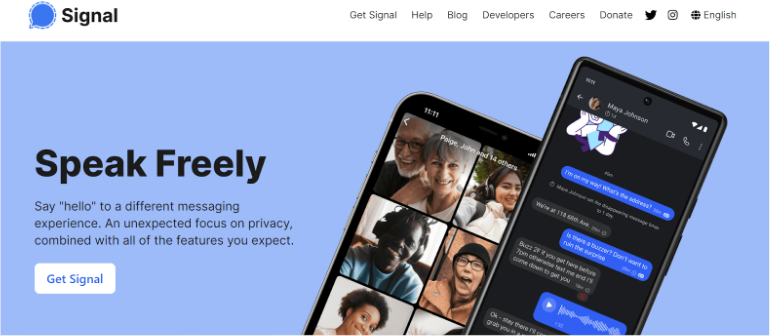
Signal has gained significant popularity among privacy-conscious users in recent years. Developed by the Signal Foundation, a non-profit organization, this app prioritizes security and privacy above all else.
Signal is a secure messaging app that prioritizes privacy and encryption. It allows users to send text messages, make voice and video calls, and share files safely. The app uses end-to-end encryption, ensuring that only the sender and recipient can read the messages.
Signal is free, open-source, and doesn’t collect user data. It offers features like self-destructing messages and screen security to enhance privacy. The app is available for smartphones and computers, making it easy to stay connected across devices.
Key Features:
- End-to-end encryption for all communications (messages, voice calls, video calls)
- Self-destructing messages
- Screen security (prevents screenshots in the app)
- Open-source code for transparency and community audits
- Sealed sender technology for metadata protection
Pros:
- Highly secure and privacy-focused, with regular security audits
- Simple, intuitive user interface that’s easy for new users to navigate
- No ads or trackers
- Supports voice and video calls with end-to-end encryption
- Regularly updated with new features and security improvements
Cons:
- Fewer customization options compared to Telegram
- A smaller user base, which may limit contact availability
- Limited cloud backup options
Signal is free to use and available on iOS, Android, and desktop platforms.
2. WhatsApp
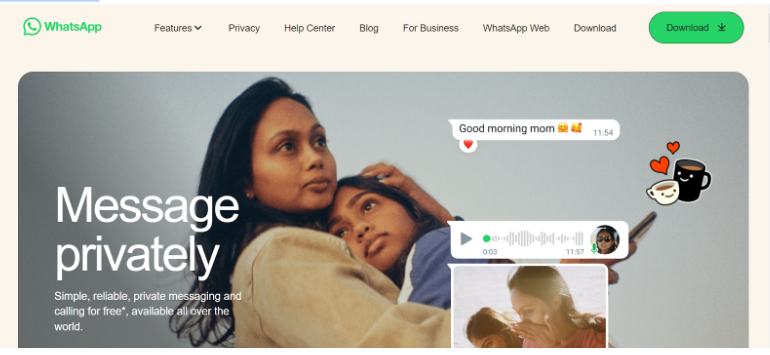
WhatsApp, owned by Meta (formerly Facebook), is one of the most widely used messaging apps worldwide. It has over 2 billion active users.
WhatsApp is a popular messaging app that lets you stay connected with friends and family worldwide. It offers free text, voice, and video calls using internet data. You can share photos, videos, and documents easily, and create group chats for multiple people.
The app is known for its end-to-end encryption, ensuring your messages remain private. It works on smartphones, tablets, and computers, making it versatile for various devices.
Key Features:
- End-to-end encryption for messages and calls
- Group chats and broadcast lists
- Voice and video calls (including group calls)
- Status updates (similar to Stories)
- WhatsApp Web for desktop use
Pros:
- Huge user base, making it easy to find contacts
- Rich feature set including file sharing and location sharing
- Regular updates and new features
Cons:
- Owned by Meta, which raises privacy concerns for some users
- Requires a phone number for registration
- You can link only 4 devices per account
WhatsApp is free to use and available on iOS, Android, and as a web application.
3. Mattermost
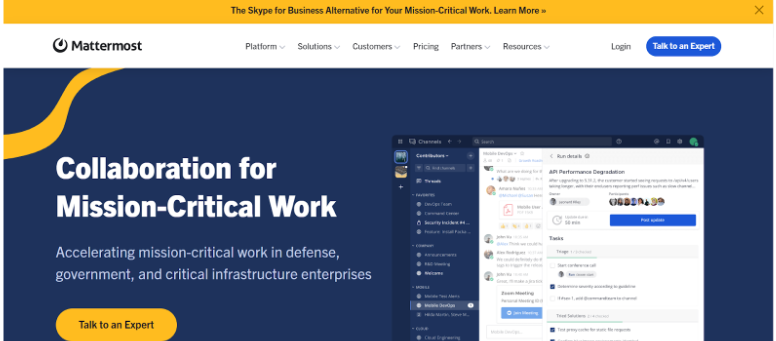
Mattermost is an open-source team communication platform that offers secure messaging and collaboration tools. It’s designed for organizations that need complete control over their data and communication infrastructure.
Mattermost provides features like group chats, file sharing, and integrations with other work tools. It can be self-hosted on your own servers, giving you enhanced privacy and customization options. The platform supports both desktop and mobile devices, allowing teams to stay connected from anywhere.
Key Features:
- Customizable and self-hosted for complete control
- Integrations with various productivity tools (Jira, GitHub, etc.)
- Advanced search functionality
- Threaded conversations
- File sharing and collaboration tools
Pros:
- High level of control and customization
- Suitable for organizations with specific security requirements
- Can be hosted on-premises for enhanced security
Cons:
- Requires technical knowledge for setup and maintenance
- May be complex for individual users
- Primarily focused on team collaboration rather than personal messaging
Mattermost offers a free self-hosted version and paid plans with additional features starting from $10/user/month.
4. Viber
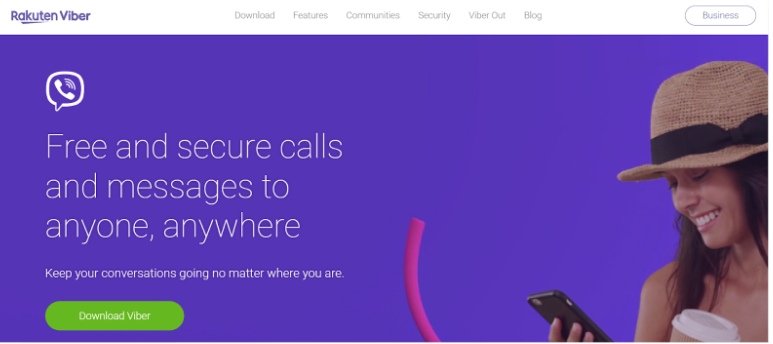
Viber is a cross-platform messaging and VoIP app owned by Rakuten, offering a range of communication features.
It is a messaging app that offers free calls, text messages, and video chats. It works on smartphones and computers, letting you stay in touch with friends and family across the globe. The app uses your internet connection instead of your phone plan.
Viber features fun stickers, group chats, and secure messaging with end-to-end encryption. You can also make international calls to non-Viber users at low rates, making it a versatile communication tool.
Key Features:
- End-to-end encryption for messages and calls
- Group chats with up to 250 members
- Viber Out for calling non-Viber numbers
- Public chats and communities
- Extensive sticker and GIF library
Pros:
- Good for international calls with competitive rates
- Rich media-sharing options
- Cross-platform synchronization
Cons:
- Less popular in the USA compared to other regions
- Ad-supported in the free version
- Some features require in-app purchases
Viber is free to download and use, with certain premium features available for purchase.
5. Threema
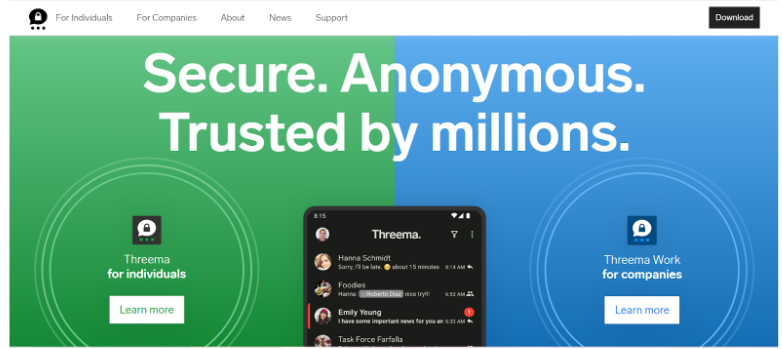
Threema is a privacy-focused messaging app based in Switzerland, known for its strong emphasis on user anonymity and data protection.
Threema is a secure messaging app that prioritizes user privacy. It offers end-to-end encryption for all messages, calls, and shared files. The app doesn’t require a phone number or email to sign up, using a unique ID instead.
Threema allows text and voice messages, voice and video calls, and file sharing. It also features group chats and polls. The app is known for its strict privacy policies, not collecting user data or metadata, making it a top choice for those concerned about digital privacy.
Key Features:
- No phone number or email required for registration
- End-to-end encryption for all communications
- Anonymous usage options (using a randomly generated ID)
- Self-hosted option for businesses (Threema Work)
- Polls and file sharing up to 50MB
Pros:
- High level of privacy and security
- Based in Switzerland with strong data protection laws
- No ads or tracking
Cons:
- Paid app (one-time purchase)
- Smaller user base compared to free alternatives
- Limited brand recognition outside privacy-focused circles
Threema costs $3.99 as a one-time purchase and is available on iOS, Android, and web browsers.
6. Slack

Slack is a popular team communication tool that brings all your work conversations into one place. It offers chat rooms, direct messaging, and file sharing, making it easy for teams to collaborate remotely or in the office.
With Slack, you can organize discussions by topics or projects, search through past conversations, and integrate with other work tools. It’s designed to reduce email clutter and keep everyone on the same page, boosting productivity and teamwork.
Key Features:
- Channels for topic-based discussions
- Direct messaging and group chats
- Extensive integrations with other tools and services
- Advanced search capabilities
- Voice and video calls
Pros:
- Excellent for team collaboration and project management
- Highly customizable with numerous integrations
- Good file-sharing and organization features
Cons:
- Can be overwhelming for personal use
- The free version has limitations on message history and features
- Primarily designed for professional use
Slack offers a free plan with limited features and paid plans for more advanced functionality starting from $7.25/month.
7. Flock
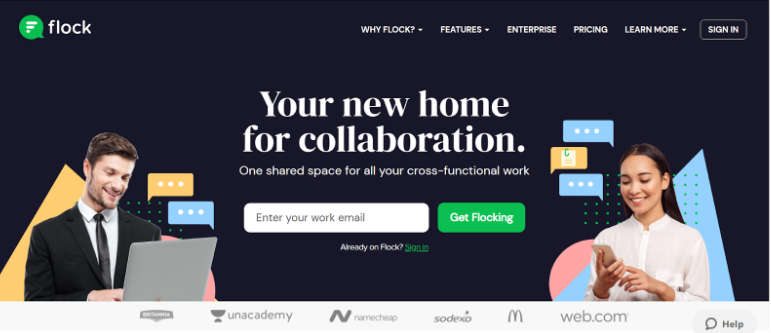
Flock is a team messaging and collaboration platform that offers a range of productivity features. It positions itself as an alternative to Slack.
It offers features like instant messaging, video calls, file sharing, and task management, all in one platform.
With Flock, teams can easily stay connected, share ideas, and work together efficiently. The app is user-friendly and can be accessed on various devices, making it ideal for both office-based and remote teams.
Key Features:
- Team messaging and video conferencing
- Task management and to-do lists
- Screen sharing and file sharing
- Polls and reminders
- Integration with various third-party apps
Pros:
- A comprehensive set of collaboration tools
- User-friendly interface
- More affordable than some competitors for business use
Cons:
- Primarily focused on business use
- Limited popularity for personal messaging
- Smaller ecosystem of integrations compared to Slack
Flock offers a free plan for small teams and paid plans with additional features starting from $4.50/user/month.
8. Brosix
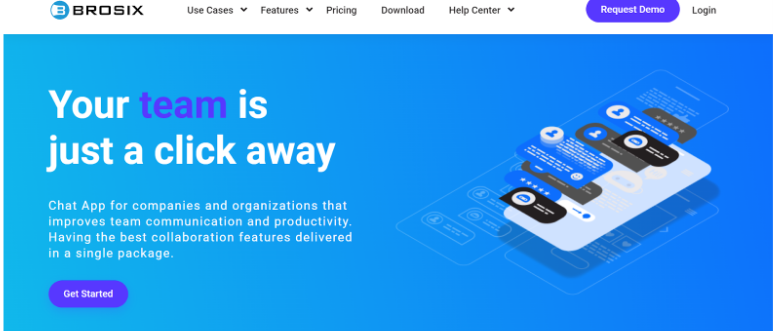
Brosix is a secure instant messaging platform designed for businesses and teams, with a focus on security and control.
It offers instant messaging, file sharing, and video calls in a private, encrypted environment. Brosix helps teams communicate efficiently while protecting sensitive information.
The software includes features like screen sharing, whiteboard collaboration, and chat rooms. It’s easy to use and can be customized to fit various organizational needs, making it a versatile tool for companies of all sizes.
Key Features:
- End-to-end encryption for all communications
- Screen sharing and remote desktop control
- Custom chat networks for team organization
- File transfer and virtual whiteboard
- User activity logs for administrators
Pros:
- High level of security and control
- Tailored for business communication needs
- Customizable to fit specific organizational requirements
Cons:
- Less suitable for personal use
- Limited brand recognition compared to major messaging apps
- The interface may feel dated compared to some modern alternatives
Brosix offers a free starter plan and paid plans with advanced features for businesses starting from $4.00/user/month.
9. Messenger
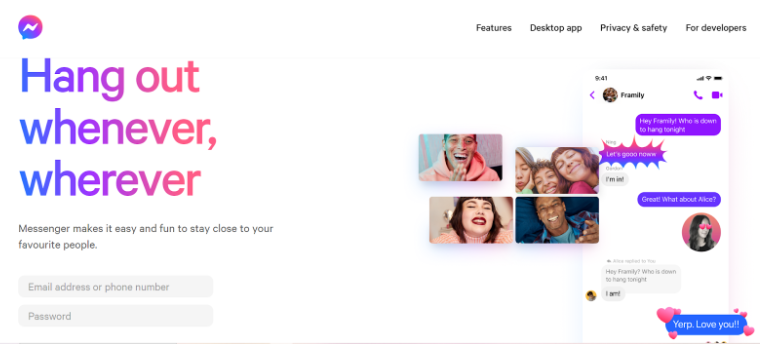
Facebook Messenger is a popular messaging platform connected to the Facebook ecosystem, offering a wide range of features for personal and group communication.
It is a popular messaging app that lets you connect with friends and family. You can send text messages, make voice and video calls, and share photos and videos easily. It works on smartphones, tablets, and computers.
The app offers fun features like stickers, GIFs, and games to make chatting more enjoyable. You can create group chats, send money, and even chat with businesses. Messenger is free to use and syncs with your Facebook account for added convenience.
Key Features:
- Integration with Facebook profiles
- Video calls and group chats (up to 50 people)
- Mini-games and interactive features
- Chatbots for business communication
- Stories and temporary content sharing
Pros:
- Large user base, especially among Facebook users
- Rich set of features and integrations
- Cross-platform availability
Cons:
- Privacy concerns due to Facebook ownership
- Requires a Facebook account for full functionality
- Can be cluttered with features some users find unnecessary
Messenger is free to use and available on iOS, Android, and as a web application.
10. Google Chat
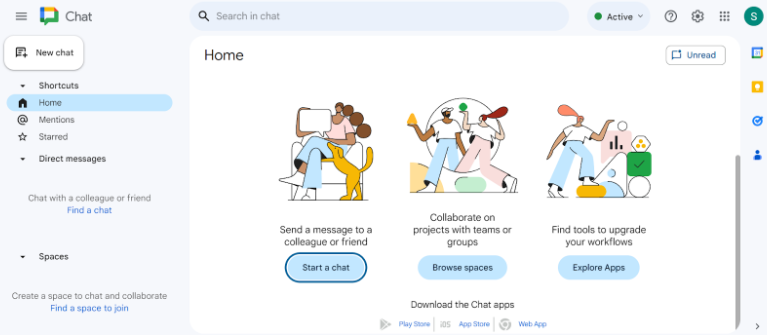
Google Chat is a messaging app that lets you communicate with friends, family, and coworkers. It offers text chats, video calls, and file sharing in one place. You can use it on your computer or phone for quick conversations or team collaboration.
With Google Chat, you can create group chats, send emojis and GIFs, and integrate other Google tools like Calendar and Drive. It’s free to use with a Google account, making it easy to stay connected wherever you are.
Key Features:
- Integration with Google Workspace apps (Gmail, Drive, etc.)
- Threaded conversations
- Chatbots and app integrations
- Group messaging and rooms
- File sharing directly from Google Drive
Pros:
- Seamless integration with Google services
- Good for both personal and professional use
- Clean, straightforward interface
Cons:
- Requires a Google account
- Less popular as a standalone messaging app
- Limited features compared to some dedicated messaging apps
Google Chat is free with a Google account and included in Google Workspace subscriptions.
11. Microsoft Team
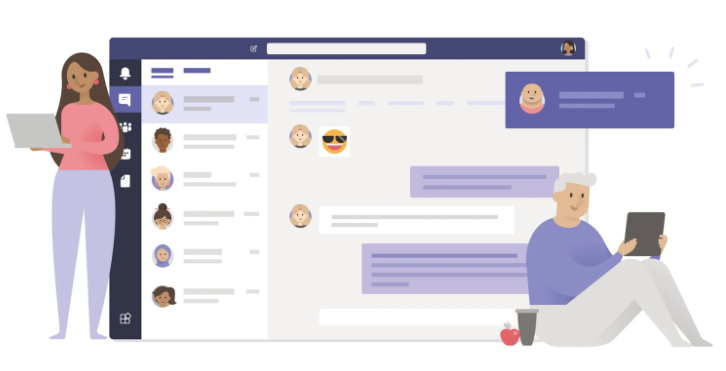
Microsoft Teams is a powerful communication and collaboration platform. It allows teams to chat, video call, share files, and work together on projects in real-time, primarily designed for business and education use.
With Teams, you can organize conversations by channels, schedule meetings, and integrate other Microsoft apps. It’s designed to boost productivity and streamline teamwork, making it easier for colleagues to connect and collaborate from anywhere.
Key Features:
- Integration with Microsoft 365 apps
- Channels for organized conversations
- Extensive third-party app integrations
- Video conferencing for up to 300 people
- Collaborative document editing
Pros:
- Comprehensive collaboration features
- Strong integration with the Microsoft ecosystem
- Robust security and compliance features for businesses
Cons:
- Can be complex for casual users
- Primarily designed for business and education use
- Requires a Microsoft account for full functionality
Microsoft Teams offers a free version with basic features and paid plans with advanced capabilities as part of Microsoft 365 subscriptions.
How To Transition From Telegram To An Alternative
To transition from Telegram to an alternative, you can follow these steps:
- Choose a new app (e.g., Signal, WhatsApp, Viber).
- Install the app and create an account.
- Inform your Telegram contacts about your move.
- Manually save important information from Telegram.
- Gradually shift communication to the new platform.
- Keep Telegram installed temporarily to catch any lingering messages.
Criteria For Choosing A Telegram Alternative
When selecting a new messaging app, it’s important to consider several key factors to ensure it meets your needs.
Security And Privacy Features
Security should be a top priority when choosing a messaging app. Look for apps that offer end-to-end encryption, which ensures that only you and the person you’re communicating with can read your messages.
Also, review the app’s data storage policies to understand how your information is handled and stored. Consider the company’s reputation for privacy—opt for apps from companies that prioritize user privacy and data protection.
User Interface And Experience
The user interface and overall experience are crucial for comfortable daily use. Choose an app that is easy to navigate and intuitive, even for less tech-savvy users. Customization options like themes and notification settings allow you to tailor the app to your preferences. The design aesthetic should also appeal to you, making the app pleasant to use.
Availability On Multiple Platforms
Ensure the app is available across all the devices you use, including iOS, Android, desktop, and web platforms. This cross-platform availability ensures you can access your messages wherever you are, without any disruptions.
Additional Features
Consider the additional features offered by the app. These may include file-sharing capabilities for documents, photos, and videos, as well as the quality of video and voice calls. Group chat functionalities are also important if you frequently communicate with multiple people at once. Look for apps that provide a smooth, reliable experience in these areas.
Cost
Finally, assess the cost of the app. Some apps are free, while others may offer premium features for a fee. Compare the pricing of these features to determine if they provide good value for your needs. A free app might be sufficient for basic messaging, but a paid app could offer enhanced security or additional functionalities that justify the cost.
Conclusion
Choosing the right messaging app is crucial for effective communication and maintaining your privacy. While Telegram has its strengths, exploring alternatives can help you find a platform that better suits your needs. Consider trying out a few options from this list to determine which one offers the best balance of features, security, and usability for your personal or professional requirements.