Finding the working Peacock Promo Code can help you save the maximum on your purchase and enjoy unlimited streaming at a flat discount!
In this article, we have mentioned all of Peacock’s working discount codes and additional offers you can redeem on Peacock.
Stick with us until the end and enjoy up to $30 off on your purchase of Peacock TV!
So, let’s get into more details!
Is There Any Ongoing Promo Code for Peacock TV?
As of now, there is only one active Peacock Promo Code – PEASUMF7B85.
By claiming this code, you get one year of Peacock TV Premium service at just $29.99. That means, instead of the standard $59.99 per annum subscription, you are getting the same service for $30 OFF!
However, this offer is only available for new users. So, if you are an existing Peacock TV member or have redeemed any discount deals on this platform, you cannot activate the discount.
In addition, this Peacock Promo Code has limited claims. For example, if the Peacock promo code is redeemed 13 times, it likely will not work for you.
In that case, you can claim the additional discount deals that you get with Peacock TV!
Additional Discount Deals On Peacock TV – 2024
Peacock TV offers two official discounts: One is 17% OFF on its annual plan, whereas the second is a $1.99/ Month Student Discount.
1 Student Discount – $1.99 Per Month
Peacock TV is offering students a $1.99 monthly discount for the next twelve months.
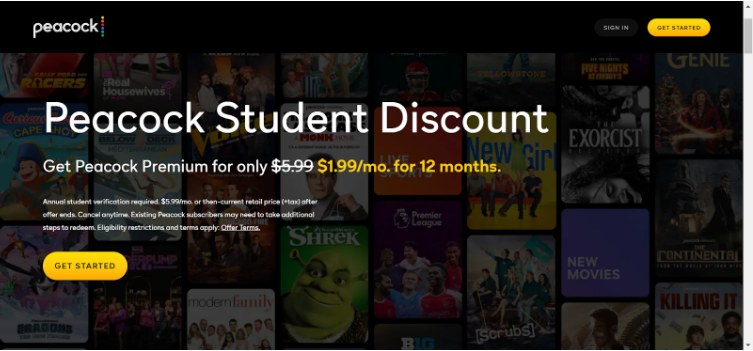
In order to redeem these $4 savings, you need to have an active student status in a credible university. So, if you qualify for the criteria, verify your student status here.
After that, you will receive your unique promo code, which you can redeem at the end of your checkout. For more details on how to redeem your Peacock Student Discount, head to my separate article covering the same.
2. Annual Discount – 17% OFF

If Peacock TV is one of your top streaming platforms, then I would suggest an Annual Subscription. That is because when you opt for a monthly plan for 12 months, its annual billing is $71.89 and $143.88 for Premium and Premium Plus, respectively.
Therefore, when you opt for the annual plans, you save $11.39 and $23.89 in total!
3. Military Discount – $2.99 Per Month
Peacock TV offers 50% OFF to people actively serving in Duty Military, Veterans, National Guard, Reservists, and Military Dependents. However, you need to verify your Military status with SheerID by filling out a form.
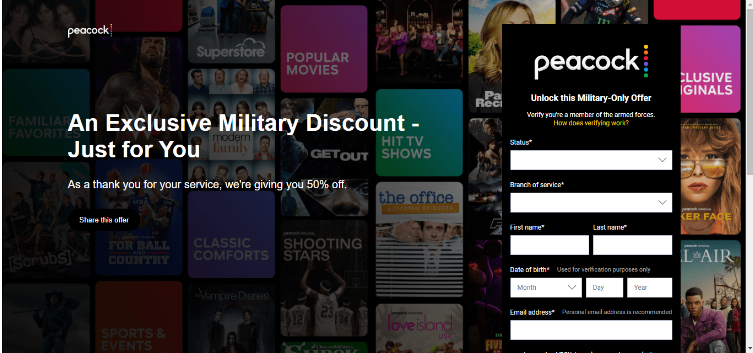
Once you are verified, you will receive a unique promo code – just click on “Redeem Now!” Then, you can paste the promo code at the end of your checkout page and claim your discount.
You must be wondering about the people who already have a Peacock Subscription. In that case, you go to your account’s “Plans and Payment” page and redeem your promo code there.
How To Redeem Peacock Promo Codes?
Check out my step-by-step guide to claim the Peacock Promo Code!
Step 1: Click on this link.
Step 2: Now, click on the yellow button that says, “Pick a Plan.”

Step 3: Select your desired subscription plan.

Step 4: Click on the blue text that reads, “Have a promo code?”

Step 5: Enter your promo code “PEASUMF7B85” or the unique student code you have received! Further, click on “Apply.”

Step 6: Finish the process by entering personal details.

Peacock TV: Subscription Plans
Peacock TV comes up with two subscription plans, Premium and Premium Plus. Both plans offer monthly and annual billing. So, check out the rest of the details below:-
| Premium | Premium Plus | |
|---|---|---|
| Monthly Billing | $5.99/ Month | $11.99/ Month |
| Annual Billing | $59.99/ Year | $119.99/ Year |
When you subscribe to the Premium plan, you get the following benefits:
- Stream over 80K hours of movies, sports, and TV.
- LIVE Sports & Events
- Over 50 always-on channels
- Current NBC bravo shows
- News & hit shows, films, and originals.
On the other hand, when you subscribe to the Premium Plus, you get the following benefits:-
- 24/7 access to local NBC channels.
- Ad-free experience – limited period.
- Download and watch the selected titles.
Peacock TV Bundle Offers — FREE SERVICE
Subscriptions to Instacart+ and Xfinity give you free access to Peacock TV!
For those who don’t know, Instacart is a grocery pick-up and delivery service, whereas Xfinity is an Internet service. You get the Peacock TV free by subscribing to the Instacart+ subscription or Xfininity Reward Members for Diamond, Gigabit (Plus), and Platinum subscribers.
Not only that, but you get the following Bundle benefits too:-
- Free Trial for Two Months Straight.
- Within 60 days of Peacock Premium Subscription, you can redeem 1000 JetBlue Points.
- Mosaic members get 12 Months of Peacock TV free membership.
- You can cancel your subscription at any time you want!

Steps To Get Free Peacock TV Through InstaCart+
To claim the free Peacock TV, make sure you are an existing member of Instacart+, or you need to subscribe to the Instacart+ plan.
So, if you fit the criteria, check out the steps below to claim the free service.
Step 1: Click on this link.
Step 2: Select the purple button that says “Get started.”
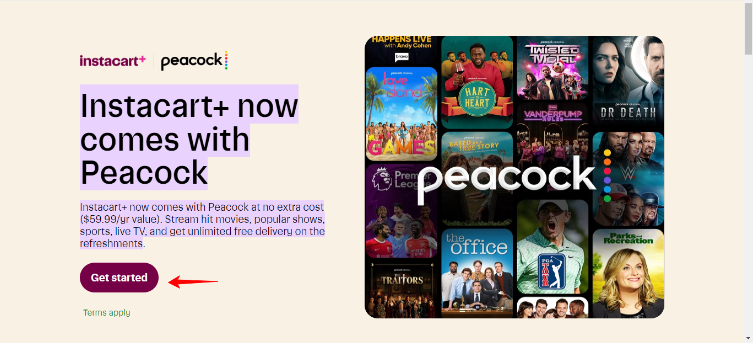
Step 3: Sign up with your email address or social media account.

Step 4: Scroll down and click on Peacock.

Step 5: Now click “Try free for two weeks.”

Step 6: Select “Continue shopping.”

Step 7: Finally, click on “Activate Peacock Now.”

Steps To Get Free Peacock TV Through XFitnity
Remember that you must be an Xfinity user to redeem the free Peacock TV. That is because the service provider (Comcast) only offers this benefit to their subscribers.
So, in case you are qualified, check out the steps mentioned below:-
Step 1: Click on this link.
Step 2: Select the “Sign In” button that is located at the top-right corner.

Step 3: Now, enter the email address that is attached to your Xfinity account.

Step 4: Click on the yellow button that says “Continue.”

Step 5: Enter your password.
Step 6: Finally, follow the prompts on your screen, and you can watch Peacock TV for free.
Related Read:
Conclusion: Unlock $30 in savings with the Peacock Promo Code
Using our active Peacock Promo code, you can claim a $30 discount on your purchase. Besides the promo code, users can also take advantage of other discounts available –student discounts, military discounts, and free trials, to name a few.
Remember, the promo codes for Peacock TV are available only for a limited time. While there is no official expiry date released, you don’t want to miss out on this golden opportunity.
Take advantage of the promo codes and grab your discount today!
Note: Peacock TV promo codes are expected to change. We keep our content updated with the latest promo codes and discounts available. In case the code isn’t working for you, feel free to reach out to us.
FAQs
You are not a first-time Peacock TV user, or the promo code that you are trying to redeem has exceeded the redemption limit.
You need to be actively enlisted in the Military to redeem Peacock TV’s 50% OFF Military Service. So, instead of the standard $5.99/ Month, you will pay $2.99/ Month.
You can paste the YEARLONG promo code at the end of the checkout to get the $20/ year. However, claiming a discount costs you $23.88/ year. Since the rates are nearly the same, either method would work for you.
Unfortunately, there is no official free trial for Peacock TV. Instead, Xfinity and Instacart+ members can access Peacock TV for free. So, the only way you can get the Peacock TV free access is by subscribing to either of the said services.
